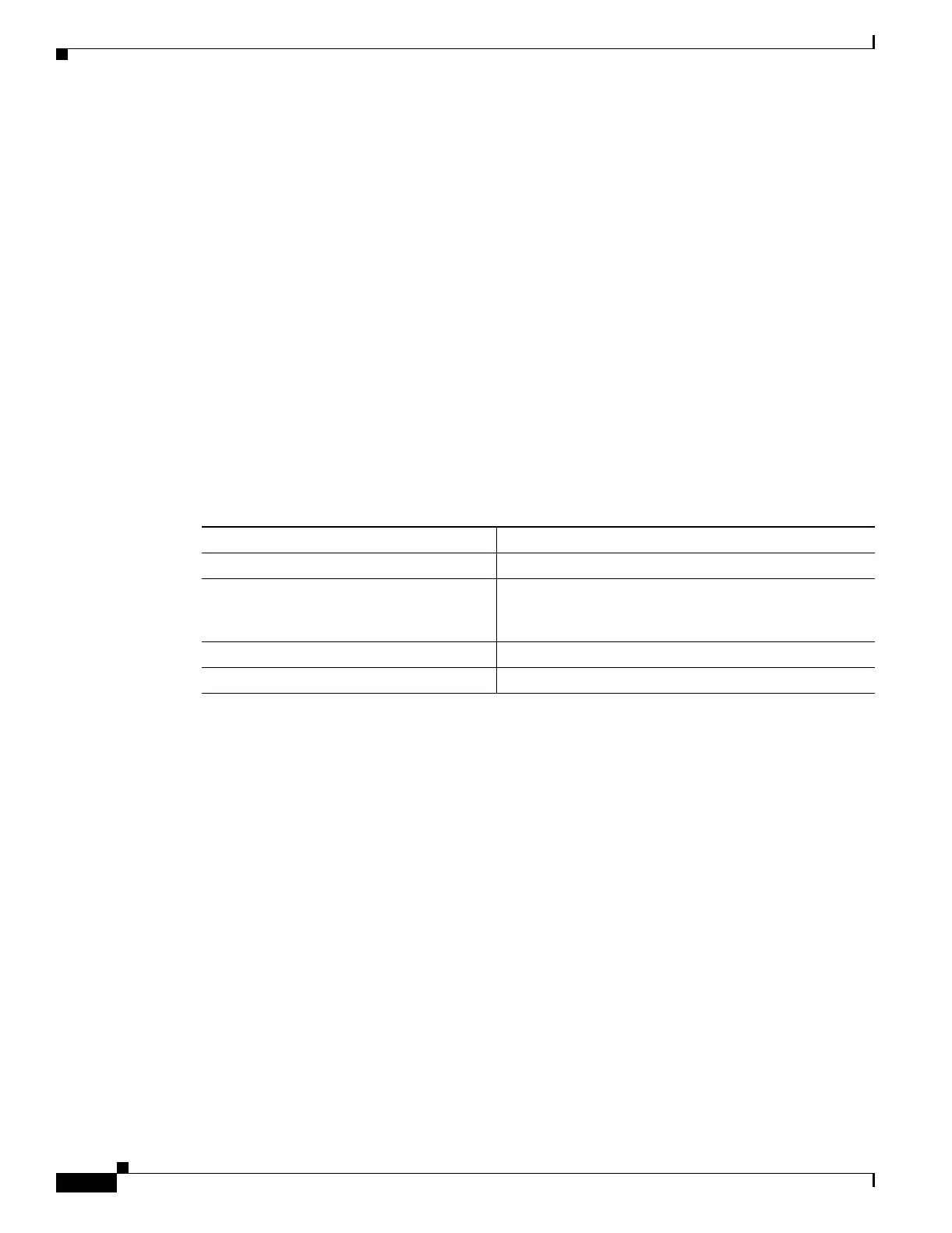24-8
Catalyst 3550 Multilayer Switch Software Configuration Guide
78-11194-09
Chapter 24 Configuring SPAN and RSPAN
Configuring SPAN
• 802.1X—You can enable 802.1X on a port that is a SPAN destination or reflector port; however,
802.1X is disabled until the port is removed as a SPAN destination or reflector port. You can enable
802.1X on a SPAN source port.
For SPAN sessions, do not enable 802.1X on ports that are egress monitored when ingress
forwarding is enabled on the destination port. For RSPAN source sessions, do not enable 802.1X on
any ports that are egress monitored.
SPAN and RSPAN Session Limits
You can configure (and store in NVRAM) a maximum of two SPAN or RSPAN sessions on each switch.
You can divide the two sessions between SPAN, RSPAN source, and RSPAN destination sessions. You
can configure multiple source ports or source VLANs for each session.
Default SPAN and RSPAN Configuration
Table 24-1 shows the default SPAN and RSPAN configuration.
Configuring SPAN
This section describes how to configure SPAN on your switch. It contains this configuration information:
• SPAN Configuration Guidelines, page 24-9
• Creating a SPAN Session and Specifying Ports to Monitor, page 24-10
• Creating a SPAN Session and Enabling Ingress Traffic, page 24-11
• Removing Ports from a SPAN Session, page 24-13
• Specifying VLANs to Monitor, page 24-14
• Specifying VLANs to Filter, page 24-15
Table 24-1 Default SPAN and RSPAN Configuration
Feature Default Setting
SPAN state Disabled.
Source port traffic to monitor Both received and sent traffic (both); for additional
source ports or VLANs, only received (rx) traffic can be
monitored.
Encapsulation type (destination port) Native form (no encapsulation type header).
Ingress forwarding (destination port) Disabled.
