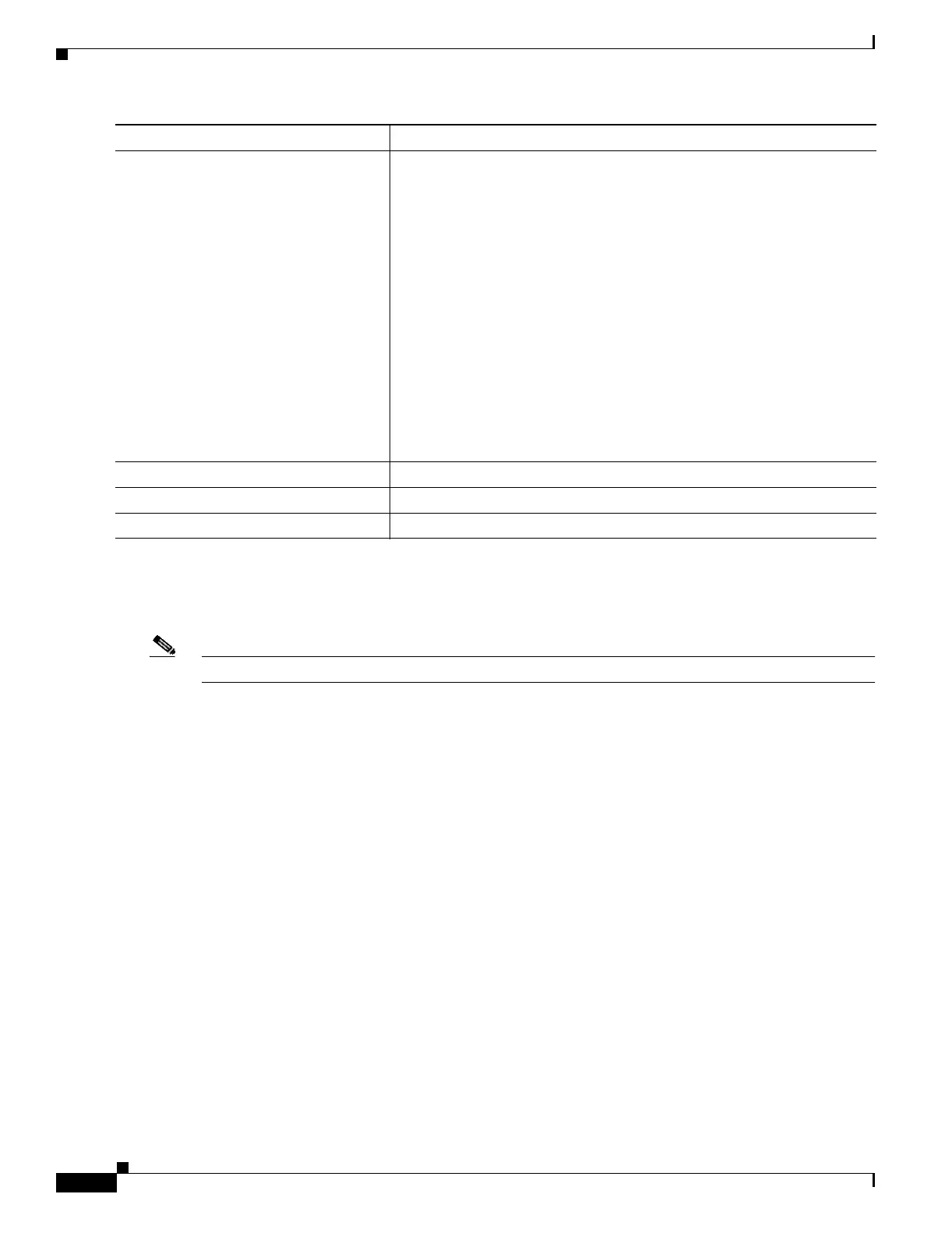32-6
Catalyst 3550 Multilayer Switch Software Configuration Guide
78-11194-09
Chapter 32 Configuring HSRP
Configuring HSRP
Use the no standby [group-number] ip [ip-address] interface configuration command to disable HSRP.
This example shows how to activate HSRP for group 1 on Gigabit Ethernet interface 0/1. The IP address
used by the hot standby group is learned by using HSRP.
Note This procedure is the minimum number of steps required to enable HSRP.
Switch# configure terminal
Switch(config)# interface gigabitethernet0/1
Switch(config-if)# standby 1 ip
Switch(config-if)# end
Switch# show standby
Configuring HSRP Group Attributes
Although HSRP can run with no other configuration required, you can configure attributes for the HSRP
group, including authentication, priority, preemption and preemption delay, timers, or MAC address.
Configuring HSRP Priority
The standby priority, standby preempt, and standby track interface configuration commands are all
used to set characteristics for determining active and standby routers and behavior regarding when a new
active router takes over. When configuring priority, follow these guidelines:
• Assigning priority helps select the active and standby routers. If preemption is enabled, the router
with the highest priority becomes the designated active router. If priorities are equal, the primary IP
addresses are compared, and the higher IP address has priority.
Step 3
standby [group-number] ip [ip-address
[secondary]]
Create (or enable) the HSRP group using its number and virtual IP
address.
• (Optional) group-number—The group number on the interface for
which HSRP is being enabled. The range is 0 to 255; the default is 0.
If there is only one HSRP group, you do not need to enter a group
number.
• (Optional on all but one interface) ip-address—The virtual IP address
of the hot standby router interface. You must enter the virtual IP
address for at least one of the interfaces; it can be learned on the other
interfaces.
• (Optional) secondary—The IP address is a secondary hot standby
router interface. If neither router is designated as a secondary or
standby router and no priorities are set, the primary IP addresses are
compared and the higher IP address is the active router, with the next
highest as the standby router.
Step 4
end Return to privileged EXEC mode.
Step 5
show standby [interface-id [group]] Verify the configuration.
Step 6
copy running-config startup-config (Optional) Save your entries in the configuration file.
Command Purpose
