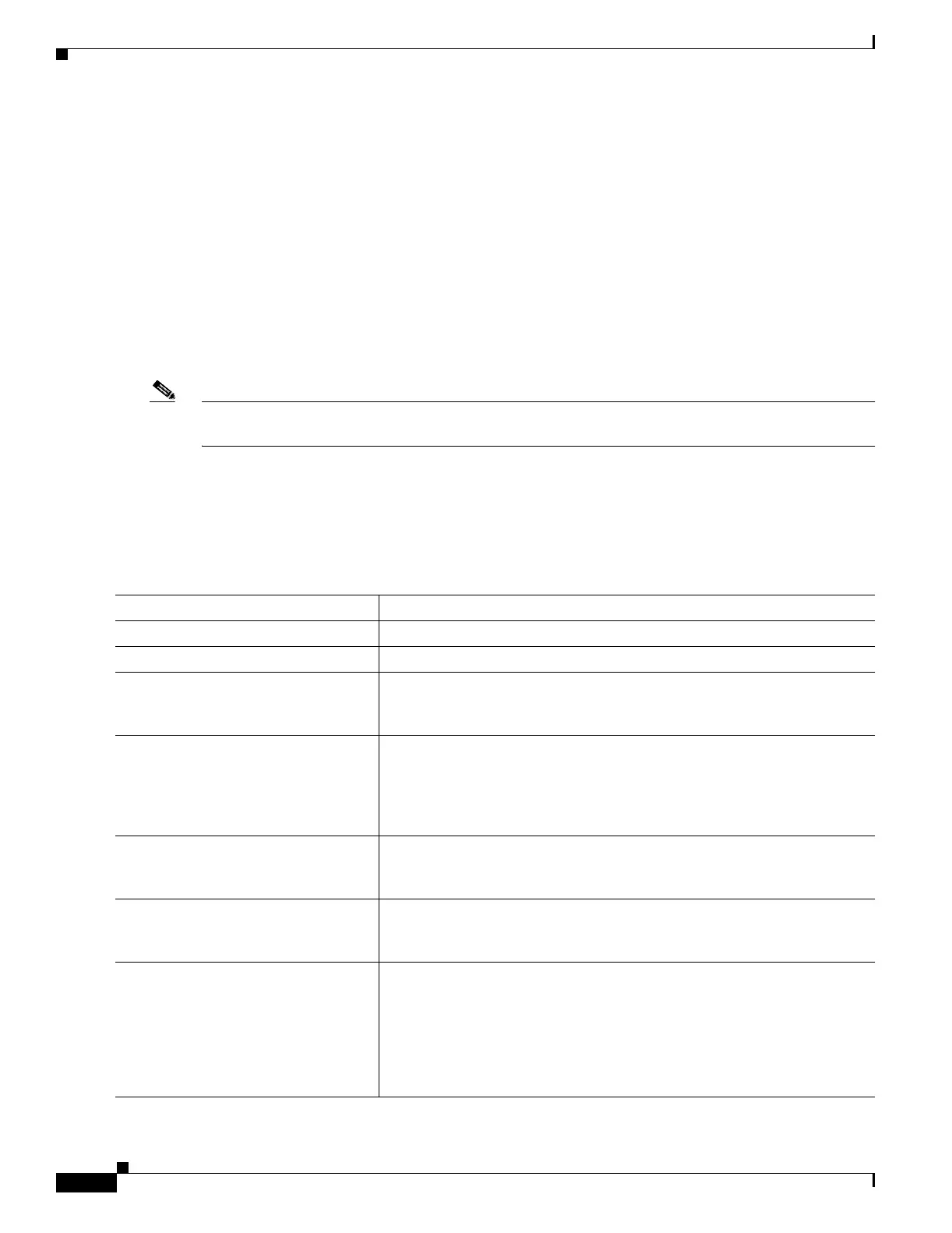31-26
Catalyst 3550 Multilayer Switch Software Configuration Guide
78-11194-09
Chapter 31 Configuring IP Unicast Routing
Configuring IGRP
• The alternative path metric must be within the specified variance of the local best metric. The
multiplier times the local best metric for the destination must be greater than or equal to the metric
through the next router.
If these conditions are met, the route is determined to be feasible and can be added to the routing table.
By default, the amount of variance is set to one (equal-cost load balancing). Use the variance router
configuration command to define how much worse an alternate path can be before that path is
disallowed.
If variance is configured as described in the preceding section, IGRP or Enhanced IGRP distributes
traffic among multiple routes of unequal cost to the same destination. If you want faster convergence to
alternate routes, but you do not want to send traffic across inferior routes in the normal case, you might
prefer to have no traffic flow along routes with higher metrics. Use the traffic-share router configuration
command to control distribution of traffic among multiple routes of unequal cost.
Note For more information and examples, refer to the Cisco IOS IP and IP Routing Configuration Guide for
Release 12.1.
Configuring Basic IGRP Parameters
Beginning in privileged EXEC mode, follow these steps to configure IGRP. Configuring the routing
process is required; other steps are optional:
Command Purpose
Step 1
configure terminal Enter global configuration mode.
Step 2
ip routing Enable IP routing (required only if IP routing is disabled).
Step 3
router igrp autonomous-system Enable an IGRP routing process, and enter router configuration mode. The
AS number identifies the routes to other IGRP routers and tags routing
information.
Step 4
network network-number Associate networks with an IGRP routing process. IGRP sends updates to
the interfaces in the specified networks. If an interface’s network is not
specified, it is not advertised in any IGRP update. It is not necessary to have
a registered AS number, but if you do have a registered number, we
recommend that you use it to identify your process.
Step 5
offset list [access-list number | name]
{in | out} offset [type number]
(Optional) Apply an offset list to routing metrics to increase incoming and
outgoing metrics to routes learned through IGRP. You can limit the offset
list with an access list or an interface.
Step 6
neighbor ip-address (Optional) Define a neighboring router with which to exchange routing
information. This step allows routing updates from RIP (normally a
broadcast protocol) to reach nonbroadcast network.
Step 7
metric weights tos k1 k2 k3 k4 k5 (Optional) Adjust the IGRP metric. By default, the IGRP composite metric
is a 23-bit quantity that is the sum of the segment delays and the lowest
segment bandwidth for a given route.
• tos—Type of services; the default is 0.
• k1–k5—Constants that convert a metric vector into a scalar quantity.
Defaults for k1 and k3 are 1; all others are 0.
