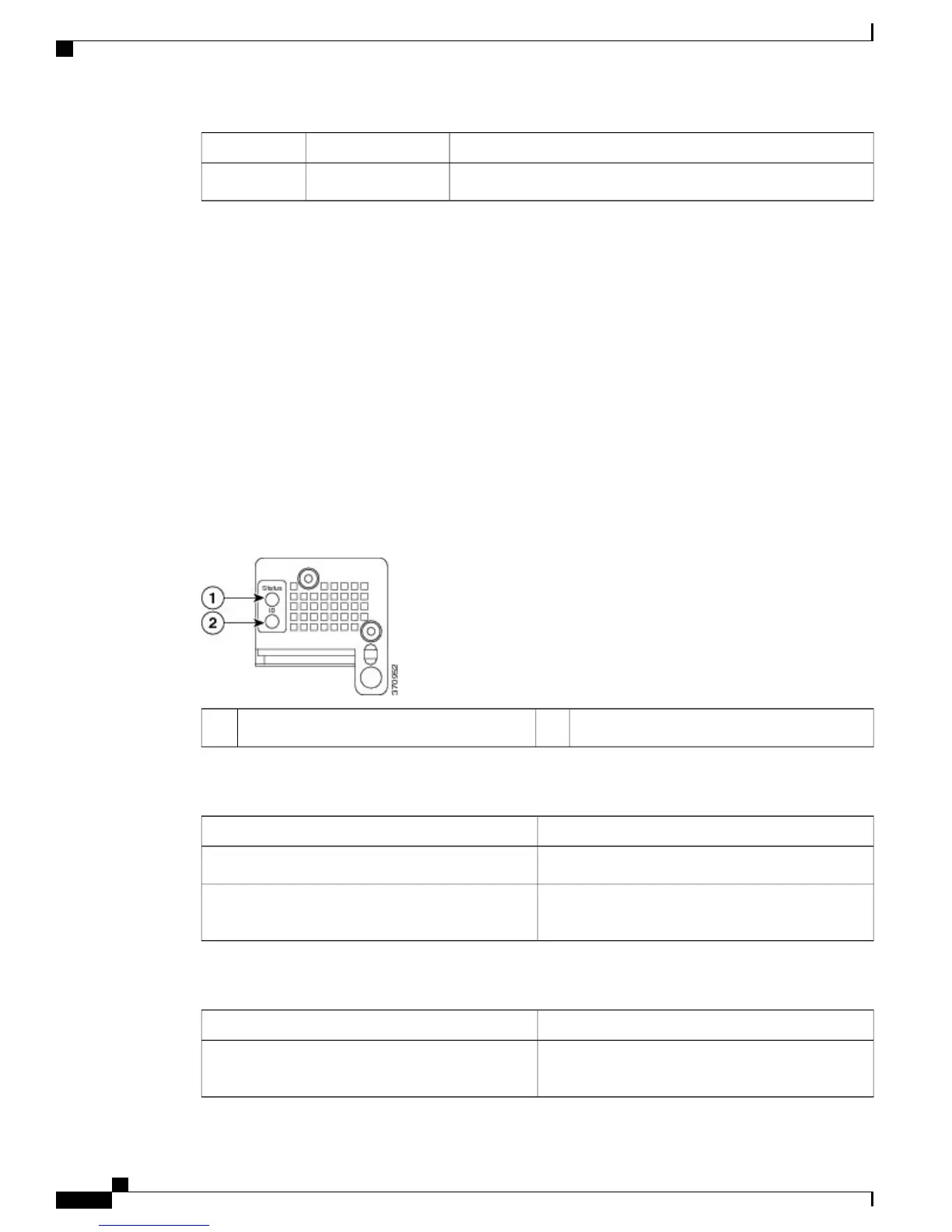MeaningLED ColorLED
Power supply module has malfunctionedRedFAULT
4
The system On/ Off switch turns the power supply output on and off.
Related Topics
Removing and Installing Power Supplies, on page 50
Troubleshooting the Power Supply Module, on page 104
Power Supply Module, on page 5
Power Entry Module, on page 7
Power Supply Converter LEDs
The PSC includes a Status LED and an ID LED, as shown in the following figure. The different states of the
LEDs are described in the following tables.
Figure 4: Power Supply Converter LED Locations
ID2Status1
Table 5: PSC Status LED and Descriptions
MeaningLED Color
The A3.3V from the module is within normal rangeGreen
The A3.3V from the module is not within normal
range
Red
Table 6: ID LED and Description
MeaningLED Color
Identifies the power supply converter module in the
chassis
Blue
Cisco Catalyst 6807-XL Switch Hardware Installation Guide
10 OL-30656-01
Product Overview
LEDs