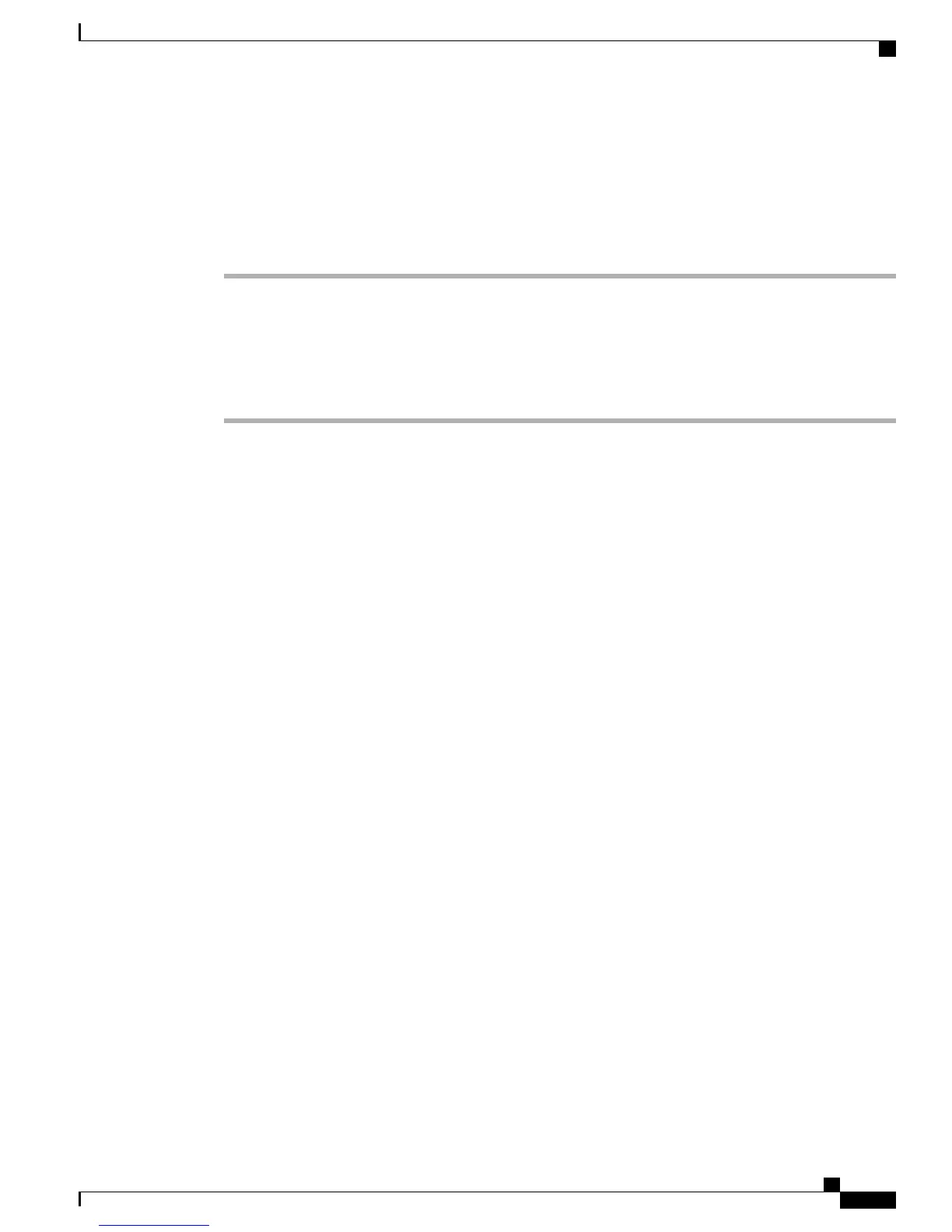Checking Fan Tray Installation
To verify that the new fan assembly is installed correctly, perform these steps:
Procedure
Step 1
If the switch is powered on, listen for the fans; you should immediately hear them operating. If you do not
hear them, ensure that the fan module is inserted completely and correctly in the bay and the outside surface
of the fan module is flush with the outside surface of the chassis.
Step 2
Verify that the fan status LED is green. If the LED is red, one or more fans are faulty.
Step 3
If, after several attempts, the fans do not operate, or if you experience trouble with the installation, contact a
Cisco customer service representative for assistance.
Removing the Fan Tray
To remove the fan tray, perform these steps:
Cisco Catalyst 6807-XL Switch Hardware Installation Guide
OL-30656-01 55
Removing and Replacing FRUs
Checking Fan Tray Installation