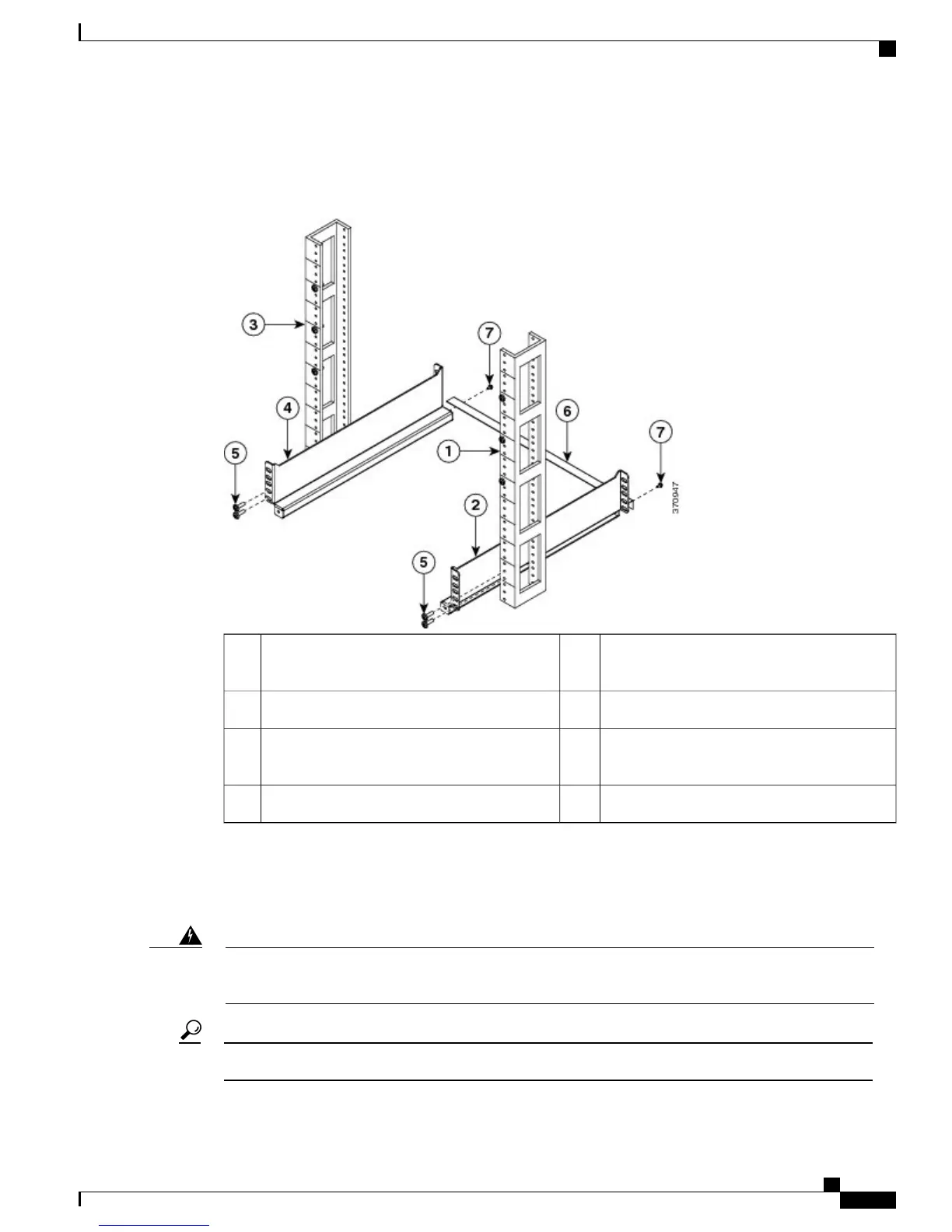Figure 9: Installing Shelf and Crossbar Brackets in a 17.75-inch Opening
Two EA screws on each side, to secure the
shelf bracket to the rack
5Left rail1
Crossbar bracket6Left shelf bracket2
One M3 screw on each side to secure the
crossbar bracket to the shelf
7Right rail3
Right shelf bracket4
Rack-Mounting the Chassis
Two people are required to lift the chassis. To prevent injury, keep your back straight and lift with your
legs, not your back. Statement 164
Warning
We recommend that you have a third person to assist in this procedure.Tip
Cisco Catalyst 6807-XL Switch Hardware Installation Guide
OL-30656-01 37
Installing the Switch
Rack-Mounting the Chassis