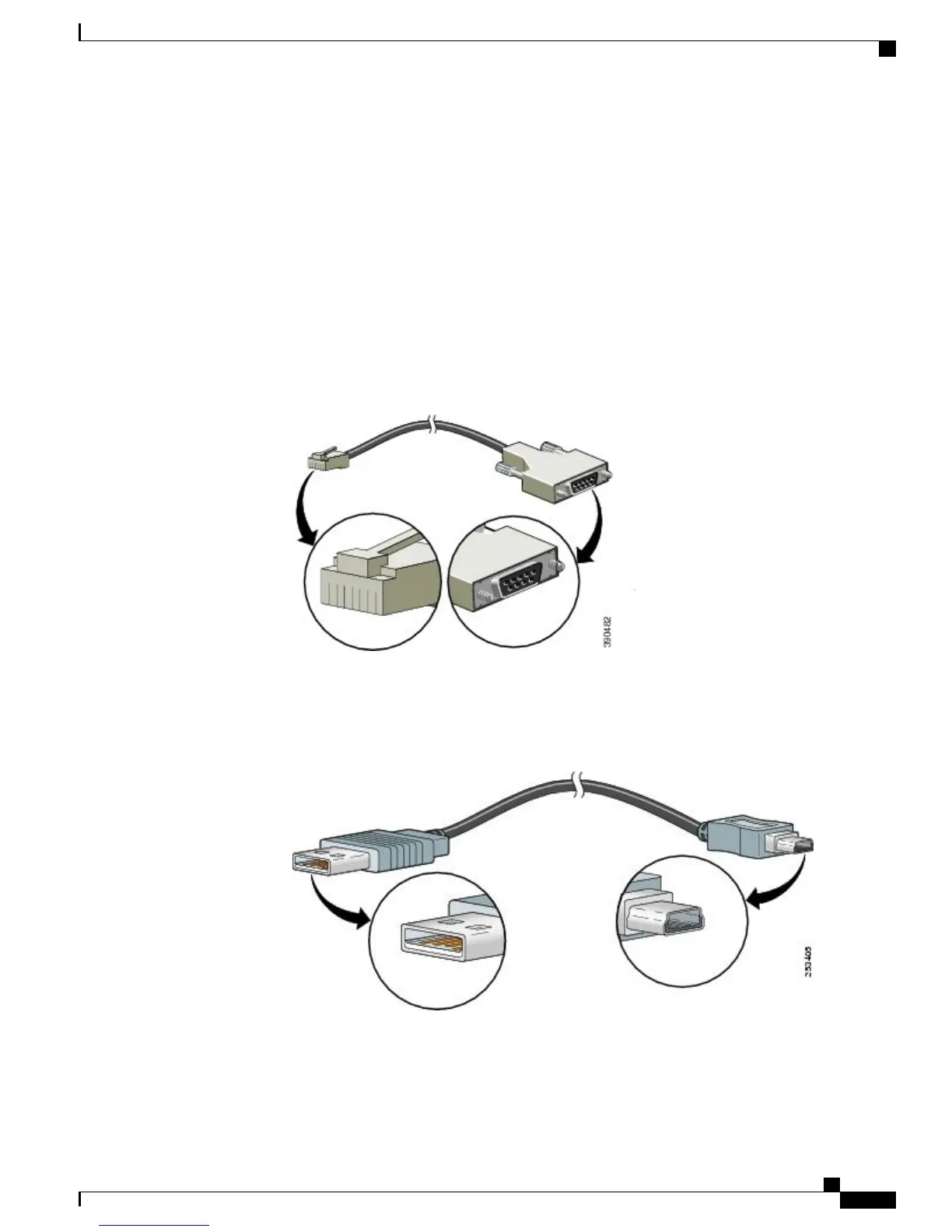Console Cables
The supervisor engine's front-panel console ports allow you to connect a terminal or modem to the console
port.
•
You can connect a terminal to the console port using one of these options:
◦ The RJ45 console port—Uses an 8-pin RJ-45 connector, and has built-in DTE capability.
If the RJ-45 port does not have built-in DTE capability, use the RJ-45-to-RJ-45 rollover cable and
DTE adapter, such as the DB-9 adapter. You can use the 6-ft DB9 Female-to-RJ45 console cable
(to be ordered separately; Part Number: 72-3383-01).
Figure 39: DB9 Female-to-RJ45 Cable
◦ The USB console port—Uses a USB Type A to 5-pin mini Type B cable (to be ordered separately;
Part Number: 37-1090-01).
Figure 40: USB Type A-to-USB 5-Pin Mini-Type B Cable
•
You can connect a modem to the console port by using the RJ-45-to-RJ-45 roll over cable and DTE
adapter.
Cisco Catalyst 6807-XL Switch Hardware Installation Guide
OL-30656-01 89
Transceivers, Module Connectors, and Cable Specifications
Console Cables