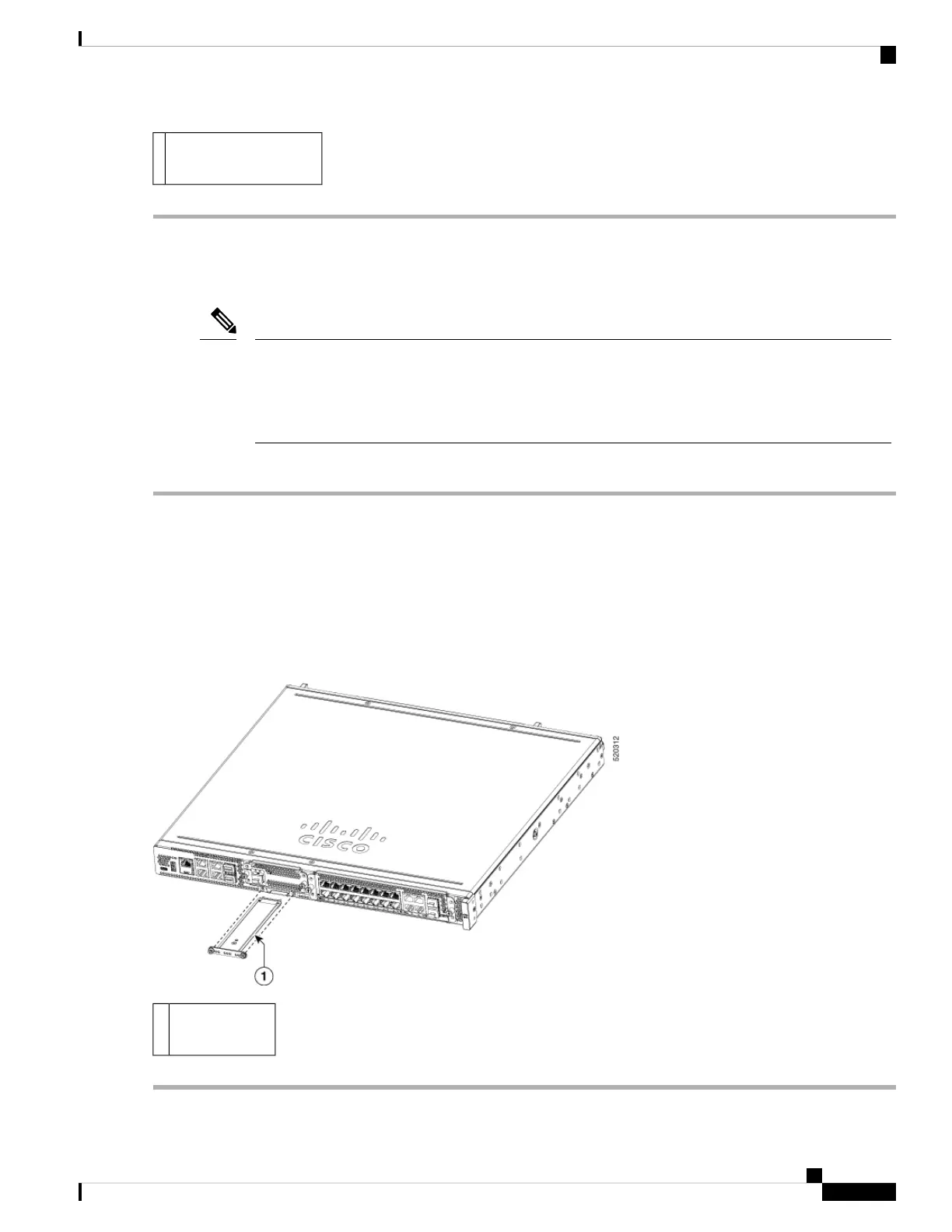M.2 USB|NVMe
module
1
Install the M.2 USB|NVMe Module
The installation of M.2 USB|NVMe module for C8300-1N1S-4T2X|6T and C8300-2N2S-4T2X|6T are
different.
The M.2 USB|NVMe module's orientations are flipped. For the C8300-1N1S-4T2X|6T, the PCB faces
down, whereas, for the C8300-2N2S-4T2X|6T, the PCB faces upwards.
Note
To install the M.2 USB|NVMe module, perform the following steps:
Step 1 Read all Safety Warnings, ensure that the C8300-1N1S-4T2X|6T is not powered on.
Step 2 Insert the M.2 USB|NVMe module into the slot of the device (as shown in the figure). The slide should engage the internal
card guides.
Step 3 Gently slide the M.2 USB|NVMe module all the way in until the faceplate is flush with the device.
Step 4 Screw down and tighten the two Philips head screws. Torque it to 4-6 in lbs.
Step 5 The device can now be powered on.
Figure 71: Install the M.2 USB|NVMe (C8300-1N1S-4T2X|6T)
M.2
USB|NVMe
1
Hardware Installation Guide for Cisco Catalyst 8300 Series Edge Platforms
95
Install Internal Components and Field Replaceable Units
Install the M.2 USB|NVMe Module
