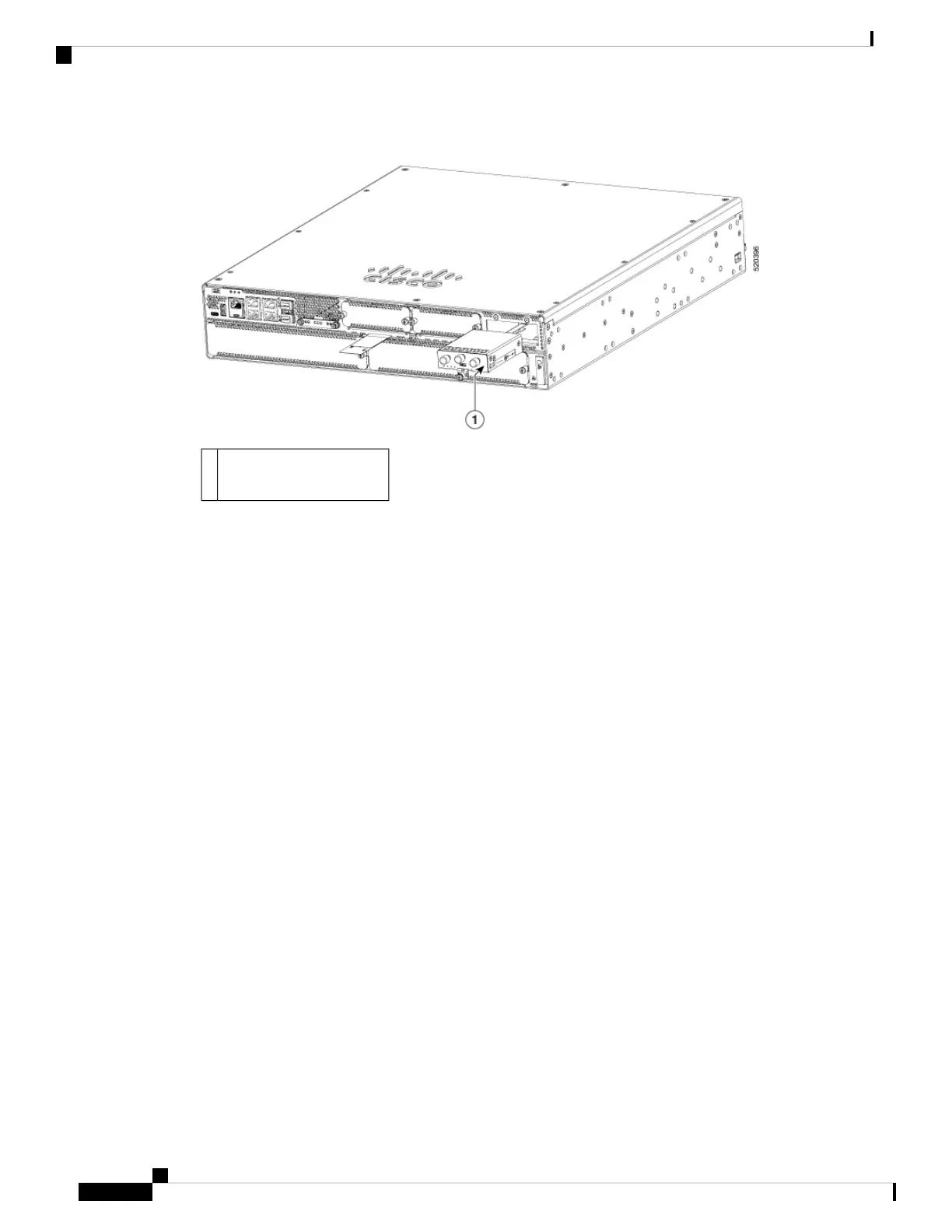Figure 79: PIuggable Interface Module in a Cisco 8300-2N2S-4T2X|6T
Pluggable interface
module
1
• Safety Recommendations, on page 108
• Tools and Equipment Required During Installation, on page 109
• Remove Cisco Catalyst Pluggable Interface Module, on page 109
• Install a Cisco Catalyst Pluggable Interface Module, on page 109
• Configuring a Pluggable Interface Module, on page 110
• RF Band Mapping for Antenna Ports (For P-5GS6-GL only), on page 112
• Attaching the Antennas, on page 113
Safety Recommendations
To prevent hazardous conditions, follow these safety recommendations while working with this equipment:
• Keep tools away from walk areas where you or others could fall over them.
• Do not wear loose clothing around the router. Fasten your tie or scarf and roll up your sleeves to prevent
clothing from being caught in the chassis.
• Wear safety glasses when working under any conditions that might be hazardous to your eyes.
• Locate the emergency power-off switch in the room before you start working. If an electrical accident
occurs, shut the power off.
• Before working on the router, turn off the power and unplug the power cord.
• Disconnect all power sources before doing the following:
• Installing or removing a router chassis
• Working near power supplies
• Do not work alone if potentially hazardous conditions exist.
• Always check that power is disconnected from a circuit.
Hardware Installation Guide for Cisco Catalyst 8300 Series Edge Platforms
108
Cisco Catalyst Pluggable Interface Module
Safety Recommendations
