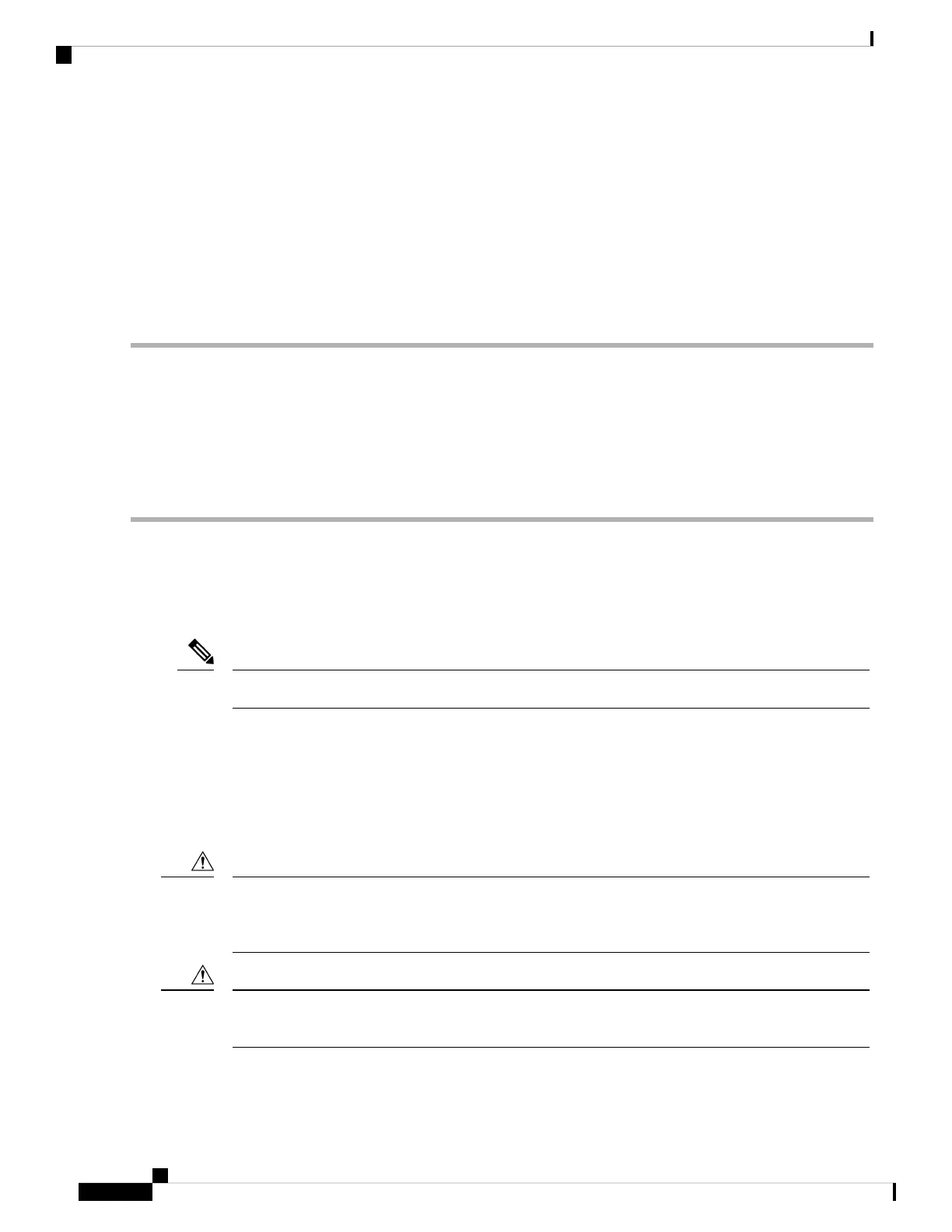• 12-gauge copper ground wire (insulated or not) for the single-hole ground connection
• Single-hole ground lug and screw (included in the accessory kit)
• Four leads of 14-gauge copper wire
Remove the Cisco Catalyst Service Module
To remove the service modules from the chassis, perform these steps:
Step 1 Read the Safety Warnings before you perform any module replacement.
Step 2 Locate the service module(s) to be removed
Step 3 Unscrew the captive mounting screws on the module faceplate using a number 1 Phillips or flat-blade screwdriver.
Step 4 Pull the module out of the chassis.
Step 5 For the module, keep the latches in open position and pull the module out of the chassis.
Step 6 Place the service module in an antistatic bag to protect it from electrostatic discharge (ESD) damage.
Install a Cisco Catalyst Service Module
This section describes how to install the service modules.
For illustration purposes, we have used images of Cisco C-SM-X-16P4M2X and C-SM-X-40P8M2X.
Note
After the device boots up, insert either C-SM-X-16P4M2X or the C-SM-X-40P8M2X module into the slot
of the chassis. A system message displays: : Jun 10 13:58:14.367 CST:
%IOMD-3-UNSUPPORTED_NGSWITCH: R0/0: iomd:
The message denotes that the system is in legacy switching mode. For the legacy switching mode to take
effect, you need to reload the slot 1 bay 0 of the switch module for the SM-X-16P4M2X service module.
Also, you need to reload the device to get the module working.
Always wear an electrostatic discharge (ESD)-preventive wrist strap and ensure that it makes good
contact with your skin when you install or remove the C-SM-X-16P4M2X or C-SM-X-40P8M2X service
module. Connect the equipment end of the wrist strap to the metal part of the chassis.
Caution
Handle your service modules only by their edges. Service modules are ESD-sensitive components and
can be damaged by mishandling.
Caution
Hardware Installation Guide for Cisco Catalyst 8300 Series Edge Platforms
104
Install Cisco Catalyst Service Module
Remove the Cisco Catalyst Service Module
