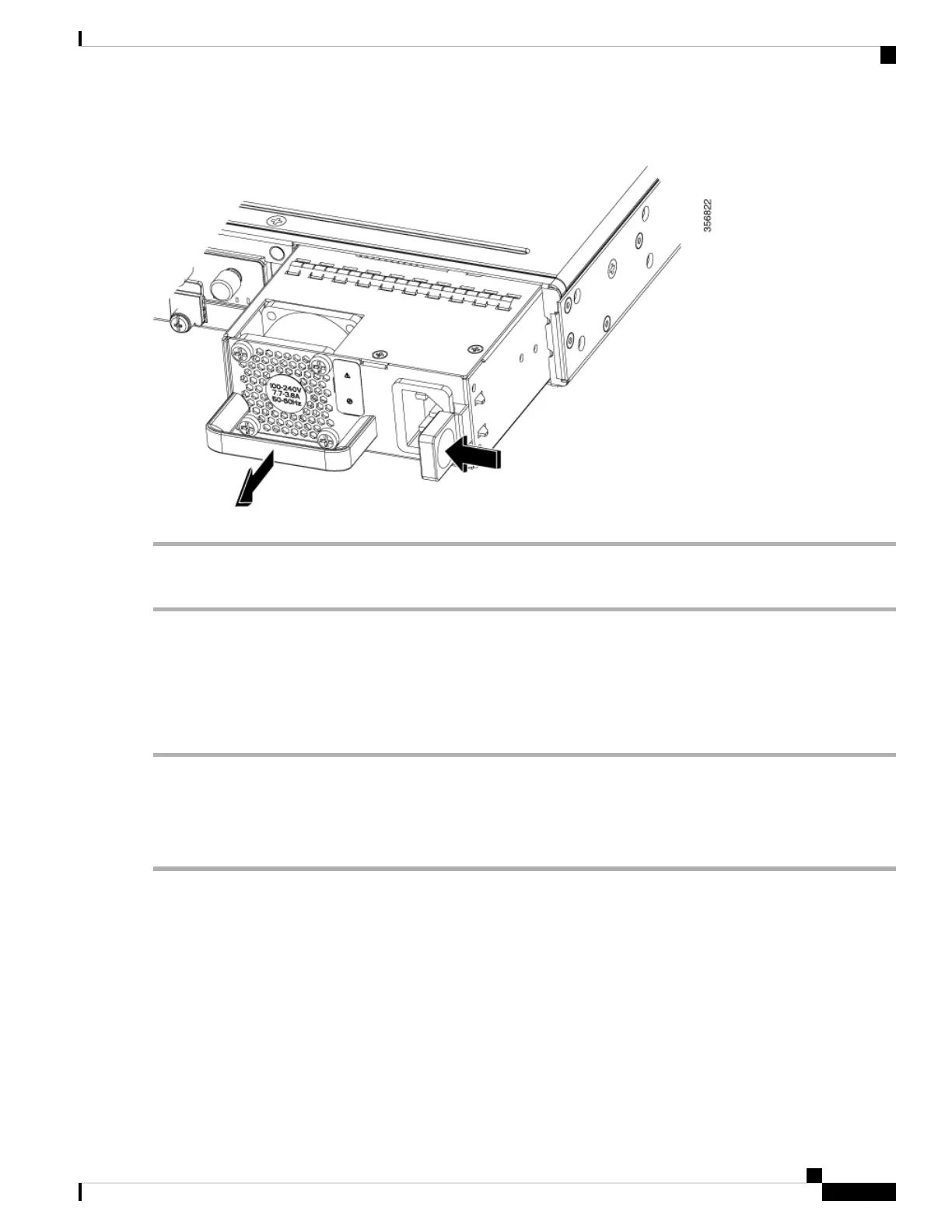Figure 46: Step 6
To replace or install an AC power supply into the C8300-1N1S-4T2X|6T device, perform these steps:
Step 1 Use the handle to push the power supply into the router. The power supply latch should provide an audible click when
the supply is fully seated.
Step 2 Install the AC power cord into the power socket on the power supply.
Step 3 If used, reapply the strain relief strap around the power cord and the power supply latch.
Step 4 If the device was turned off, turn the power back on to the device.
Remove and Replace the AC Power Supply (C8300-2N2S-4T2X|6T)
To remove an AC power supply from a C8300-2N2SS-4T2X|6T device, perform these steps:
Step 1 Read the safety warnings section of this document.
Step 2 If there is only one power supply in the system, shut down the device before removing the power supply.
Step 3 If there are redundant power supplies in use the device does not have to be shut down prior to replacing the power supply.
The power supply may be replaced while the device is in service.
Step 4 If in use, remove the strain relief securing the power supply cable to the power supply latch.
Step 5 Remove the AC power cord from the power socket.
Step 6 Depress the power supply latch and use the handle to pull the supply out of the router.
Hardware Installation Guide for Cisco Catalyst 8300 Series Edge Platforms
69
Install Internal Components and Field Replaceable Units
