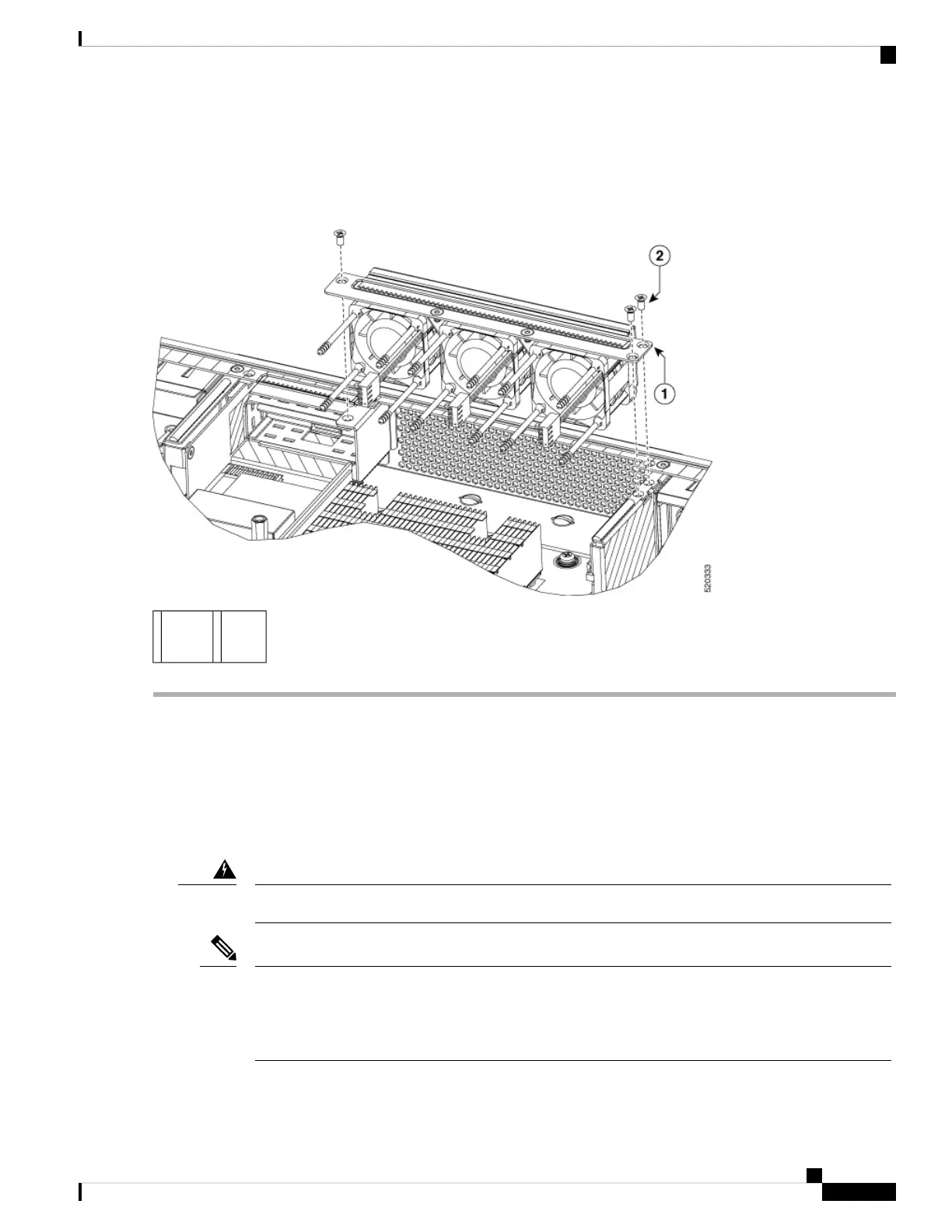Step 4 Install the top cover
Step 5 If appropriate, re-install the unit back in an equipment rack
Step 6 Reinstall all cables from the chassis
Step 7 Power on the unit
Screws2Fan
tray
1
Install and Remove SFP and SFP+ Modules
Before you begin
See the Cisco Catalyst 8300 Series Edge Platforms's datasheet on cisco.com for a list of supported SFP and
SFP+ modules. Use only supported SFP/SFP+ modules on the platform.
Class 1 laser product. Statement 1008
Warning
We recommend that you wait 30 seconds between removal and insertion of an SFP on an interface
module. This time is recommend to alllow the transceiver software to initilize and synchronise with the
standby RSP. Chaning an SFP more quickly could result in transceiver initialization issues that disable
the SFP
Note
Hardware Installation Guide for Cisco Catalyst 8300 Series Edge Platforms
89
Install Internal Components and Field Replaceable Units
Install and Remove SFP and SFP+ Modules
