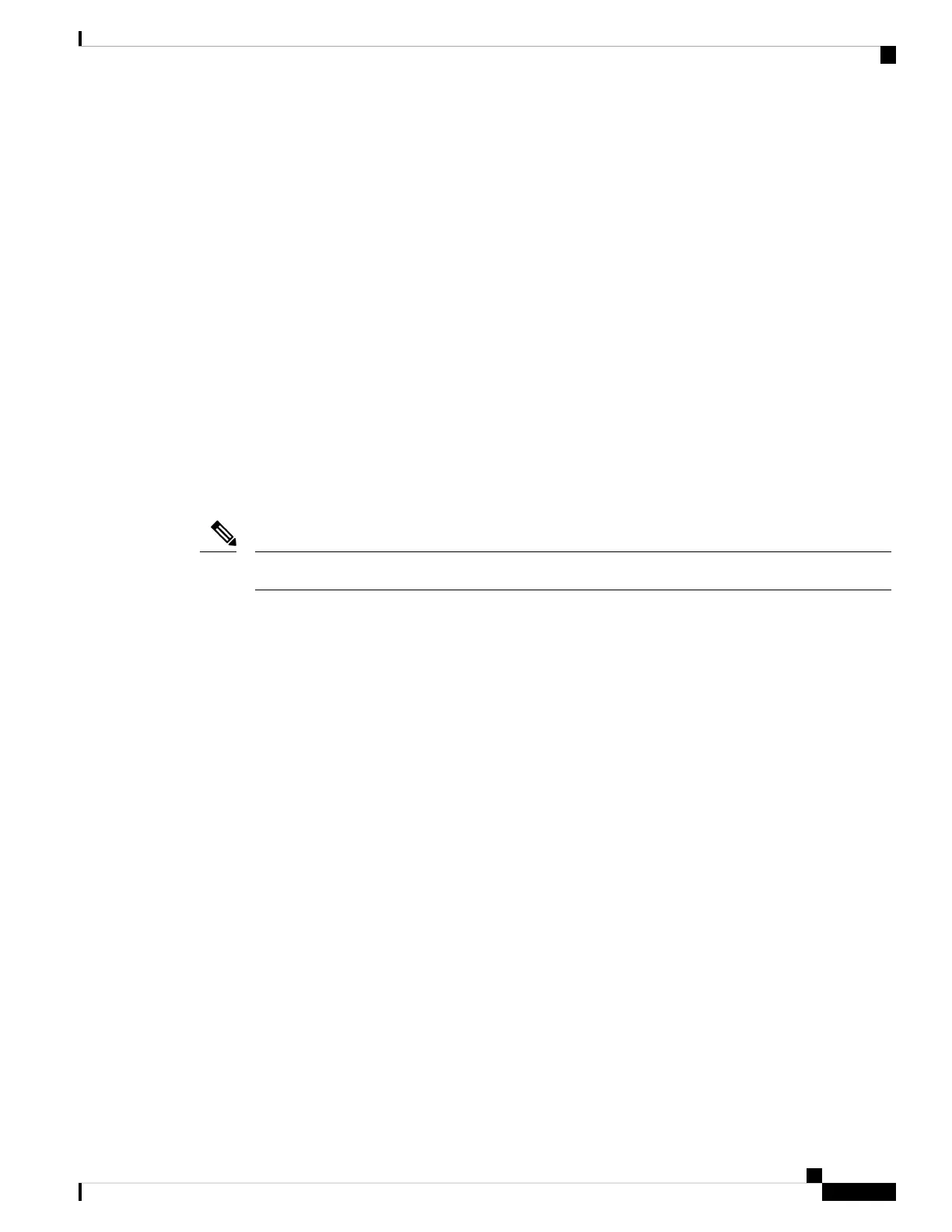Remove the Network Interface Module
Step 1 Shut down the electrical power to the slot in the device, turn off the electrical power to the device.
Leave the power cable plugged-in to channel ESD voltages to ground.
Step 2 Remove all network cables from the rear panel of the device. Using a number 1 Phillips screwdriver,
loosen the captive screws on the network interface module.
Step 3 Slide the network interface module out.
Step 4 If you are not replacing the module, install a blank faceplate over the empty slot to ensure proper air
flow.
Install the Cisco Catalyst Network Interface Modules
Step 1 Shut down the electrical power to the slot in the router by turning off the electrical power to the router.
Leave the power cable plugged in to channel ESD voltages to ground.
Step 2 Remove all network cables from the rear panel of the device.
Step 3 Remove the blank faceplates installed over the network interface module slot that you intend to use.
Save blank faceplates for future use.
Note
Step 4 Align the module with the guides in the chassis walls or slot divider and slide it gently into the NIM
slot on the device.
Step 5 Push the module into place until you feel the edge connector seat securely into the connector on the
router backplane. The module faceplate should contact the chassis rear panel.
Step 6 Using a number 1 Phillips screwdriver, tighten the captive screws on the network interface module.
Step 7 Connect the module to the network and re-enable the power to the slot in the device.
Remove and Install Network Interface Modules Adapter
This section provides information for before and during the installation of the Cisco Catalyst NIM adapter
for two Cisco network interface modules (NIMs) on the Cisco Catalyst 8300 Series Edge Platforms.
Hardware Installation Guide for Cisco Catalyst 8300 Series Edge Platforms
99
Install Cisco Catalyst Network Interface Module
Remove the Network Interface Module
