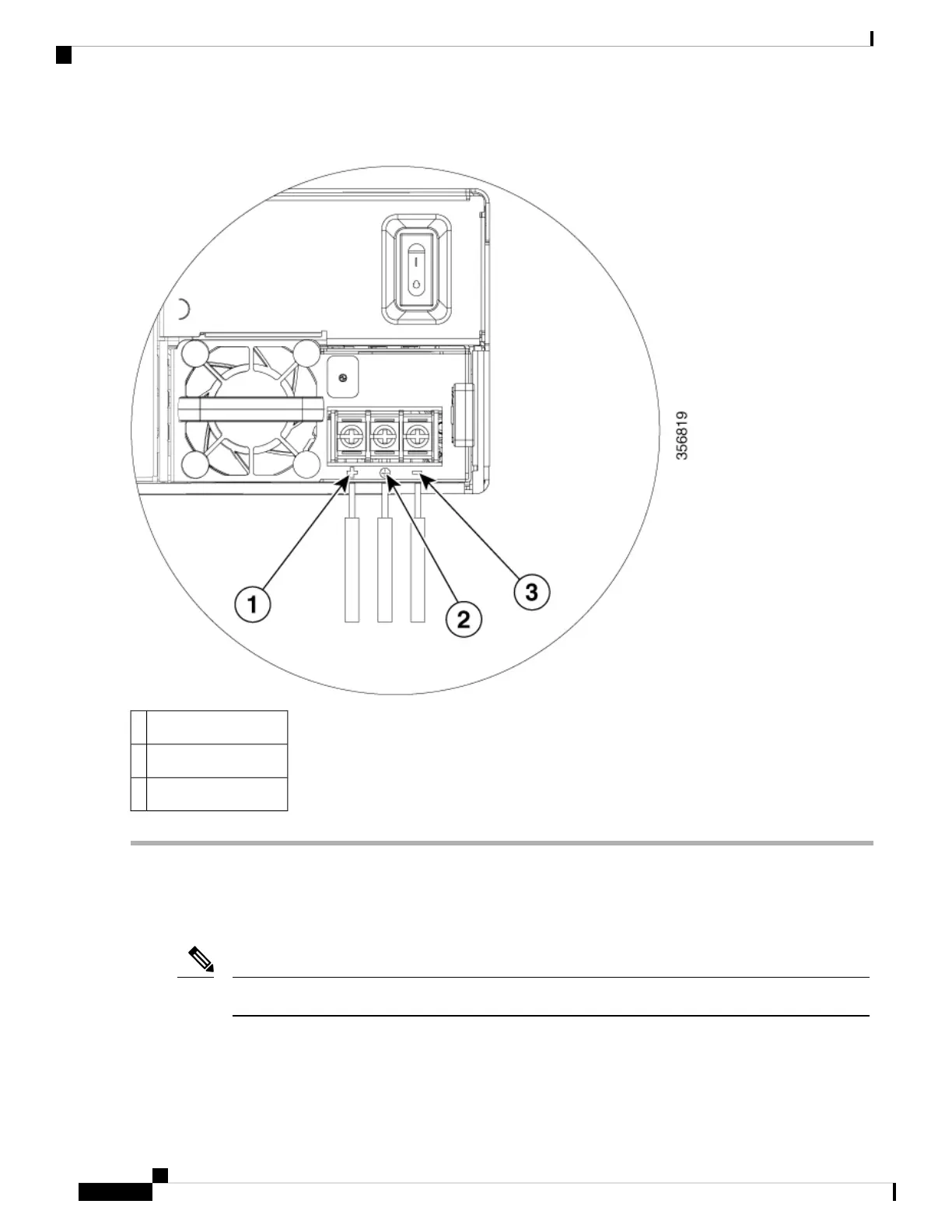Figure 61: DC Power Supply with Lead Wires
Positive (+) lead wire1
Ground lead wire2
Negative (-) lead wire3
Remove and Install PoE Converter Power Supply Unit
The PoE converter power supply supports only online insertion feature, it does not support online removal.
Remove and Install PoE Converter Power Supply Unit in a C8300-2N2S-4T2X|6T
Note
The optional PoE converter PSU slots come with factory-installed fillers. You must remove them to install
the PoE converter power supplies. If you are using only one PoE converter power supply, you must install
the PoE converter power supply in PoE slot 0.
Hardware Installation Guide for Cisco Catalyst 8300 Series Edge Platforms
82
Install Internal Components and Field Replaceable Units
Remove and Install PoE Converter Power Supply Unit
