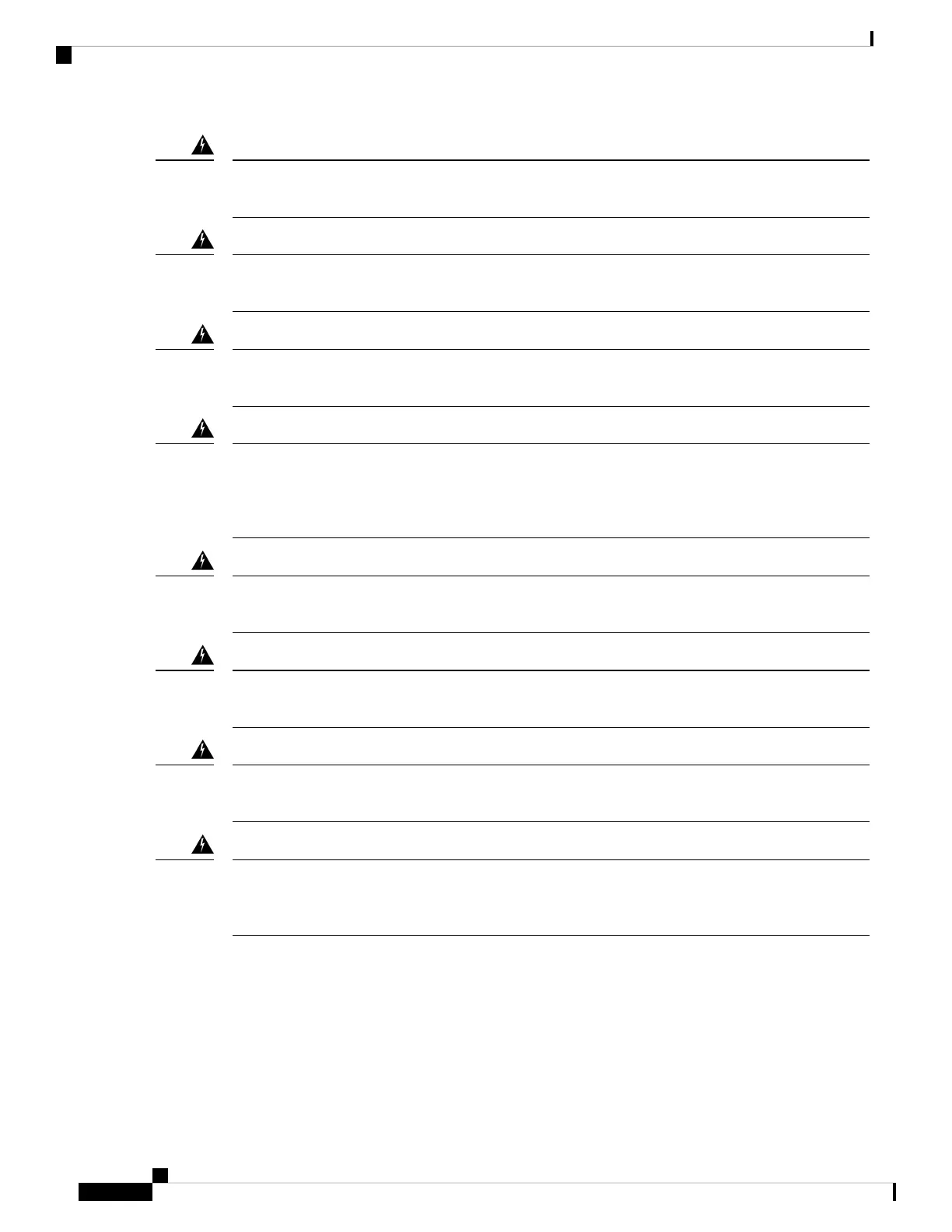To reduce risk of electric shock and fire, a readily accessible two-poled disconnect device must be
incorporated in the fixed wiring. Statement 1022
Warning
Only trained and qualified personnel should be allowed to install, replace, or service this equipment.
Statement 1030
Warning
Invisible laser radiation may be emitted from disconnected fibers or connectors. Do not stare into beams
or view directly with optical instruments. Statement 1051
Warning
Invisible laser radiation may be emitted from the end of the unterminated fiber cable or connector. Do
not view directly with optical instruments. Viewing the laser output with certain optical instruments (for
example, eye loupes, magnifiers, and microscopes) within a distance of 100 mm may pose an eye hazard.
Statement 1056
Warning
Only instructed person or skilled person should be allowed to install, replace, or service this equipment.
Refer to statement 1089 for description of skilled person.
Warning
Only instructed person or skilled person should be allowed to install, replace, or service this equipment.
Refer to statement 1089 for description of skilled person. Statement 1090
Warning
Only instructed person or skilled person should be allowed to install, replace, or service this equipment.
Refer to statement 1089 for description of skilled person. Statement 1091
Warning
Pluggable optical modules comply with IEC 60825-1 Ed. 3 and 21 CFR 1040.10 and 1040.11 with or
without exception for conformance with IEC 60825-1 Ed. 3 as described in Laser Notice No. 56, dated
May 8, 2019.. Statement 1255
Warning
Locate and Access Internal Components
The figures below show the locations of internal components on the motherboard. Internal modules include
DIMMs on Cisco Catalyst 8300 Series Edge Platforms.
Hardware Installation Guide for Cisco Catalyst 8300 Series Edge Platforms
56
Install Internal Components and Field Replaceable Units
Locate and Access Internal Components
