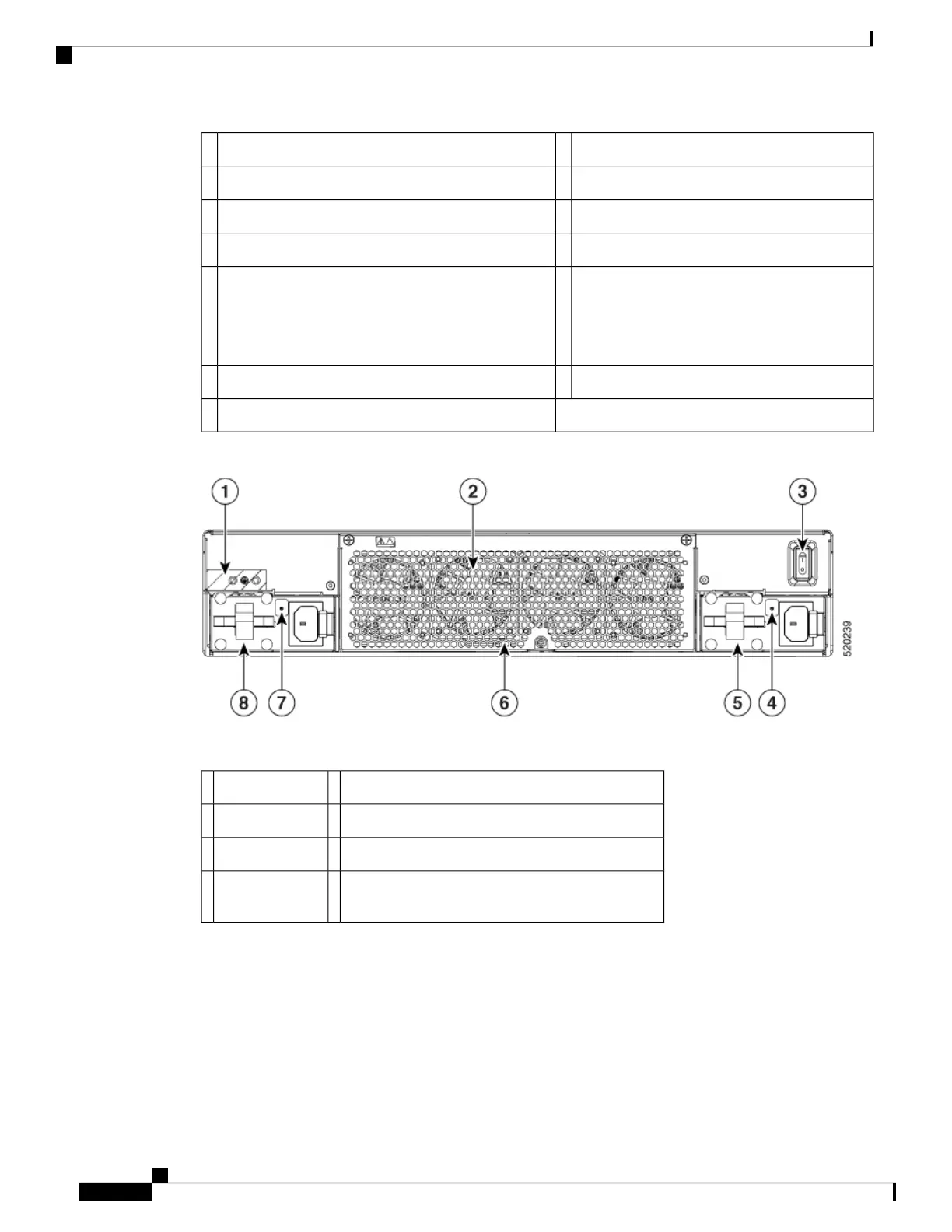NIM Slot 18M.2 USB/NVMe storage7
PIM Slot 110NIM Slot 29
SM Slot 212RFID (Optional)11
SM Slot 114Device label tray13
RJ-45 Gigabit Ethernet port (1G 0/0/3)16SFP+/10 Gigabit Ethernet port (10G 0/0/5) for
C8300-2N2S-4T2X
SFP/1 Gigabit Ethernet port (1G 0/0/5) for
C8300-2N2S-6T
15
Micro-USB Console18RJ-45 Gigabit Ethernet port (1G 0/0/1)17
USB Type C(3.0) (USB 1)19
Figure 4: C8300-2N2S-4T2X|6T Chassis - PSU/Fan Tray Side
Table 4: PSU/Fan Tray Side
FRU Fan tray2Ground Lug1
PSU0 Power LED4Power Switch3
POE Power Module 0/1, behind removable Fan tray6PSU05
PSU18PSU1 Power
LED
7
For detailed information on LEDs, see the section on LED indicators.
Platform Summary
The figure below shows the internal view of Cisco Catalyst 8300 Series Edge Platforms with components and
module locations.
Hardware Installation Guide for Cisco Catalyst 8300 Series Edge Platforms
4
Overview
Platform Summary
