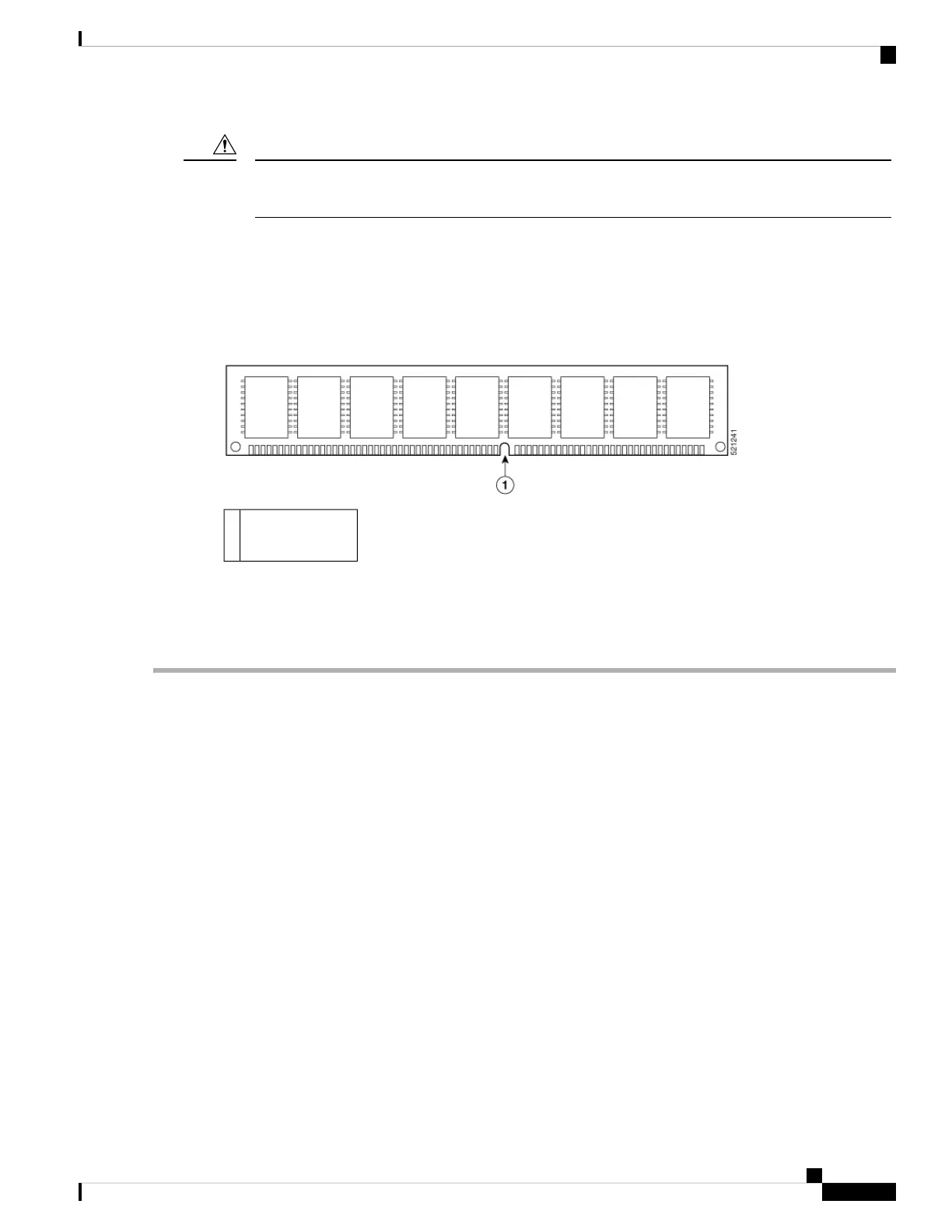Handle DIMMs by the edges only. DIMMs are ESD-sensitive components and can be damaged by
mishandling.
Caution
Locate and Orient DIMM
DIMMs have a polarization notch on the mating edge to prevent incorrect insertion. The following image
shows the polarization notch on a DIMM.
Figure 36: DIMM Showing Polarization Notch
Polarization
notch
1
Remove a DIMM
Follow these steps to remove a DIMM:
Step 1 Read the Safety Warnings section and disconnect the power supply before you perform any module replacement.
Step 2 If the cover is not already removed, remove the chassis cover.
Step 3 Locate the DIMM module to find the DIMM sockets on the chassis.
Step 4 Rotate DIMM connector handles downwards to extract the DIMM module.
Hardware Installation Guide for Cisco Catalyst 8300 Series Edge Platforms
61
Install Internal Components and Field Replaceable Units
Locate and Orient DIMM
