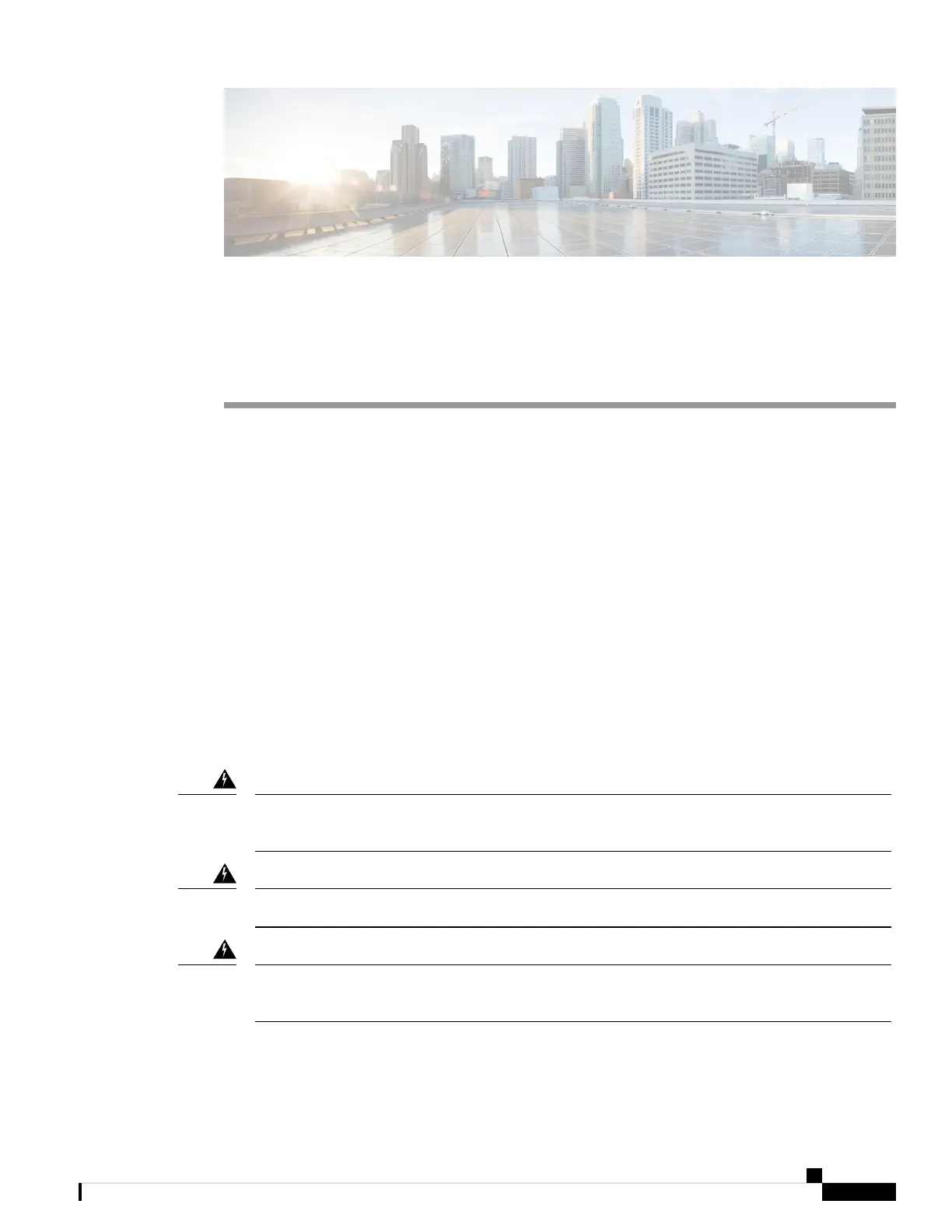CHAPTER 4
Install Internal Components and Field
Replaceable Units
This document describes how to install internal components and field replaceable units (FRUs) in the Cisco
Catalyst 8300 Series Edge Platforms. The installation information is contained in these sections:
• Safety Warnings, on page 55
• Locate and Access Internal Components, on page 56
• Remove and Replace DDR DIMMs, on page 60
• Remove and Replace the Power Supplies , on page 63
• Replace a Fan Tray for Cisco Catalyst 8300 Series Edge Platforms , on page 86
• Install and Remove SFP and SFP+ Modules, on page 89
• Remove and Replace the USB Flash Token Memory Stick, on page 92
• Remove and Install an M.2 USB|NVMe Module, on page 93
• Remove the M.2 USB|NVMe Module, on page 94
• Install the M.2 USB|NVMe Module, on page 95
Safety Warnings
High touch/leakage current – Permanently connected protective earth ground is essential before connecting
to telecommunication network.
Warning
Class 1 laser product. Statement 1008
Warning
To reduce the risk of electric shock, the chassis of this equipment needs to be connected to permanent
earth ground during normal use. Statement 0445
Warning
Hardware Installation Guide for Cisco Catalyst 8300 Series Edge Platforms
55
