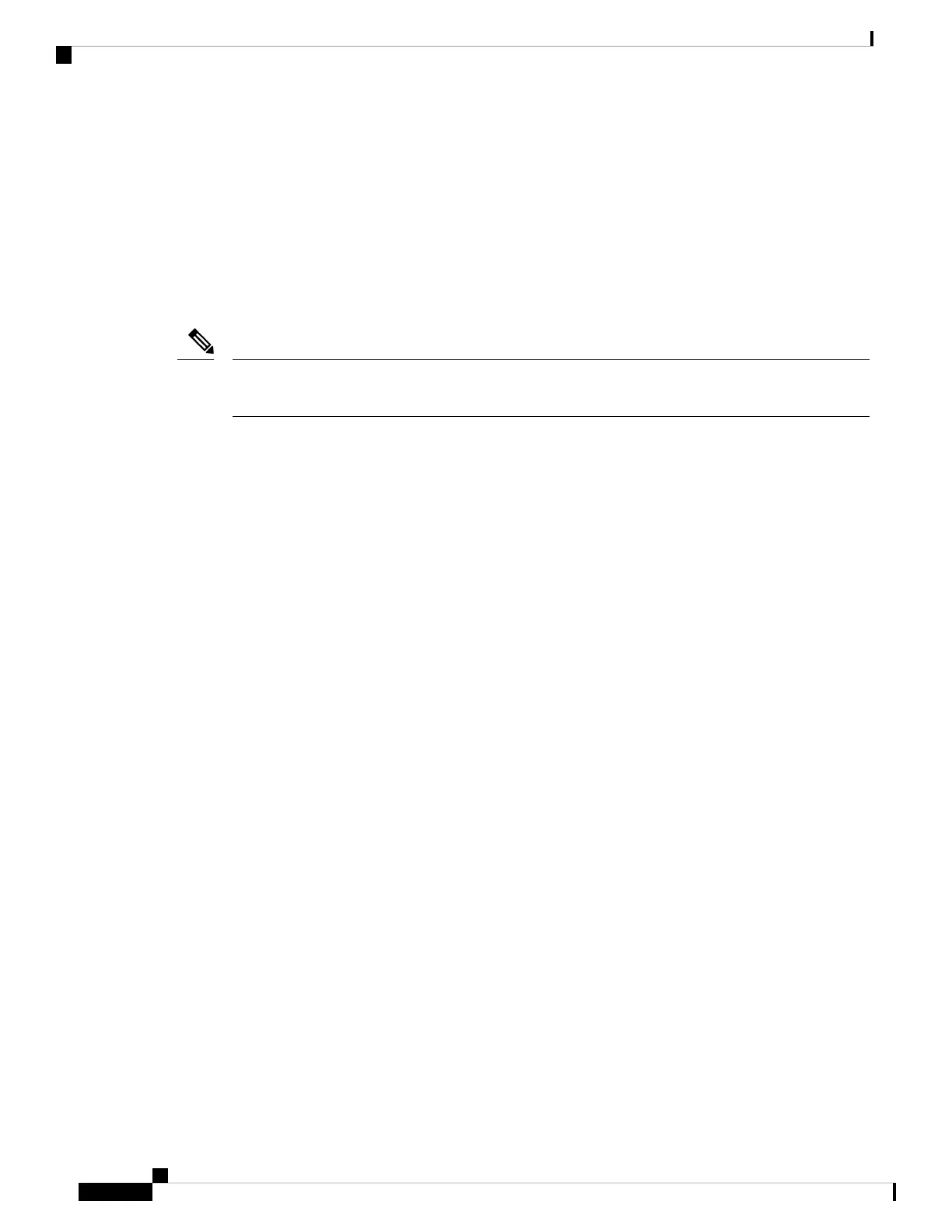What You Need to Know
CLI Console Access
Use the USB or RJ-45 console port on the router to access the Cisco Internet Operating System (IOS-XE)
and XE SD-WAN command line interface (CLI) on the router and perform configuration tasks. A terminal
emulation program is required to establish communication between the router and a PC. See the Connect to
a Console Terminal or Modem section in this document for instructions.
A Microsoft Windows USB driver must be installed before you establish physical connectivity between
the router and the PC.
Note
Software Licenses
To use all the features on the router, you must purchase a software package. For more information on software
licenses, see the “Smart Licensing” section of the Software Configuration Guide for the Cisco Catalyst C8300
Series Edge Platforms.
Before You Begin
Before installing and connecting a Cisco Catalyst 8300 Series Edge Platforms, read the safety warnings and
gather the following tools and equipment. For more information about the required tools and equipments, see
the tools and equipment section.
Unpack the Device
Do not unpack the device until you are ready to install it. If the final installation site will not be ready for
some time, keep the chassis in its shipping container to prevent accidental damage. When you are ready to
install the chassis, proceed with unpacking it.
The chassis, accessory kit, publications, and any optional equipment you ordered may be shipped in more
than one container. When you unpack the containers, check the packing list to ensure that you received all of
the items on the list.
Install the Device
If you need to install Network Interface Modules (NIMs), Service Modules (SMs), Pluggable Interface Modules
(PIMs), and Field-Replaceable Units (FRUs) on the C8300-1N1S-4T2X|6T and C8300-2N2S-4T2X|6T
devices, you can install them either before or after you install the device. Ideally, you can install these modules
when you have access to the I/O side of the device. Internal modules, memory cards and fan trays should be
installed before rack-mounting the device.
You can install the device in one of the following ways:
Hardware Installation Guide for Cisco Catalyst 8300 Series Edge Platforms
30
Install and Connect
What You Need to Know
