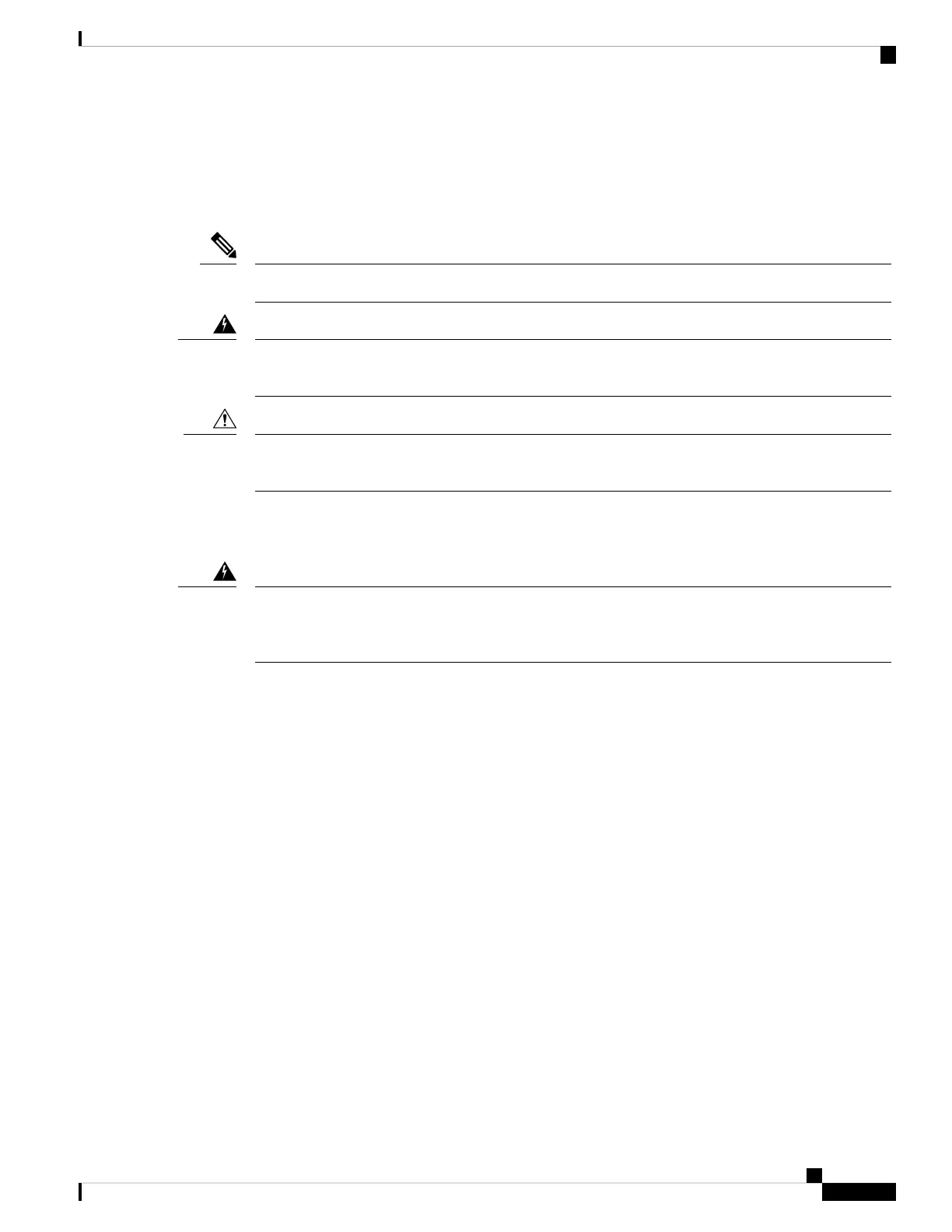• Set the chassis on a desktop
• Attach the chassis to the wall
• Mount the chassis on a rack
C8300-2N2S-4T2X|6T support only rack mount, does not support wall mount or desktop mount options.
Note
Before working on a system that has an on/off switch, turn OFF the power and unplug the power cord
that is in the chassis. Statement 1
Warning
To prevent damage to the chassis, do not attempt to lift or tilt the chassis by holding it by the plastic
panel on the front. Always hold the chassis by the sides of the metal body.
Caution
Mount the Chassis on a Desktop
To prevent personal injury or damage to the chassis, never attempt to lift or tilt the chassis using the
handles on modules (such as power supplies, fans, or cards); these types of handles are not designed to
support the weight of the unit. Statement 1032
Warning
Step 1 Attach the elastomeric mount feet (label 1) to the bottom of the device. The feet come with a pre-applied
adhesive. Place the feet in the locations marked by a circle.
Step 2 You can place the device on a desktop, bench top, or shelf.
Hardware Installation Guide for Cisco Catalyst 8300 Series Edge Platforms
31
Install and Connect
Mount the Chassis on a Desktop
