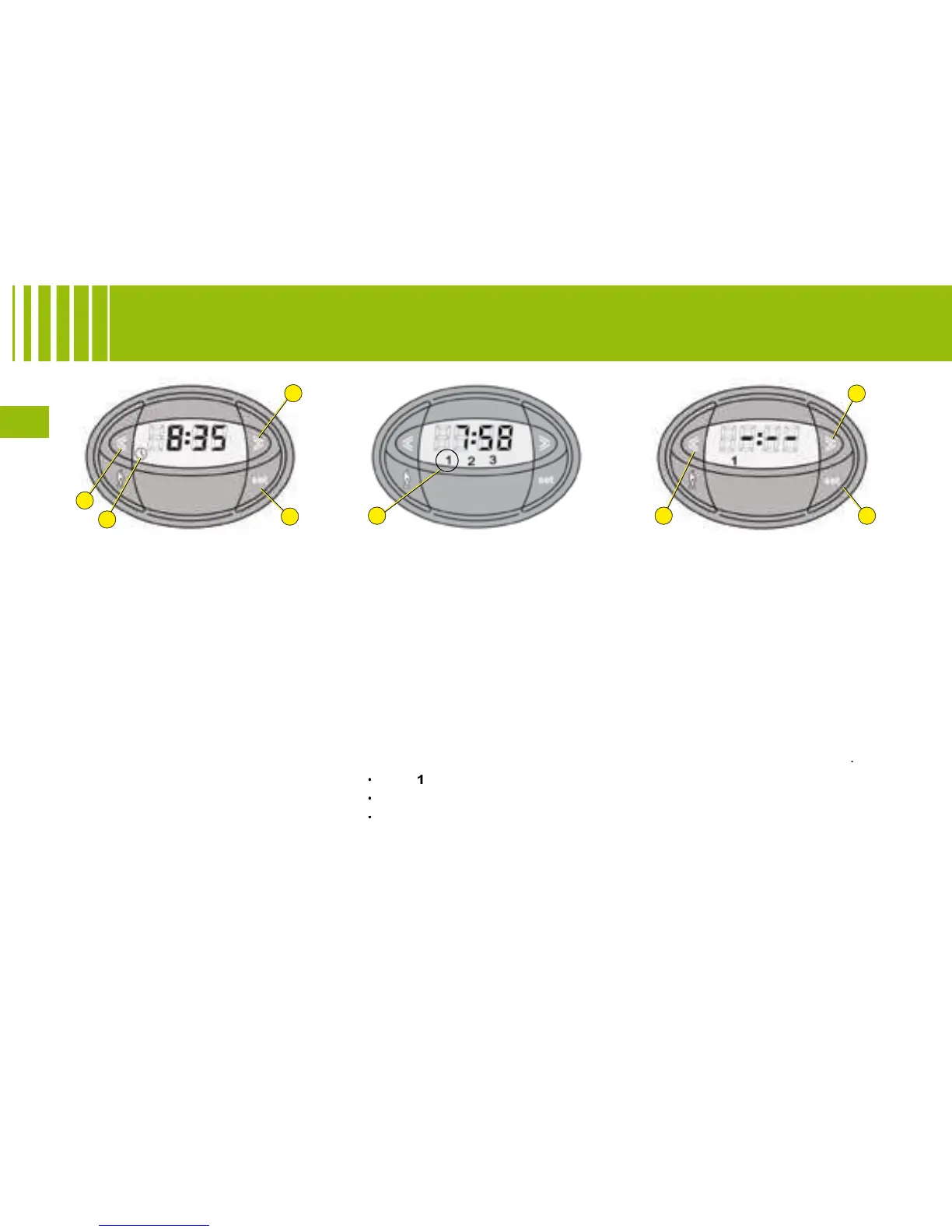delayed start-up of the heating,
you must ensure that the clock is
P R O G R A M M A B L E H E AT I N G
Programming the start-up time
Start-up may be programmed
between 1 minute and 24 hours in
You can store up to 3 different start-
up times, but programme only 1
replaced once you adjust them.
The programmed times are stored
until they are re-programmed.
in the next 10 seconds, until the
desired start-up time is displayed.
In the event of a battery
failure, the factory settings are
if you wish to recall the other
stored times, press several times on
in the next 10 seconds until
the desired programme number is
Cancelling the programmed time
To cancel the programmed start-up
time, press briefl y on button
the time is displayed and symbol
Use the two adjustment buttons
until the correct time is displayed.
Holding these buttons down will
make the numbers displayed scroll
When the heating mode is acti-
vated, the remaining operating time
is displayed in place of the time.
