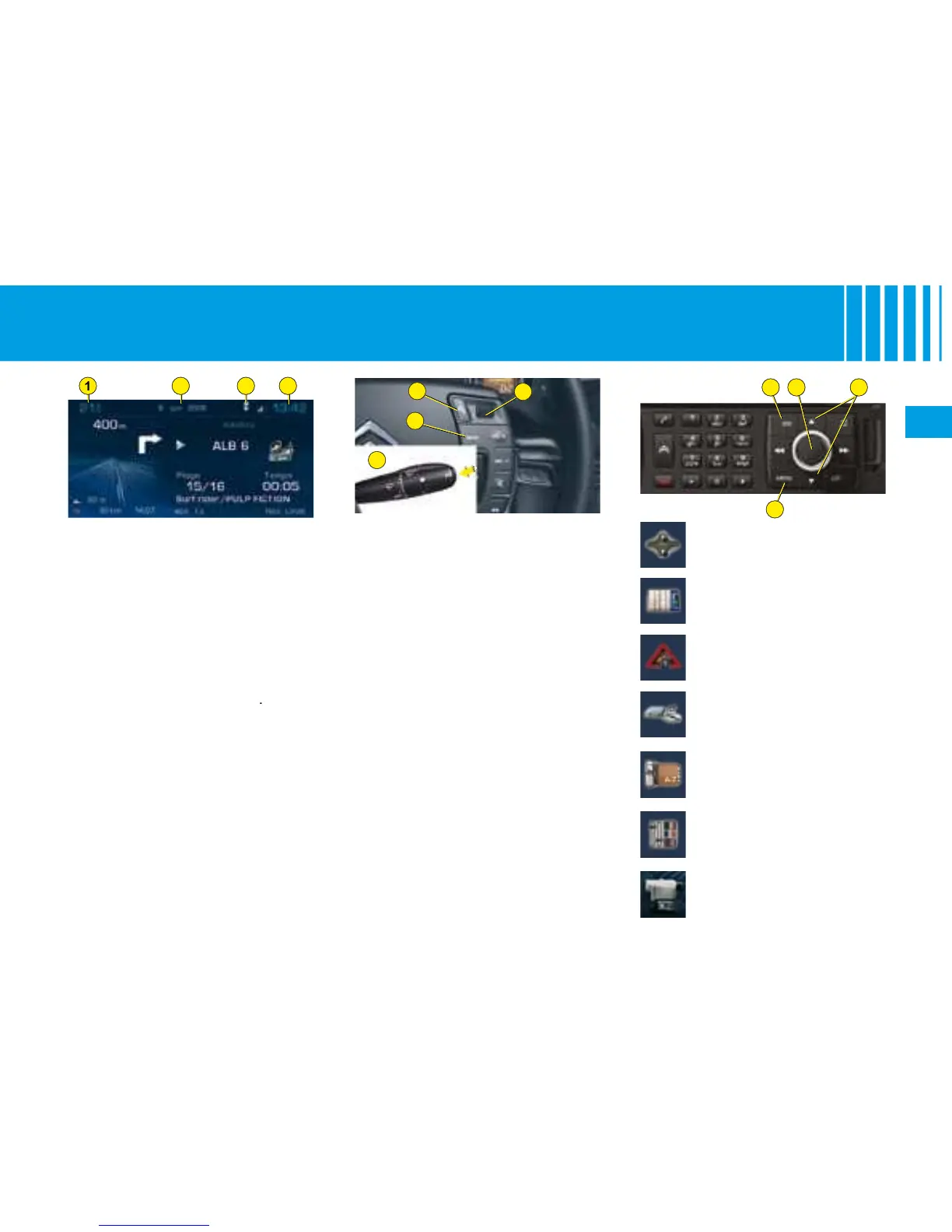M U LT I F U N C T I O N D I S P L AY
Access to the telematics multi-
Cancellation of the operation or
return to the previous display.
Scrolling through the menus of
the telematics multifunction dis-
play. Validation using steering
Validation using radio panel.
Selection of the type of informa-
tion presented on the telemat-
ics multifunction display (date,
radio/CD/CD MP3/CD changer/
jukebox, navigation information,
See NaviDrive instructions.
See NaviDrive instructions.
See NaviDrive instructions.
telematics multifunction display
“Main Menu”. This menu gives you
access to the following functions:
See NaviDrive instructions.
See NaviDrive instructions.
When the outside temperature
is between +3 °C and –3 °C, the
temperature display fl ashes (risk
displayed may be higher than the
actual temperature if the vehicle is
stationary in bright sunlight
The driver is advised not to use the
controls described opposite whilst
allows you to adjust various
settings (date, time...).
allows you to adjust vari-
