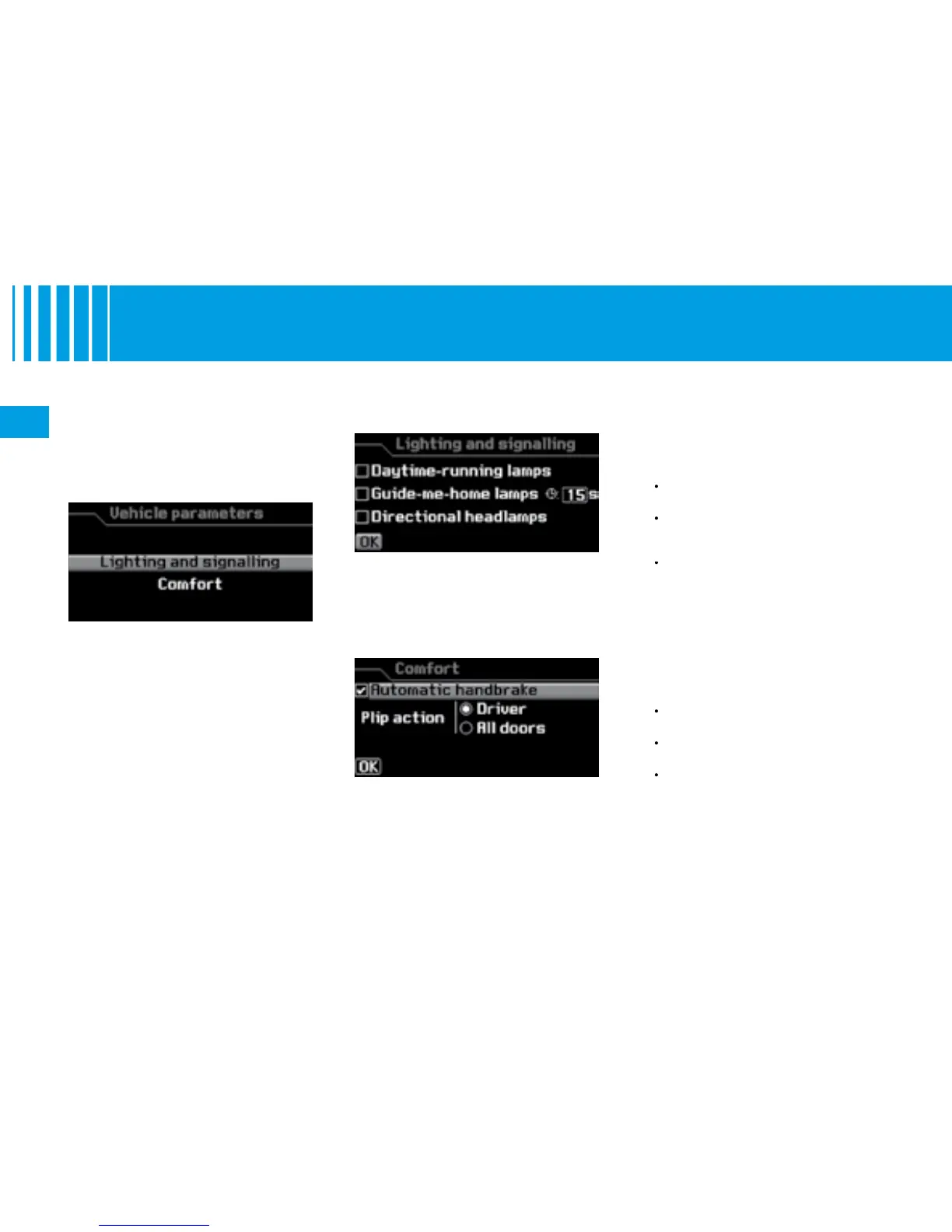I N S T R U M E N T PA N E L
V E H I C L E PA R A M E T E R S
“Vehicle parameters” menu
This menu can be accessed from
the instrument panel “Main menu”.
It allows you to set the lighting and
comfort settings for your vehicle.
Once you have selected this menu,
Activate/deactivate the lighting
of the daytime-running lamps*.
Activate/deactivate the guide-
me-home lighting and adjust its
Activate/deactivate the dual-
function Xenon directional
Once you have selected this menu,
Activate/deactivate the driver's
welcome lighting function.
Select the unlocking of all the
doors or just the driver's door.
Activate/deactivate the auto-
matic engaging of the electric
