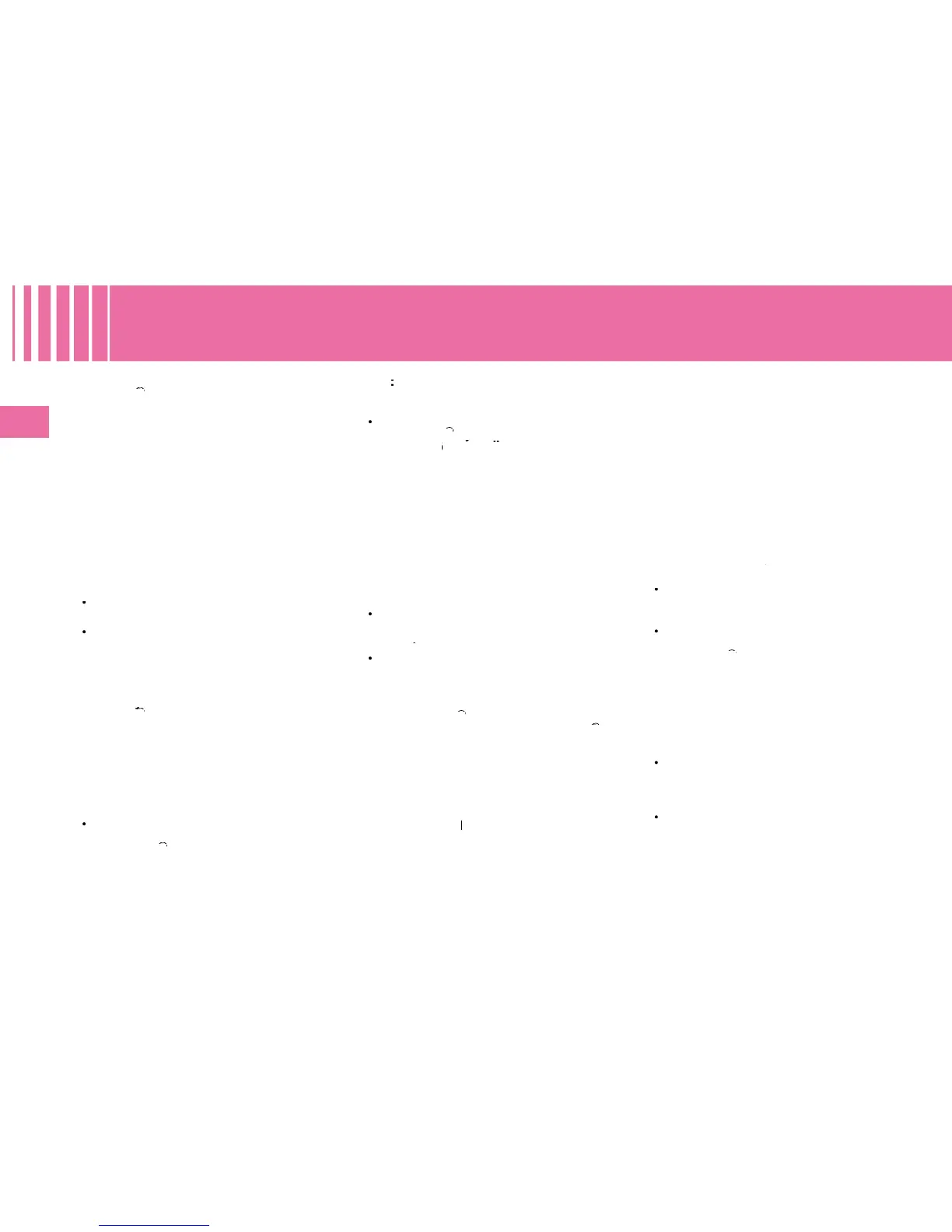Refer to the user instruc-
tions to familiarise yourself with the
The telephone detects the
The telephone detects the
The telephone detects the
on your telephone controls. Next
you have to accept or decline this
If the 4 twinning memories
are already being used, you must
select a memory that is already
attributed although the telephone
twinned to this location will no
Next the telephone asks you
to enter an identifi cation code:
This entry may be demanded
earlier in the twinning sequence.
The telephone is now twinned to
diate access to the Bluetooth
functions, it may be necessary to
make a connection (see following
Confi guration : Connecting
a twinned mobile telephone
a twinned mobile telephonea twinned mobile telephone
Once the twinning is fi nished, you
will be able to connect your tele-
Each time you enter the vehicle,
after switching on the audio system,
your telephone is detected automati-
cally. If more than one telephone is
present, the last telephone to have
been connected is the fi rst to be rec-
Disconnections may occur.
You may have to make a new con-
nection (see following page,
fi guration : Connecting a twinned
In the event of a problem, it is
recommended to switch your tel-
ephone off and then on again.
If you switch off your telephone
within the fi eld of reception of the
within the fi eld of reception of the
within the fi eld of reception of the
cle, the next connection will not
be automatic. To restore auto-
matic connection, you will have
to connect your telephone manu-
ally (see following page,
uration : Connecting a twinned
If you are already in telephone
communication when the audio
system is turned on, the latter
To avoid interference, you are
advised not to place your mobile
telephone close to your radio.
To accept an incoming call
even to use its directory.
It permits you to twin up to four tel-
ephones, to be able then to con-
nect whichever one you choose.
and the content of the display are
dependent on the type of mobile
telephone, its settings and the type
of contract you have. For this rea-
son it is advisable to make enquir-
ies with your telephone provider.
Your display should be lit up
Your telephone's Bluetooth
system must be activated.
Twinning a telephone consists
of having it recognised by the
This then permits an instantaneous
Twinning can only be performed
ignition switched on, display
illuminated, engine stopped
other telephone should be con-
The twinning must be performed
with the telephone and its
