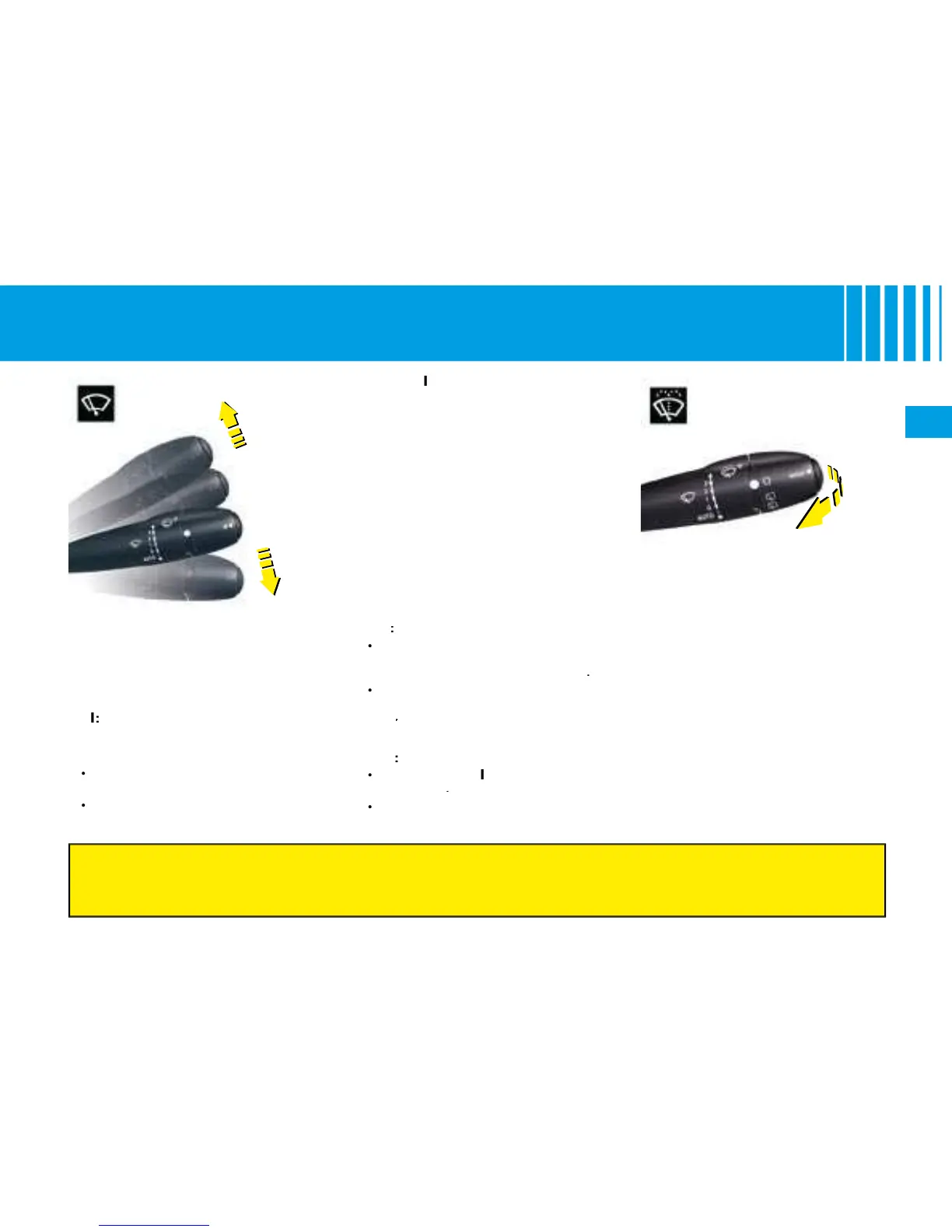ers will adjust itself to the speed of
cle is stationary, the speed of the
wipers will reduce automatically.
For safety, the wiper system is
deactivated when the ignition is
matic wipe, place the control stalk
wards. The activation of this mode
is confi rmed by one wipe and a
message on the instrument panel
screen. The wipe speed will adjust
according to the intensity of the
Pulling the stalk downwards will
produce a single wipe, without
deactivating automatic wiping
Automatic wiping is not retained
once the engine is switched
Deactivation of automatic
Do not cover the rain detector which is located behind the interior
rear view mirror and visible from outside the windscreen.
Using an automatic car wash: switch the ignition off to avoid the wiping system activating.
Pull the screen wipe control stalk
The screen wash is accompanied
by a timed wipe sequence. If the
dipped beams are on, it is also
accompanied by a timed headlamp
