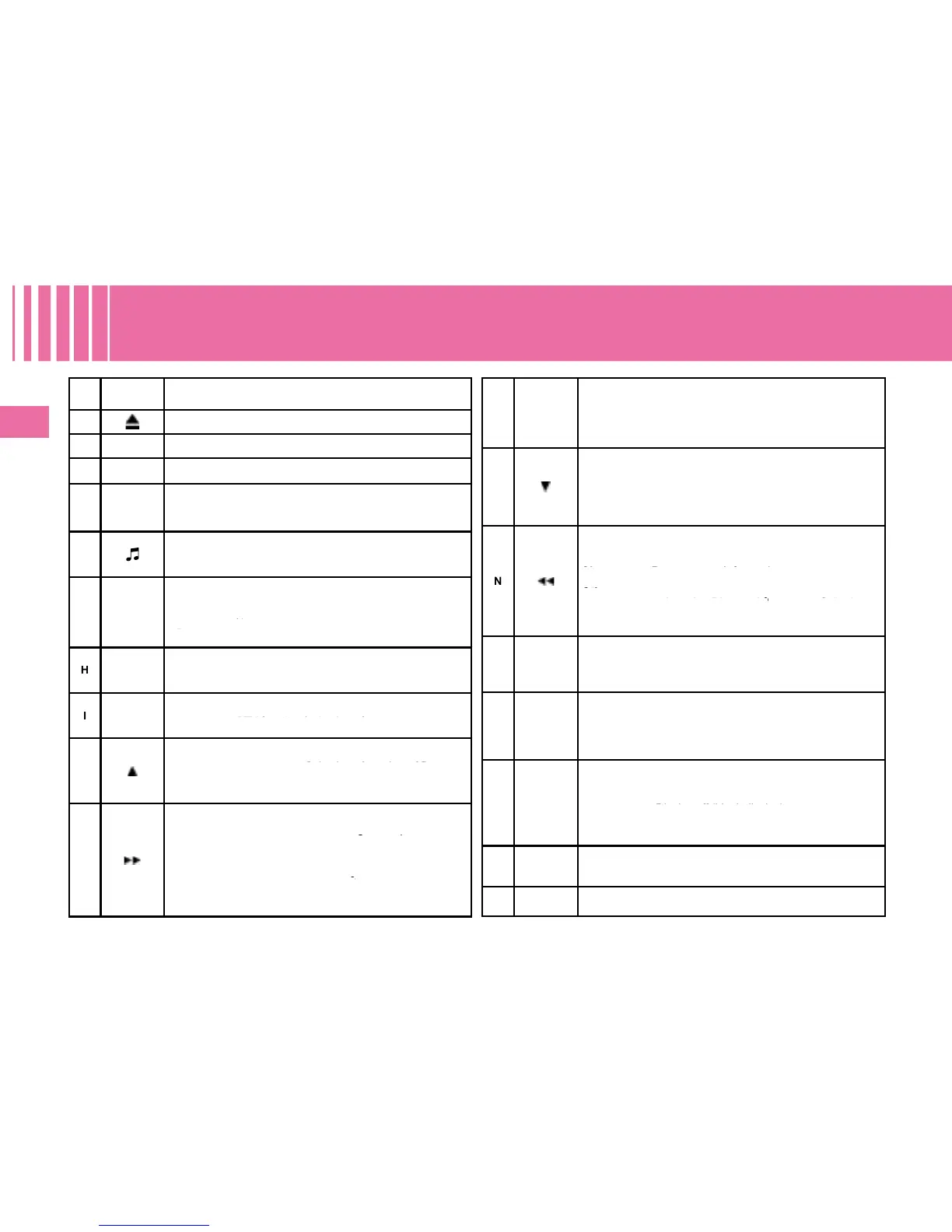B U T TO N C O N T R O L S
Selection of source (CD/MP3 CD and CD changer source).
Selection of frequency bands and memory
Automatic pre-set function (Autostore).
Call-up of audio adjustments:
Sound ambiences, bass, treble, loudness, fade, balance,
Call-up of audio adjustments:
Display of the list of radio stations available
Display of the list of radio stations available
Display of the list of radio stations available
Update of list of stations.
Display of list of tracks of the CD.
Cancel the current operation or delete a super-
Return to the permanent display.
TA function (road information).
PTY function (selection of programme type).
TA function (road information).
TA function (road information).
Manual search of higher frequencies.
Manual search of higher frequencies.
Selection of previous CD / previ-
Manual search of higher frequencies.
Manual search of higher frequencies.
Scrolling in the Main Menu.
Automatic search of higher frequencies.
CD source, CD changer source and MP3 source:
Automatic search of higher frequencies.
CD source, CD changer source and MP3 source:
Forward search for tracks.
CD source, CD changer source and MP3 source:
Fast forward with accelerated sound.
In the menus, choice of your adjustments.
If your vehicle has the Bluetooth
In the menus, choice of your adjustments.
In the menus, choice of your adjustments.
In the menus, choice of your adjustments.
In the menus, choice of your adjustments.
Button for validation and activation/deactivation of certain
If your vehicle has the Bluetooth
Manual search of lower frequencies.
Selection of the next CD / next
Scrolling in the Main Menu.
Automatic search of lower frequencies.
CD source, CD changer source and MP3 source:
CD source, CD changer source and MP3 source:
CD source, CD changer source and MP3 source:
Reverse search for tracks.
CD source, CD changer source and MP3 source:
CD source, CD changer source and MP3 source:
Rapid reverse with accelerated sound.
In the menus, choice of your adjustments.
If your vehicle has the Bluetooth
In the menus, choice of your adjustments.
In the menus, choice of your adjustments.
In the menus, choice of your adjustments.
In the menus, choice of your adjustments.
In the menus, choice of your adjustments.
In the menus, choice of your adjustments.
Display of the Main Menu.
In certain countries, this control is deactivated while the ve-
Recall of pre-set stations.
Short successive presses:
Display of radio, time and temperature only.
Display off (blank display).
Display of radio, time and temperature only
Display of radio, time and temperature only
Return to the standard display.
Selection of the type of information shown on multifunction
