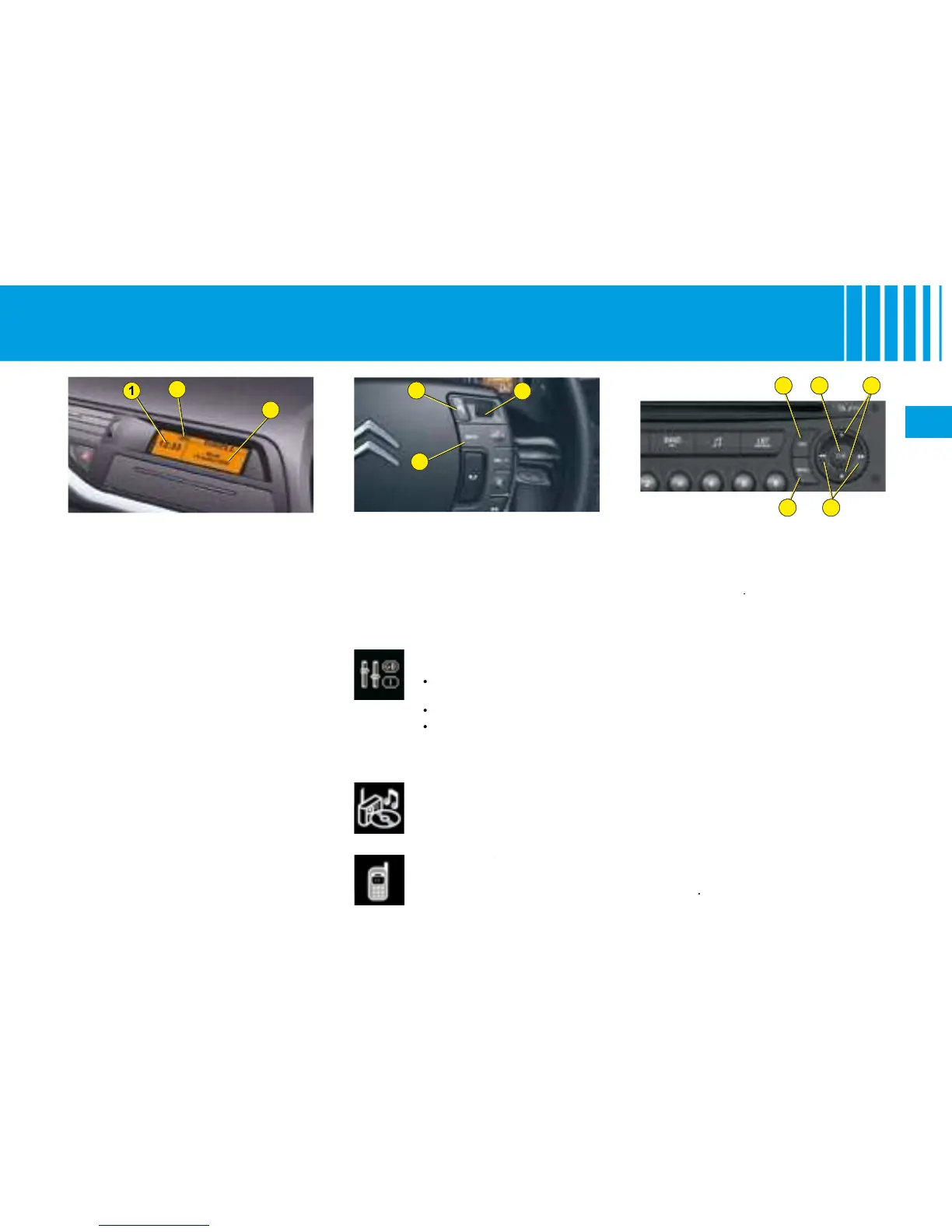, select the “Brightness -
video adjustments” menu. Con-
Select the display confi gura-
Select the brightness adjust-
ment. Confi rm by pressing on
on the steering wheel or on
, select normal or alter-
native display mode, then vali-
radio panel. To adjust the bright-
ness, select “+” or “-” and con-
fi rm the adjustment by pressing
the steering wheel to display the
multifunction display “Main Menu”.
This menu gives you access to the
The driver is recommended not to
concern himself with the display
When the outside temperature
is between +3 °C and –3 °C, the
temperature display fl ashes (risk
Access to the multifunction dis-
Cancellation of the operation or
return to the previous display.
Scrolling through the multifunc-
Validation using steering wheel
Validation using radio panel.
displayed may be higher than the
actual temperature if the vehicle is
stationary in bright sunlight.
M U LT I F U N C T I O N D I S P L AY
