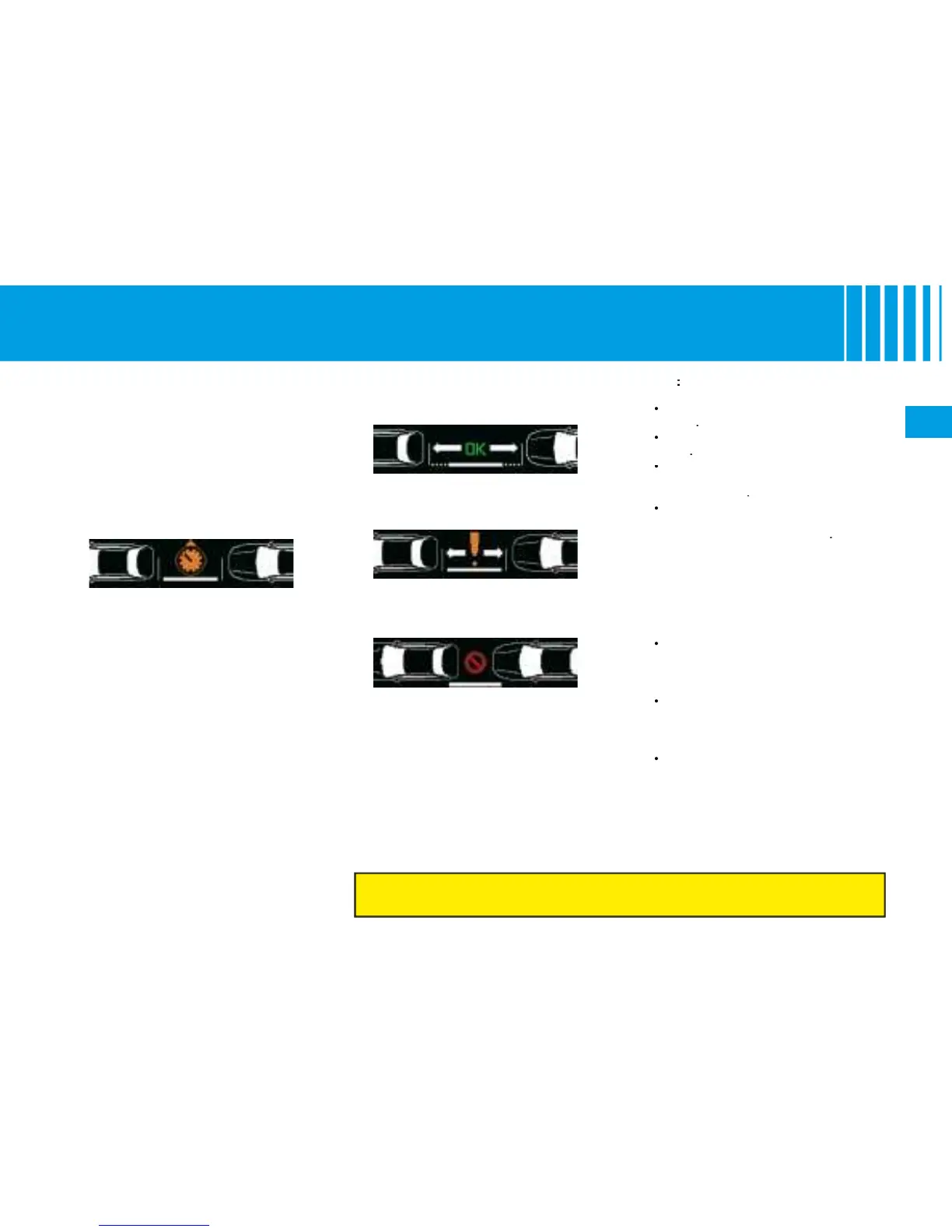PA R K I N G S PA C E S E N S O R
In the event of a malfunction, consult a CITROËN dealer.
You have identifi ed a parking space:
Activate the relevant direction
The system will measure the park-
When you switch off the igni-
If measuring is not requested
in the 5 minutes after selecting
If the vehicle speed exceeds the
threshold of 70 km/h (approx.
your vehicle and the parking space
is over approx. 1.50 m, the system
may not be able to measure the
The function remains available
after each measurement and
can therefore measure several
In poor weather or in winter, you
need to ensure that the sensors
are not covered with mud or
If the Parking Space Sensor
function is selected, the Park-
ing Assistance function is deac-
The following messages may be
During measuring, go for-
wards the length of the space,
at a speed less than 20 km/h
(12 mph), to prepare for your
The system indicates to you the
level of diffi culty of the manoeu-
vre via a message on the instru-
ment panel screen accompa-
issued by the system, you may
or may not be able to perform
