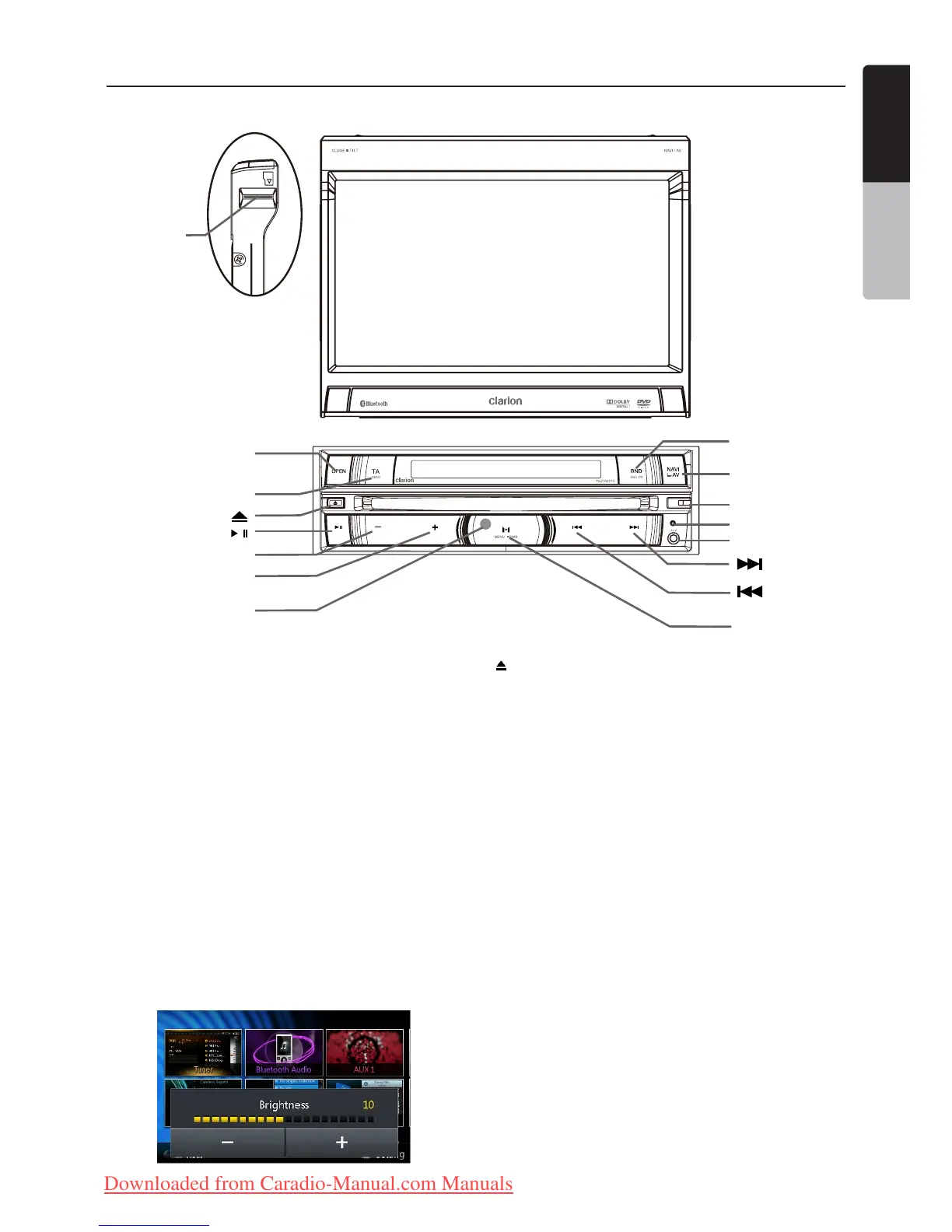11NX501E/NZ501E
English
English
Owner’s Manual
NZ501E Functions of Buttons
Note: Be sure to read this chapter while referring to front
diagram “PANEL CONTROLS”.
[MENU/PWR] button
• Pressthiskeytopoweronthesysteminpoweroff
mode.
• Keeppressingthiskeymorethan2secondtoturn
off the system when system is in power on mode.
• Pressthisbuttontodisplaymainmenu,pressagain
to return current source when system is in power on
mode.
[NAVI/AV] Button
• Pressthisbuttontoenternavigationmode;press
again to return current source.
• Pressandholdthisbuttonfor3secondstodisplay
the brightness setting panel.
•PressthiskeytochangedisplayofsubLCDwhen
panel is closed.
[ ]Eject
• Presstoejectdiscfromunit.
[Microphone]
• InternalmicrophoneforuseduringBluetoothphone
calls.SensitivitycanbeadjustedfromtheSettings
menu.
[RESET] Button
• Pressthisbuttontohardwareresettheunit.
Note: When the [RESET] button is pressed, frequencies
of radio stations, titles, etc. stored in memory are
cleared.
[microSD]
• InsertamicroSDinthis.
Note: The microSD card is only for navigation. Please
don’t remove it, otherwise, the navigation function will
be disabled.
[AUX IN]
AUX 1 Connector.
[OPEN]
[TA/SEND]
[ / ]
[-]
[+]
[IR]
[ ]
[ ]
[ ]
[BND/END PS]
[NAVI/AV]
[Microphone]
[RESET]
[AUX IN]
[MENU/PWR]
[microSD]
Downloaded from Caradio-Manual.com Manuals
