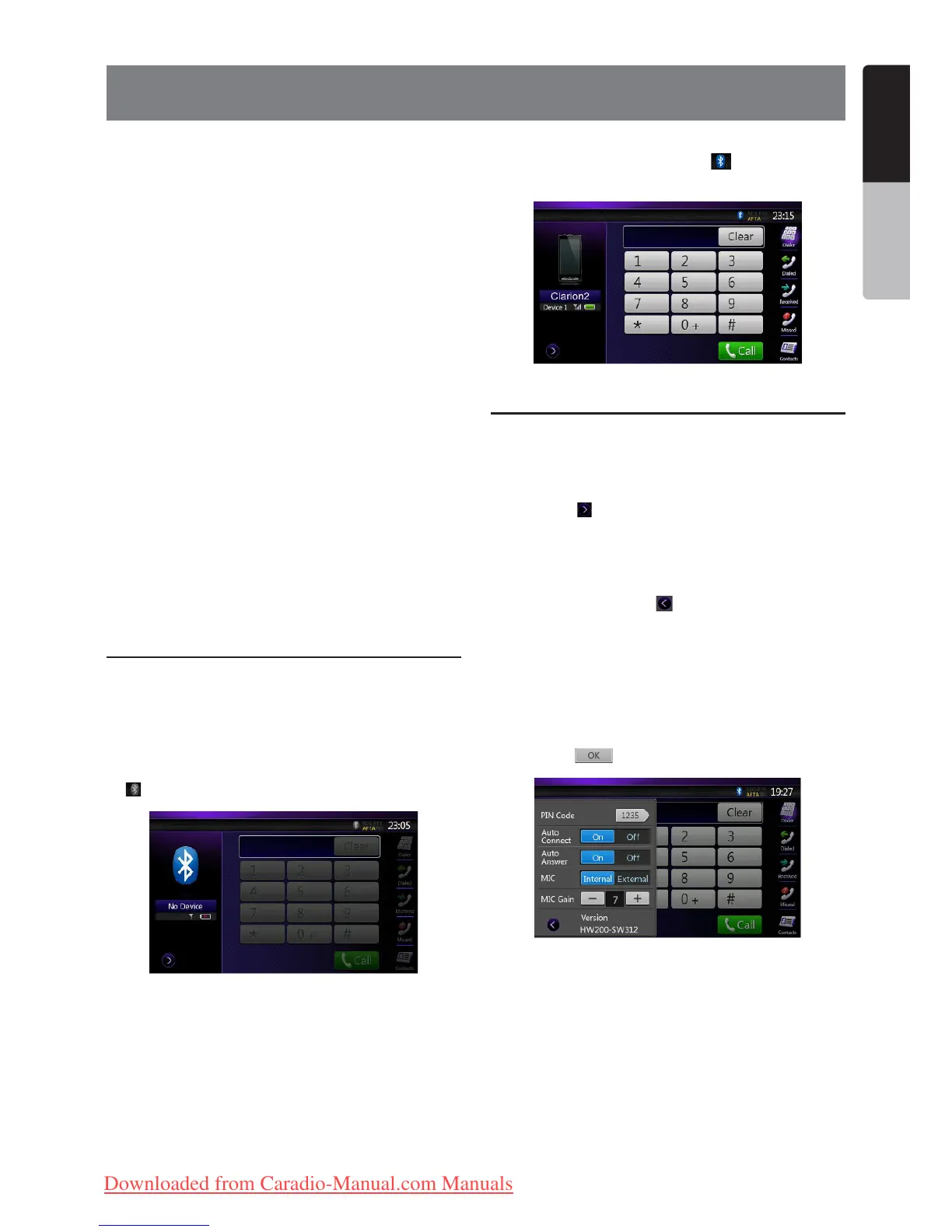39NX501E/NZ501E
English
English
Owner’s Manual
When the connection with your Bluetooth cellular
phone is established, the following functions are
availableonthisunit:
• Listeningtoyourtelephonecallsonthecar
speakers.
• Answeringtoanincomingcall.
• MakingacallusingtheTen-Keypadscreen.
• MakingacallusingthePhoneBookdatainthe
selected cellular phone.
• MakingacallusingtheHistorydataofthedialed/
received calls.
Note:
•Somecellularphonesmaynotbeabletotransferthe
Phone Book data to head unit.
•ThePhoneBookdatatransmissionmaytakealong
time. The operations of sending calls are disabled
during the data transmission.
•Youcantalkwithotherpartybyusingtheinternal
microphone. When it is hard to hear for the other party
in accordance with the communication condition or the
used telephone, please use the optional microphone
(RCB-199),andsettheMicrophoneSelectsettingto
“External”. The sound will be improved, but noises
may still be heard depending on the communication
condition.
Select the BT Phone mode
1. Press [MENU] button on Operational Panel to return
to the Main Menu.
2. Touch the [Bluetooth Telephone] key to select the
Bluetooth Telephone mode.
The Telephone screen is displayed.
• WhennoBluetoothTelephoneconnected,theicon
[ ] is displayed at the top of the screen.
• WhentheconnectionwithaBluetoothTelephone
has been established, the icon [ ] and signal level
indicator are displayed at the top of the screen.
Bluetooth Telephone settings
ConrmingBluetoothInformationandsettingPass
Key
You can confirm various information concerning the
Bluetooth Interface features.
1. Touch the [ ] key to display the information on the
screen.
2. Perform setting for the desired item. See the
following sections for detail.
3. When you finish confirming the Bluetooth
information, touch the [ ] key to return to the
previous screen.
IfyouwanttochangethePassKeysettingofthisunit,
perform the following steps.
1.TouchthetextboxofthePassKeyitemtodisplay
theTen-KeyPadscreen.
• Thefactorydefaultsettingis“1234”.
2. Enter your desired 4-digit PIN number, and then
touch the [ ] key.
14. Bluetooth
TELEPHONE OPERATIONS
Downloaded from Caradio-Manual.com Manuals
