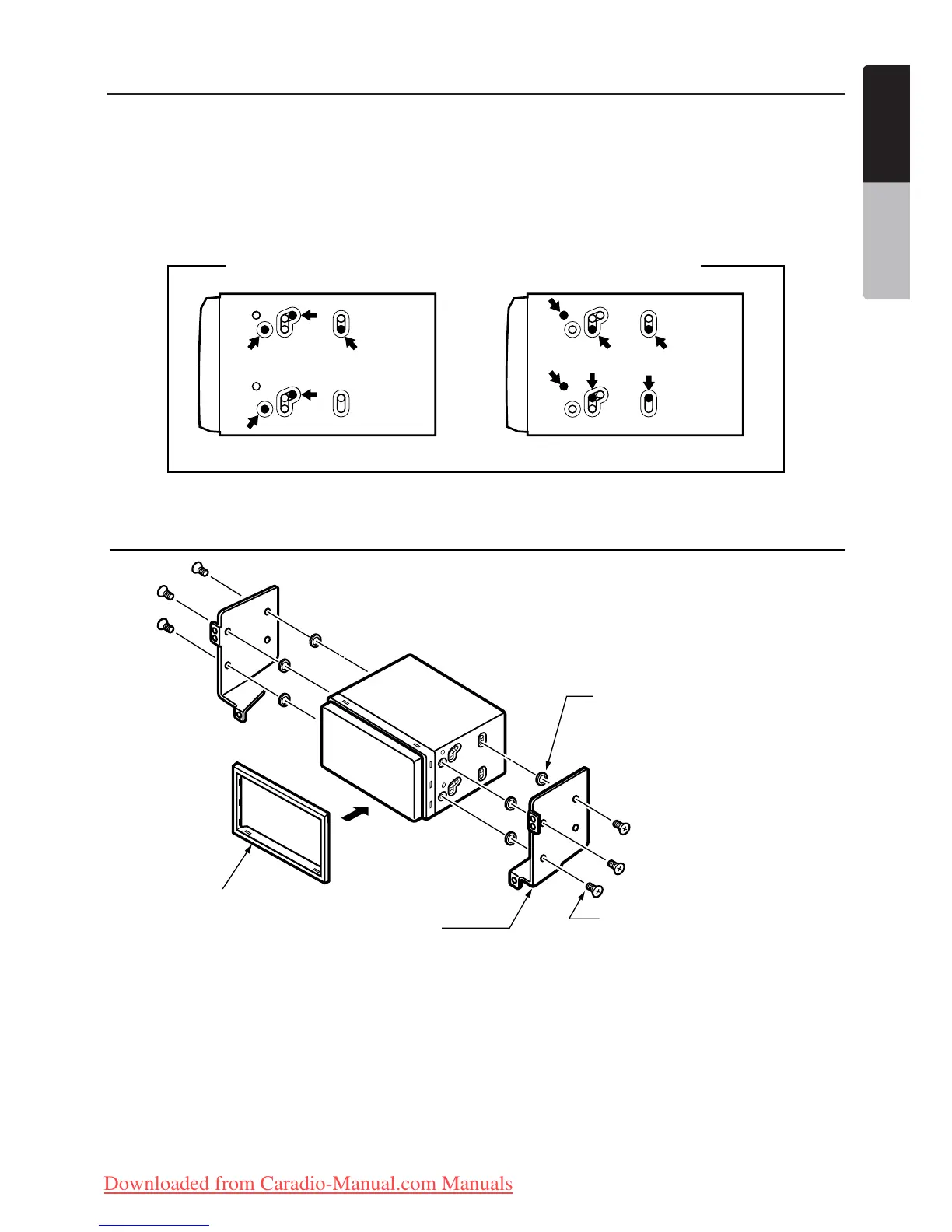61NX501E/NZ501E
English
English
Owner’s Manual
5. Installing the Main Unit
This unit is designed for fixed installation in the
dashboard.
1. When installing the main unit in NISSAN vehicles,
use the parts attached to the unit and follow the
instructions in Figure 6.
When installing the main unit in TOYOTA vehicles,
use the parts attached to the vehicle and follow the
instructions in Figure 7.
2. Wire as shown in Section 7.
3. Reassemble and secure the unit in the dashboard
and set the face panel and center panel.
Installing the Main Unit in NISSAN Vehicle
Note:
*1:Positionthefacepanelwithitswideedgeatthebottom.Fittheedgeinto
the groove of the main unit.
Figure 6
6-Spacer(thickness:1mm)
6- Flat head screws
(M5x8)
(Attached to the main unit)
Trim ring (*1)
Mounting bracket
(1 pair for the left and right sides)
Main Unit
Figure 5
For NISSAN vehicle
Mounting Screw Holes (Side View of the Main Unit)
For TOYOTA vehicle
Downloaded from Caradio-Manual.com Manuals
