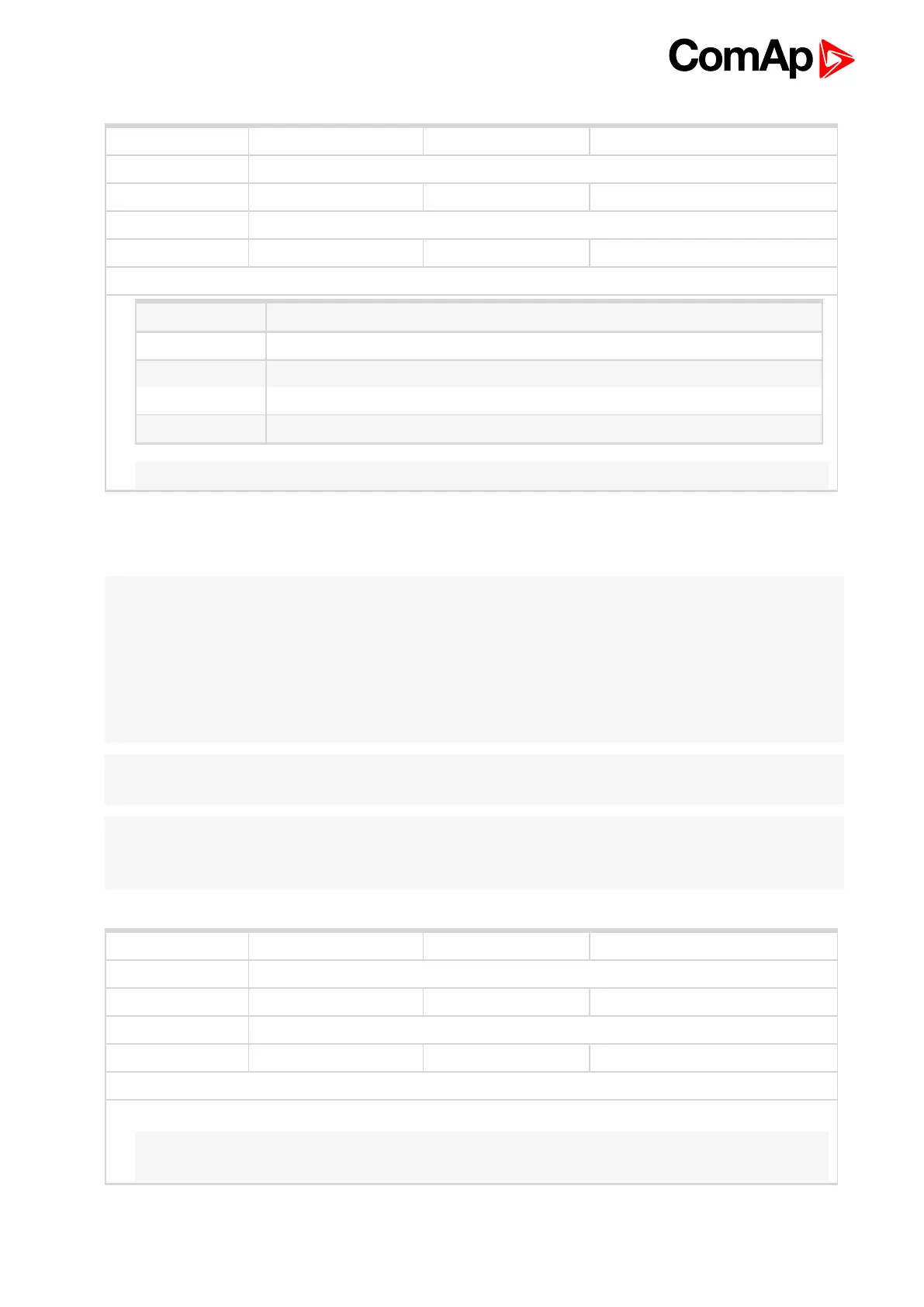ID-FLX Lite & Telecom Global Guide
178
Setpoint group AIO module Related FW 2.5.0
Range [units] 0 .. 180 [s]
Default value 5 -
Step 1
Comm object 13661 Related applications
Description
Configuration Protection
Under limit Protection is activated only when measured value is under measured level.
Over limit Protection is activated only when measured value is over measured level.
UnderLimit+fls Level 2 protection is activated by sensor fail too.
OverLimit+fls Level 2 protection is activated by sensor fail too.
Note: Plug-in analog inputs protection alarms can be configured following way.
AnlInAIO4 del
6 back to List of setpoints
Group: Act. Calls/SMS
Note: If a cellular network modem and/or internet bridge is connected to the controller, the controller can send
SMS messages and/or emails in the moment when a new alarm appears in the Alarm list. The message will
contain a copy of the Alarm list.
To enable this function, you should select with setpoints Yel Alarm Msg and Red Alarm Msg, which levels of
alarms shall be announced (red/yellow/both) and also enter valid cellular network phone number and/or e-mail
address to the setpoints TelNo/Addr Ch1 and TelNo/Addr Ch2. It is possible to put either number or e-mail to
both setpoints.
Note: An internet module must be available for sending of e-mails. Similarly, a cellular network modem is
necessary for sending of SMS.
Note: There are 5 attempts for any active call (SMS/E-Mail). Timeout for connection is 90 sec and after 120 sec
controller starts the next attempt. During the time the IL-NT GPRS is trying to send an active call type,
incoming calls are blocked.
Setpoint group Act. Calls/SMS Related FW 2.5.0
Range [units] OFF, ON [-]
Default value -
Step -
Comm object 8482 Related applications
Description
Set this setpoint to YES if you want to get messages when a yellow (warning) alarm occurs.
Note: The target address (cellular network phone number or e-mail address) must be set correctly to the
setpoint(s) TelNo/Addr Ch1 resp. TelNo/Addr Ch1, 2 (page 179).
Yel Alarm Msg
6 back to List of setpoints