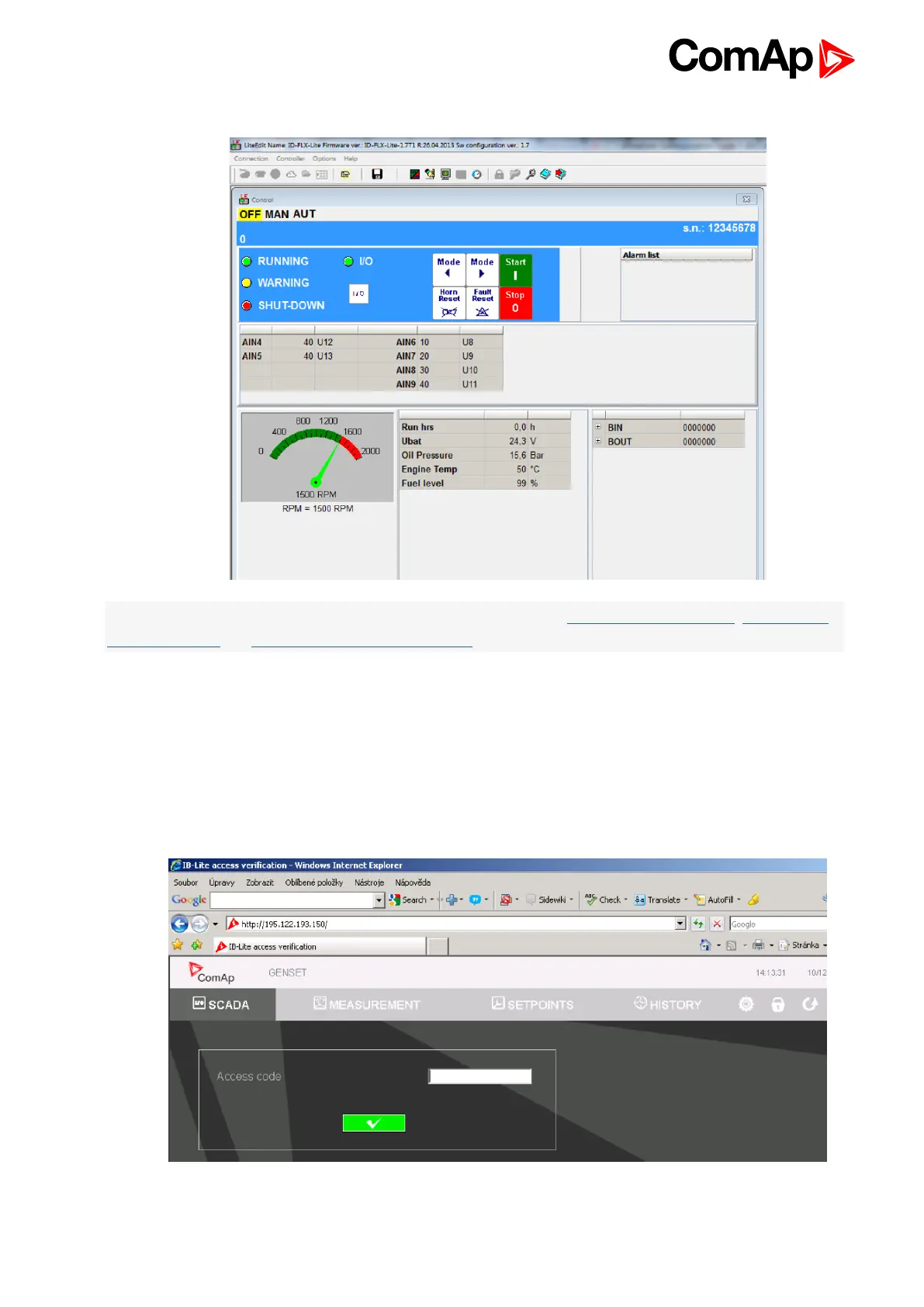ID-FLX Lite & Telecom Global Guide
10
3. You will see the Control window and you can continue with configuration of Setpoint, inputs, outputs etc.
Note: For detail description of LiteEdit and InteliMonitor PC tools see LiteEdit Reference Guide, InteliMonitor
Reference Guide and InteliDrive Communication Guide.
2.3.2 Open connection from web browser
It is possible to connect from a web browser to ID-Lite controllers, mounted with IB-Lite module (or IB-NT with
specific conditions) and connected to internet.
1. Open web browser
2. Enter IP address from controller IBLite IP Addr (page 105)
3. Access verification page appears
