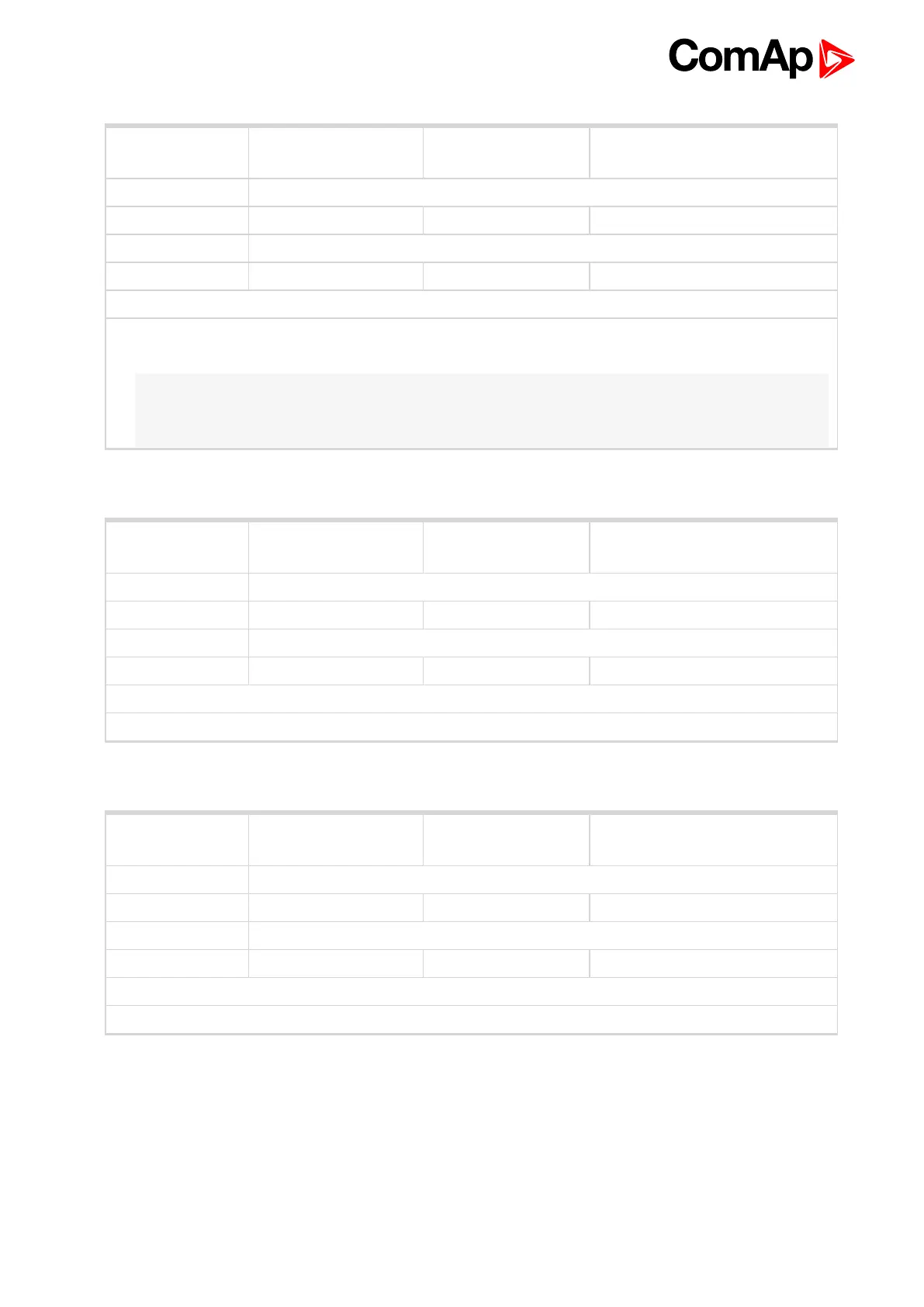ID-FLX Lite & Telecom Global Guide
105
Setpoint group
Communication
Settings
Related FW 2.5.0
Range [units] [9600, 19200, 38400, 57600]
Default value -
Step -
Comm object 24477 Related applications
Description
If the Modbus mode is selected on COM1 or COM2 channels, the Modbus communication speed in bps can
be adjusted here.
Note: In case of ModBus/TCP communication via IB-Lite communication module is automatically
adjusted COM1 Mode=DIRECT, COM2=MODBUS and ModbusComSpeed=57600. There isn’t required
any other additional setting (of course except IB-Lite setpoints, see below)
ModbusComSpeed
6 back to List of setpoints
Setpoint group
Communication
Settings
Related FW 2.5.0
Range [units] [-]
Default value -
Step -
Comm object 24376 Related applications
Description
IP address of IB-Lite module.
IBLite IP Addr
6 back to List of setpoints
Setpoint group
Communication
Settings
Related FW 2.5.0
Range [units] [-]
Default value -
Step -
Comm object 24375 Related applications
Description
IB-Lite network mask.
IBLite NetMask
6 back to List of setpoints
