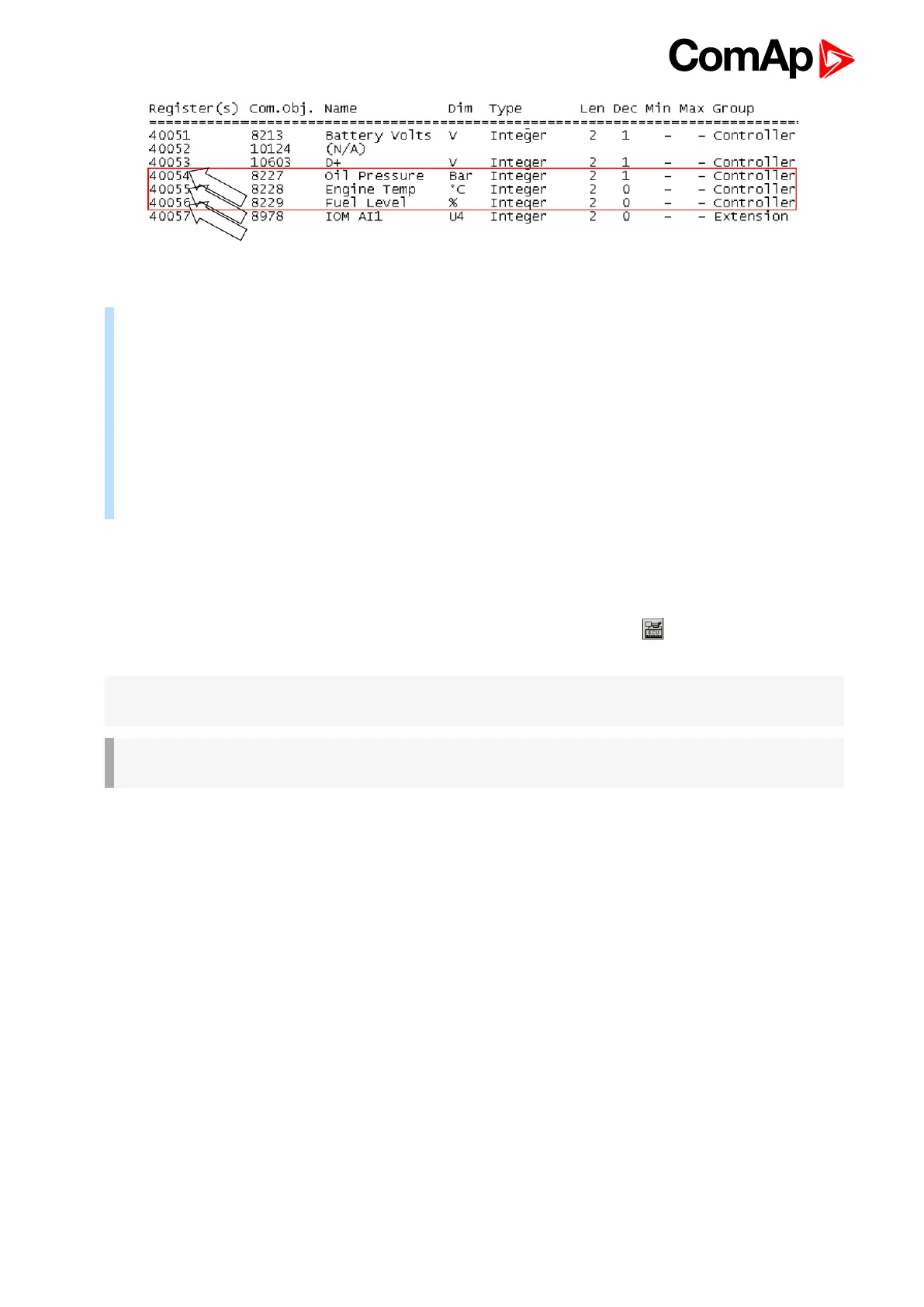ID-FLX Lite & Telecom Global Guide
83
Image 7.1 A part of Cfg Image (Modbus Register …)
Example: Response: 01 03 06 00 27 00 2E 00 2B 35 64
01 = Controller address
03 = Modbus function code (Read Multiple Registers)
06 = Length of read data in Bytes (in HEX)
00 27 = 27 HEX => 39 DEC => 3,9 Bar (Oil pressure is represented with 1 decimal in Bars)
00 2E = 2E HEX => 46 DEC => 46°C (Engine temperature is represented with 0 decimals in °C)
00 2B = 2B HEX => 43 DEC => 43% (Fuel level is represented with 0 decimals in %)
64 35 = CRC
7.4 ECU engine support
ID-Lite firmware branch covers both standard and electronic controlled (monitored) engines. The appropriate
engine / ECU type is selected in PC tool LiteEdit like other peripheries. Press the button in LiteEdit
configuration window Modify.
Note: Import latest ECU list – ECU list-x.x.iwe for update engine ECU specification.
Select the proper esl file in LiteEdit->Options->ESL files - typically Allspeed.esl.
IMPORTANT: More information about ECU list packages, values, configuration and wiring
recommendations can be found in Comap Electronic Engines Support manual.
The ID-Lite controller always sends either speed request = 0% or the IDLE command via J1939 in controller
Idle state. In the MAN mode the Idle operation can be controlled by NOMINAL/IDLE (PAGE 189).
7.5 Choosing the ECU to configure
According to the model of ECU, choose and configure the right ECU option. The configuration can be made in
LiteEdit, the window Modify, icon ECU.
