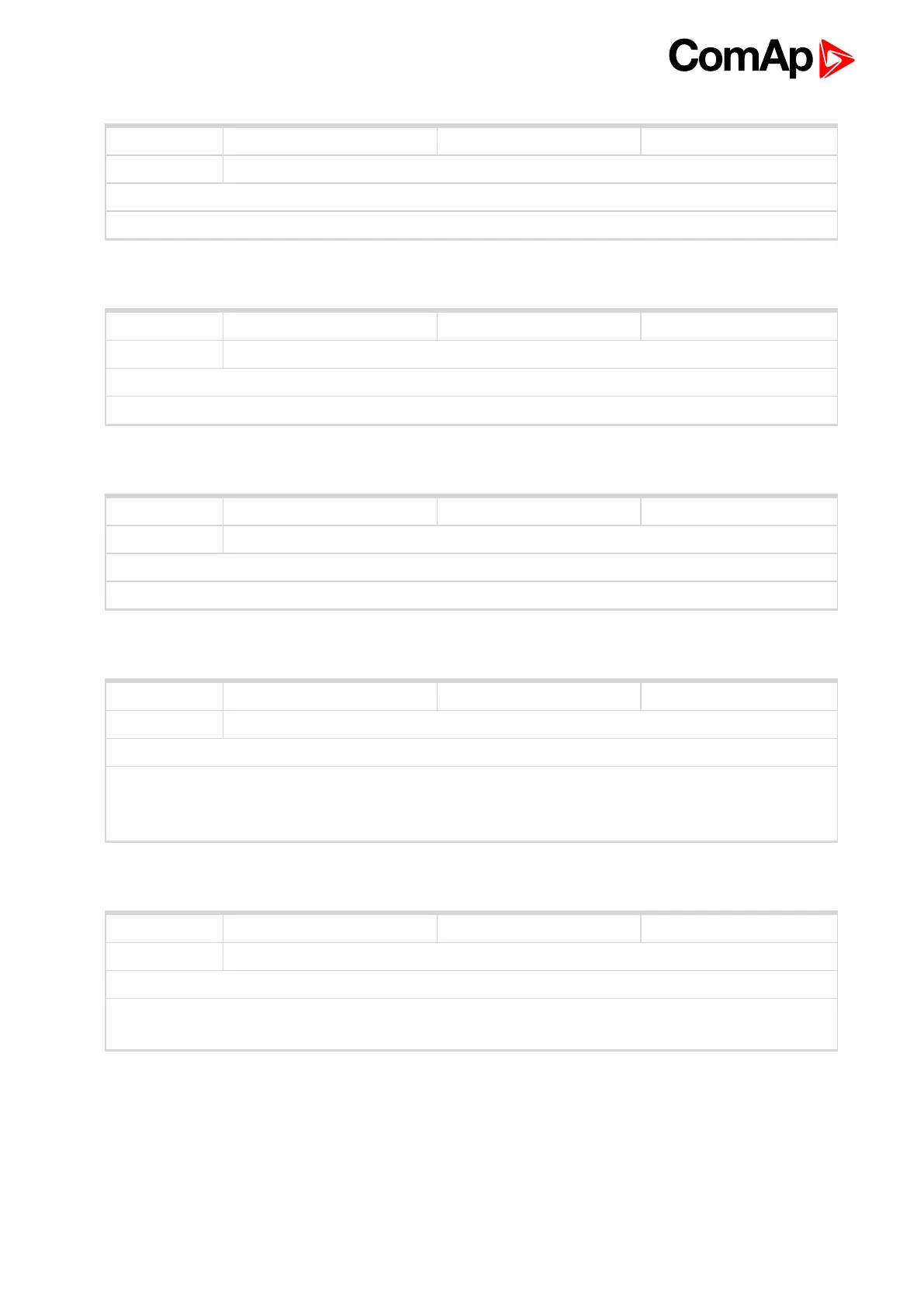ID-FLX Lite & Telecom Global Guide
217
Related FW 2.5.0 Related applications
Comm object 589
Description
Binary output function of Conveyor. See CONVEYOR (PAGE 191).
Conveyor
6 back to List of LBO
Related FW 2.5.0 Related applications
Comm object 590
Description
Binary output from Speed switch comparator – see Group: Regulator on page 126.
SpeedSwitch
6 back to List of LBO
Related FW 2.5.0 Related applications
Comm object 591
Description
Binary output from Load switch comparator – see Group: Load limit on page 132.
LoadSwitch
6 back to List of LBO
Related FW 2.5.0 Related applications
Comm object 265
Description
Output is controlled by panel 0/1 button when Panel Button (page 100) = Close Load, engine is running and
no Sd/Cd alarm is active. Close Load output is not closed in Idle and Cooling states and is disconnected
when any Sd/Cd alarm is activated.
Close Load
6 back to List of LBO
Related FW 2.5.0 Related applications
Comm object 756
Description
Output is controlled by panel 0/1 button when Panel Button (page 100) = Toggle. This setting changes the
Toggle output without any relation to Engine state or Alarm activity even if in OFF mode.
Toggle
6 back to List of LBO
