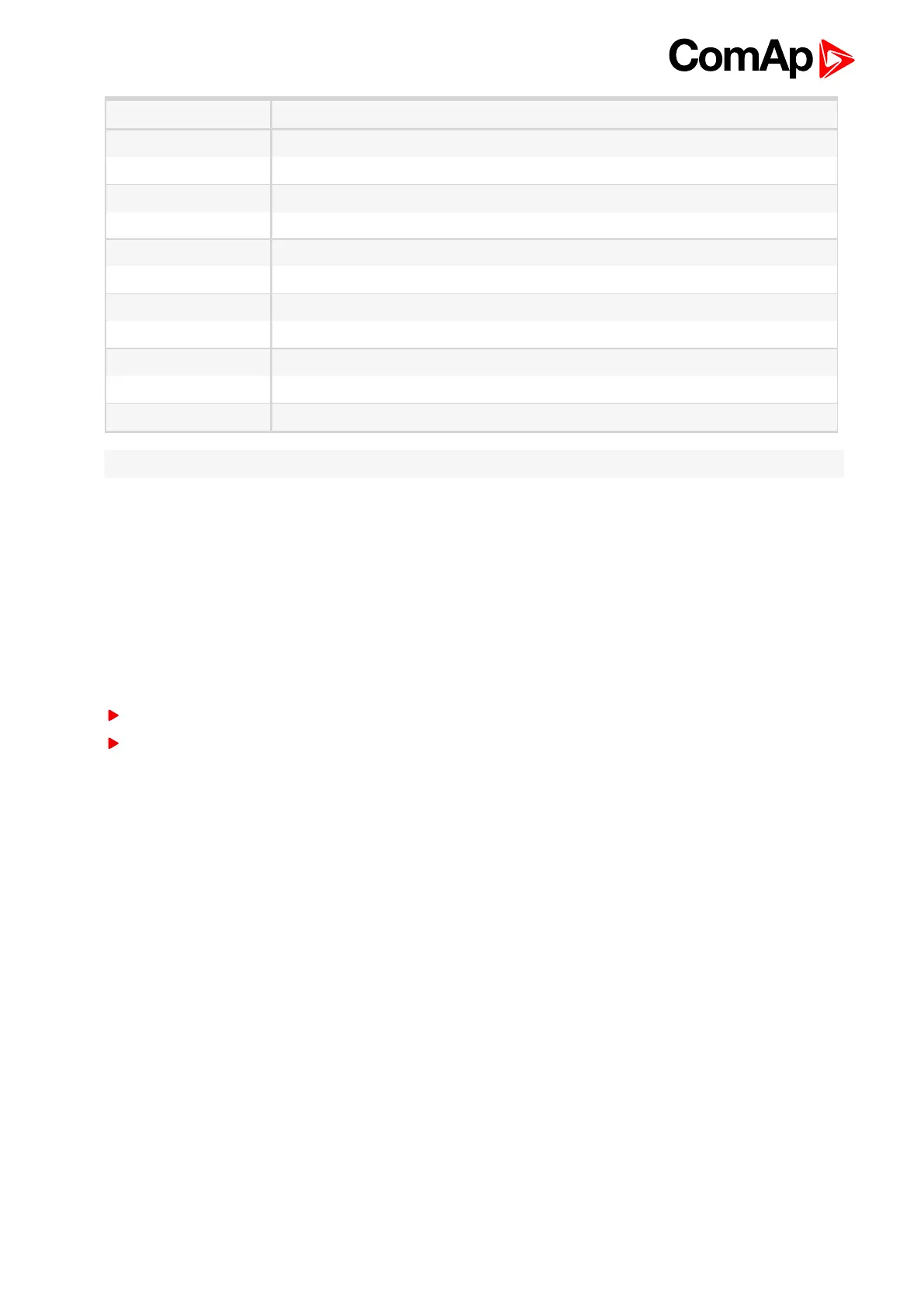ID-FLX Lite & Telecom Global Guide
76
Abbreviation Historical value
AI9 ID-Lite analog input 9 value
AIM1 Plug-in analog input 1 value
AIM2 Plug-in analog input 2 value
AIM3 Plug-in analog input 3 value
AIM4 Plug-in analog input 4 value
BIN binary inputs ID-Lite
BIM binary inputs of plug-in
BOUT binary inputs ID-Lite
BOM Binary output of plug-in
FC ECU alarm Failure Code
FMI ECU alarm Failure Mode Identifier
Note: The ECU values are not recorded to history.
6.3 Diagnostic messages read from ECU
Diagnostic messages are read and displayed in extra ECU Alarm list. For Standard J1939 SPN (Suspect
Parameter Number), FMI (Failure Mode Identifier) and OC (Occurrence Counter) are shown together with verbal
description if available.
One SPN (Suspect Parameter Number) / FMI (Failure Mode Identify) couple describes one fail information. If
FMI is equal to 0 or 1, WRN is displayed in the ECU Alarm list. For any other FMI values, FLS is displayed.
Detail SPM/FMI code specification see in:
SAE Truck and Bus Control and Communications Network Standards Manual, SAE HS-1939 Publication
Or refer to corresponding engine manufacturer’s ECU error codes list.
