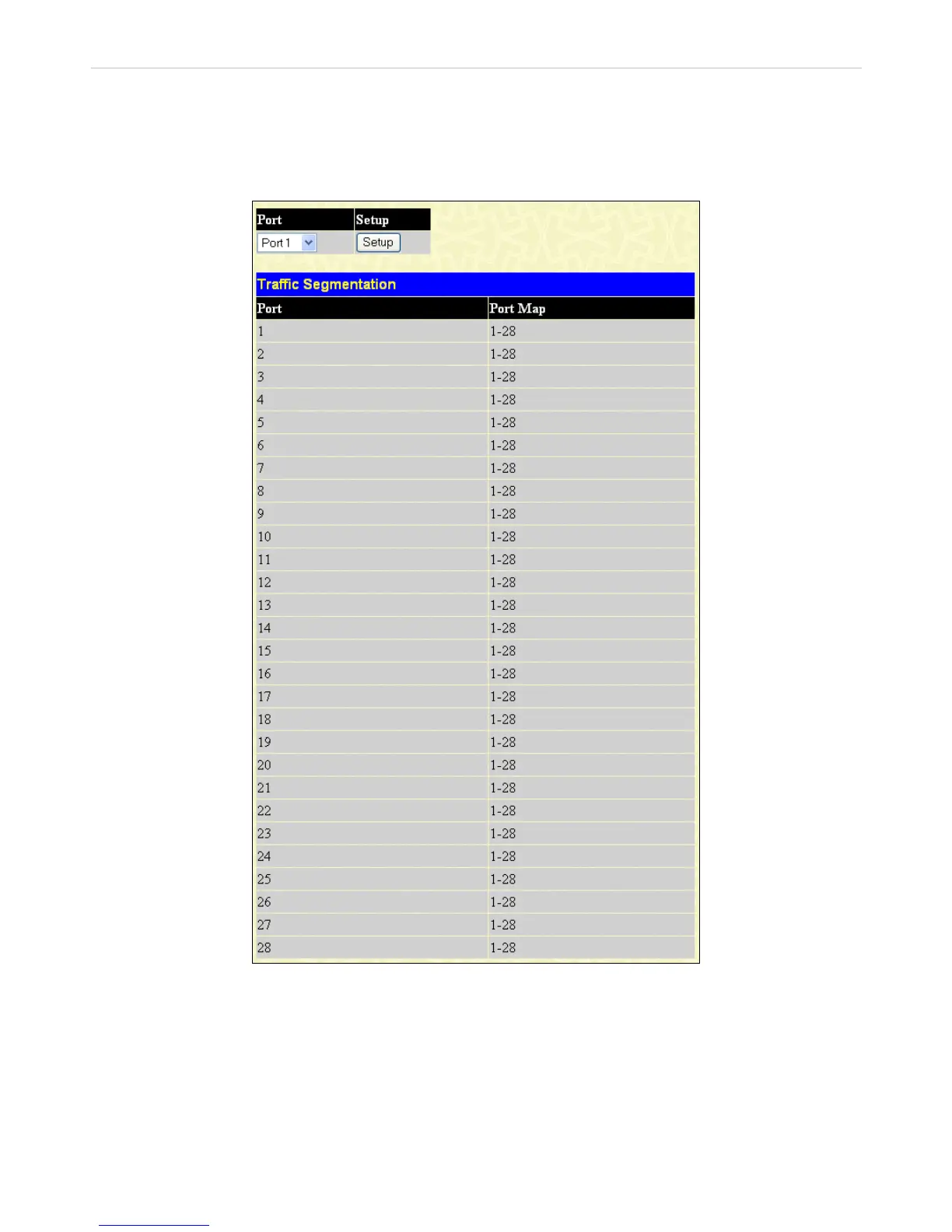DES-3028 DES-3028P DES-3052 DES-3052P Layer 2 Fast Ethernet Managed Switch
Traffic Segmentation
Traffic segmentation is used to limit traffic flow from a single port to a group of ports on a single Switch. This method of
segmenting the flow of traffic is similar to using VLANs to limit traffic, but is more restrictive. It provides a method of directing
traffic that does not increase the overhead of the Master switch CPU.
In the Security folder, click Traffic Segmentation, to view the window shown below:
Figure 10- 45. Traffic Segmentation window
Click on the Setup button to open the Setup Forwarding ports window, as shown below:
172
