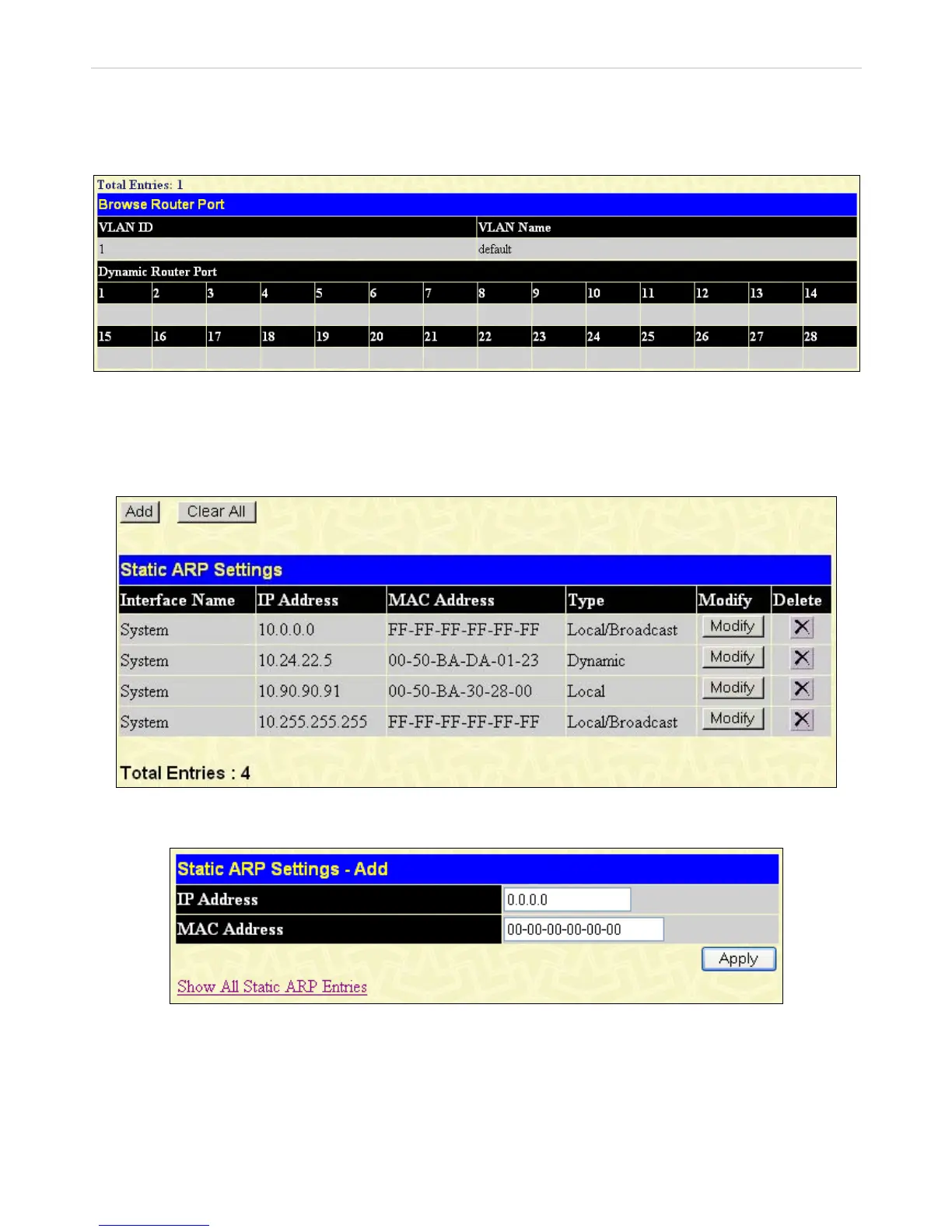DES-3028 DES-3028P DES-3052 DES-3052P Layer 2 Fast Ethernet Managed Switch
Browse Router Port
This displays which of the Switch’s ports are currently configured as router ports. A router port configured by a user (using the
console or Web-based management interfaces) is displayed as a static router port, designated by S. A router port that is
dynamically configured by the Switch is designated by D.
Figure 11- 18. Browse Router Port window
Static ARP Settings
The Browse ARP Table window may be found in the Monitoring menu. This window will show current ARP entries on the
Switch. To clear the ARP Table, click Clear All.
Figure 11- 19. Static ARP Settings window
To add an entry to the Static ARP Settings table, click the Add button.
Figure 11- 20. Static ARP Settings – Add window
To modify an entry, select it on the ARP Settings table and click Modify.
190
