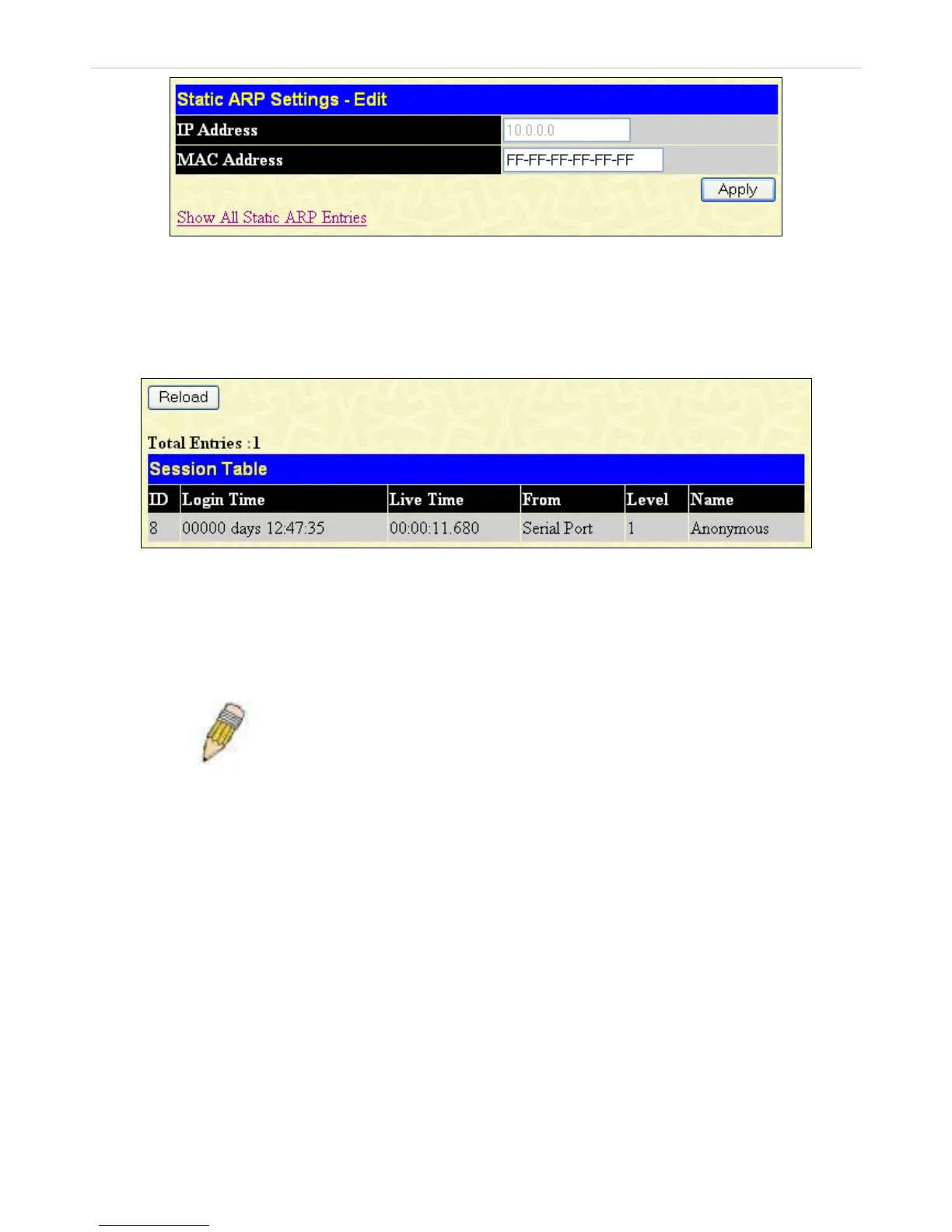DES-3028 DES-3028P DES-3052 DES-3052P Layer 2 Fast Ethernet Managed Switch
Figure 11- 21. Static ARP Settings – Edit window
Session Table
The Session Table allows the user to view detailed information on the current configuration session of the Switch. Information
such as the Session ID of the user, initial Login Time, Live Time, configuration connection From the Switch, Level and Name
of the user are displayed. Click Reload to refresh this window.
Figure 11- 22. Session Table window
Port Access Control
The following windows are used to monitor 802.1x statistics of the Switch, on a per port basis. To view the Port Access Control
windows, open the Monitoring folder and click the Port Access Control folder. There are six windows to monitor.
NOTE: The Authenticator State, Authenticator Statistics,
Authenticator Session Statistics and Authenticator Diagnostics
windows in this section cannot be viewed on the Switch unless 802.1x is
enabled by port or by MAC address. To enable 802.1x, go to the Switch
802.1x entry in the DES-30xx Web Management Tool.
RADIUS Authentication
This table contains information concerning the activity of the RADIUS authentication client on the client side of the RADIUS
authentication protocol. It has one row for each RADIUS authentication server that the client shares a secret with. To view the
RADIUS Authentication, click Monitoring > Port Access Control > RADIUS Authentication.
191
