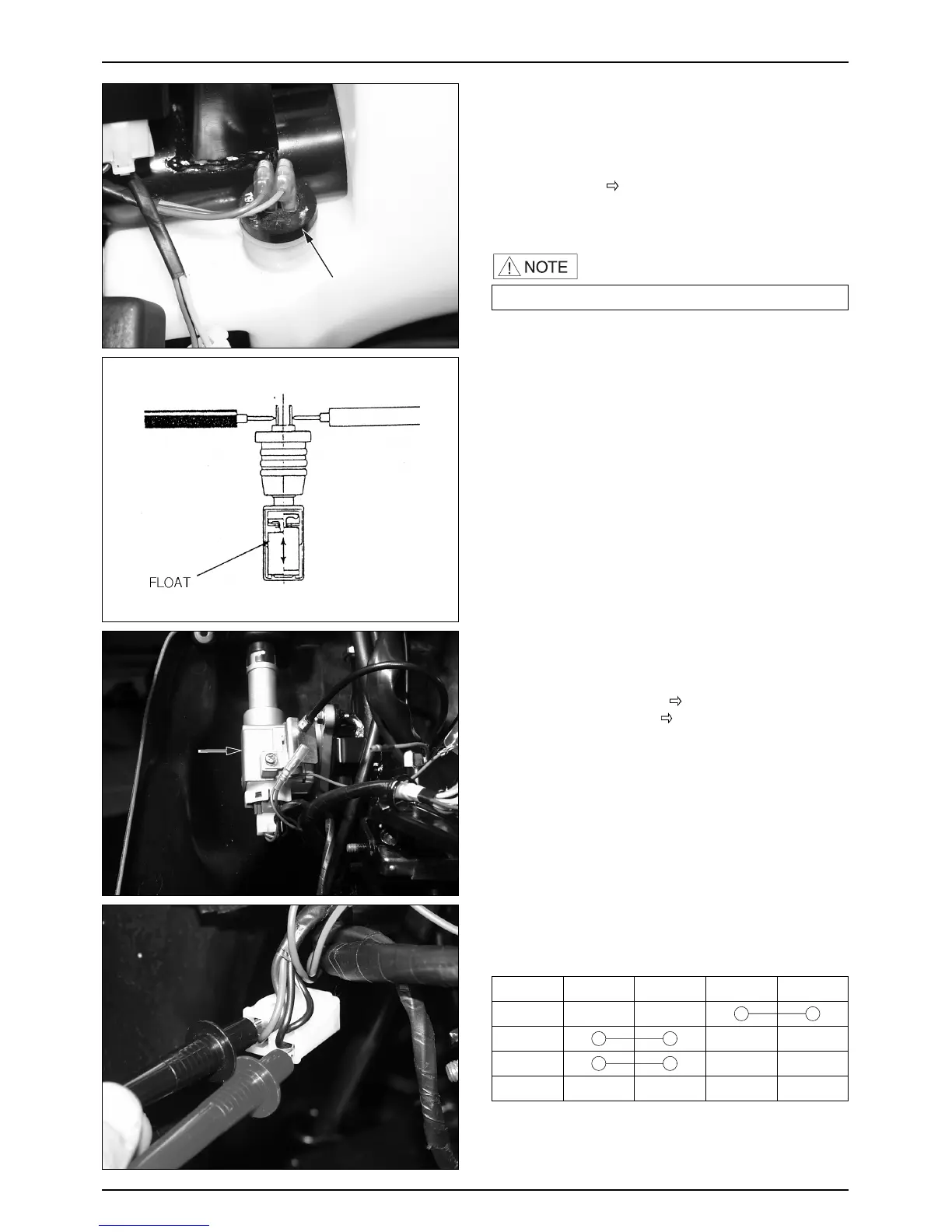OIL LEVEL SWITCH
REMOVAL/INSTALLATION
REMOVE
● Luggage box. ( 3-3 )
● Oil level switch wire.
● Oil level switch from the oil tank.
● Install in the reverse order of remeval.
·Disassemble after adjusting the oil level.
INSPECTION
● Move the float to farthest extreme up and down and
check the continuity of the terminals.
● It’s normal state if there is no continuity when the float
is up, but continuity when it is down.
MAIN SWITCH
REMOVAL/ INSTALLATION
● Remove the front cover. ( 3-5 )
● Remove the inner box. (
3-5 )
● Disconnect the main switch coupler.
● Remove the seat lock cable.
● Loosen the 2 screws and remove the main switch.
● Install in the reverse order of removal.
INSPECTION
● Inspect continuity of each terminal.
16-3
LIGHTS/METER/SWITCHES