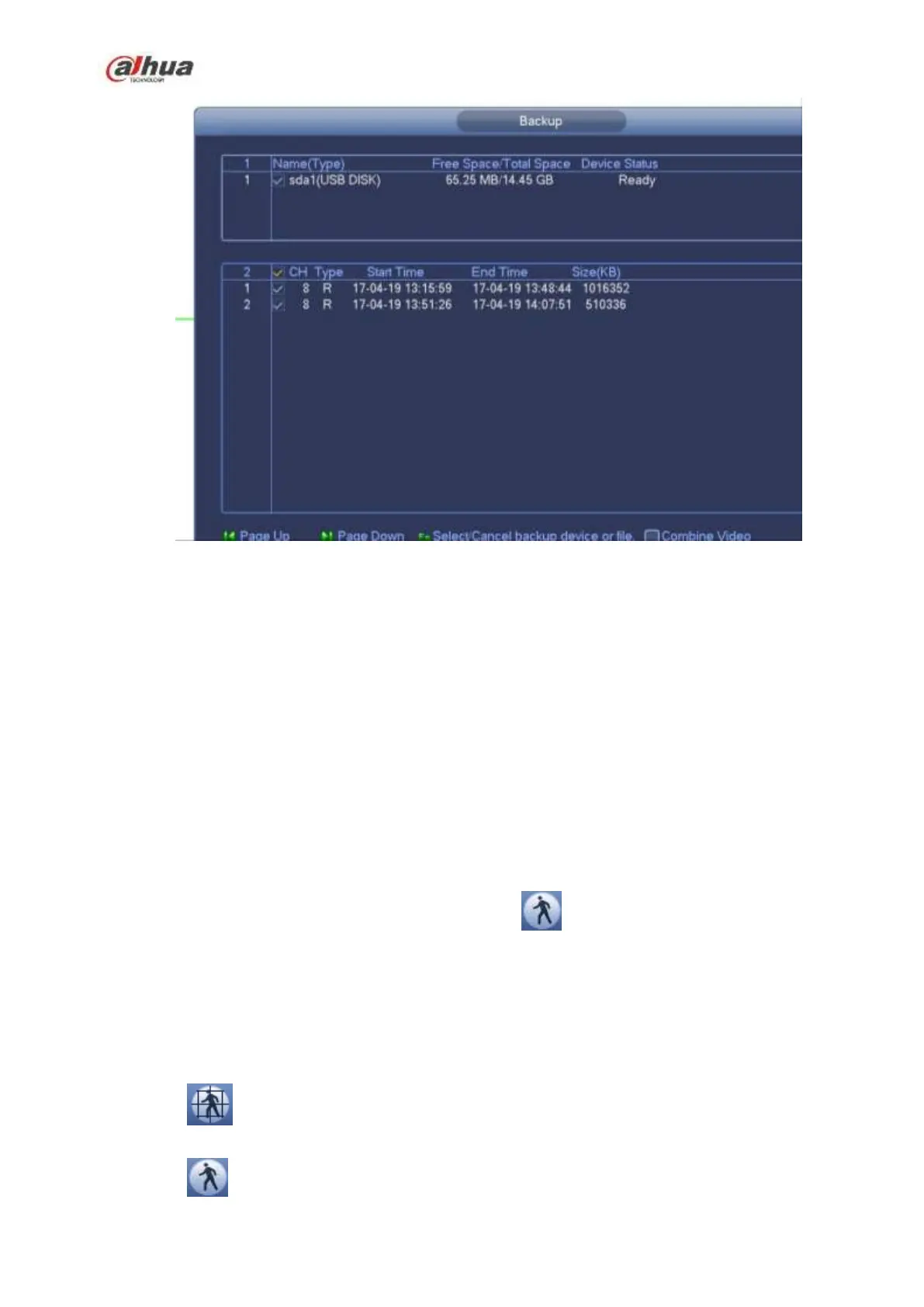255
Figure 4-100
Click Backup to begin the process.
4.6.3 Smart Search Playback
Note
This function is for some series product only.
During playback process, it can analyze the motion detect zone in the scene and give the analysis
result.
This function is for channel that already enabled motion detect function (main
menu->Setting->Event->Video detect->Motion detect).
Please follow the steps listed below.
1) Select a channel to playback video and then click . You can view the grids on the playback
video.
Note
This function is for one-channel playback mode.
If you are in multiple-channel playback mode, double click a channel first to switch to one-channel
playback mode.
2) Left click mouse and then drag to select smart search zones(22*18(PAL), 22*15(NTSC)).
3) Click to go to smart search and playback. System is going to playback all motion detect
record footages.
4) Click again to stop smart search function.
