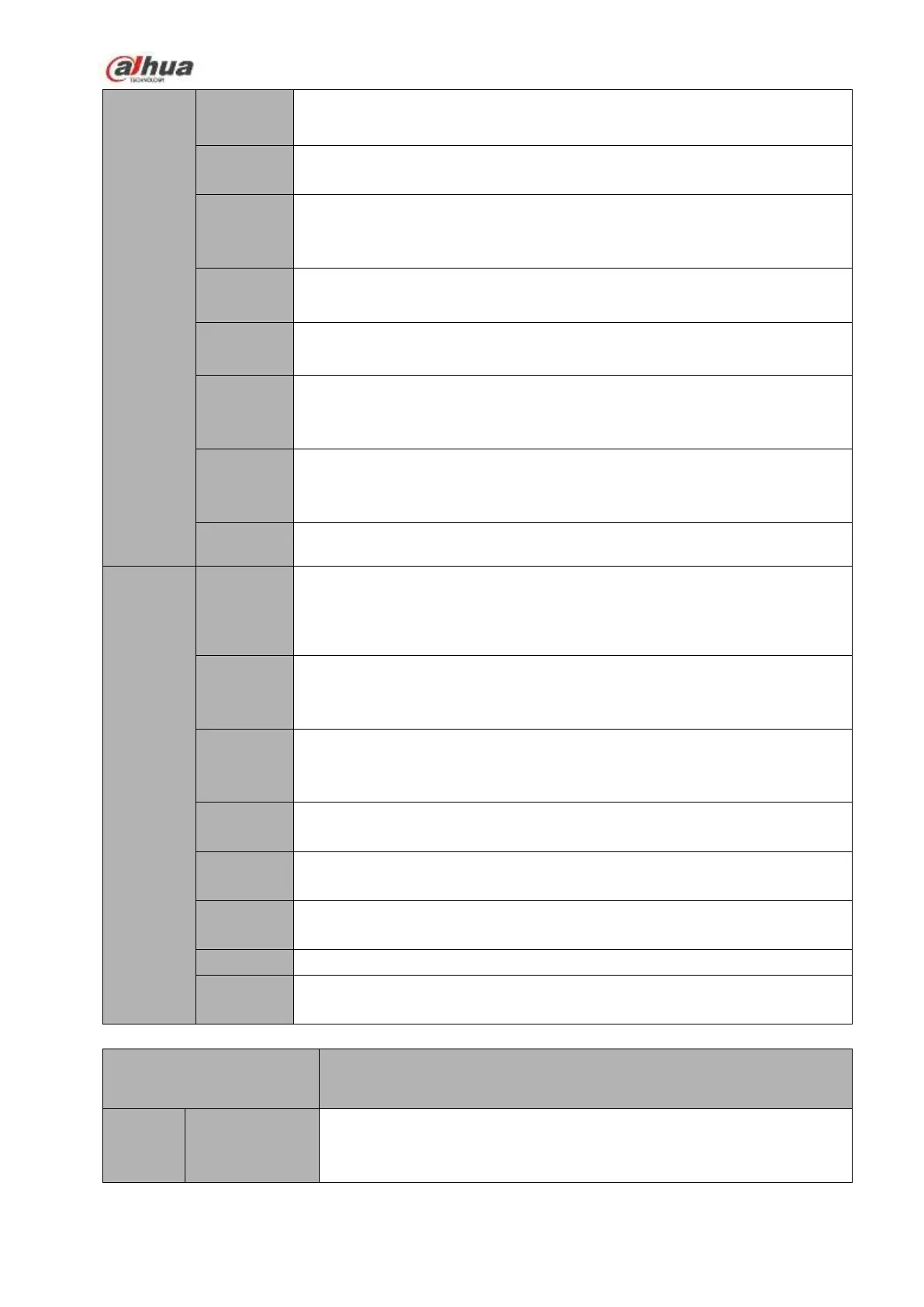50
One RS485 port to control PTZ. Support various protocols.
4 peripheral USB2.0 ports. Two at the front panel and two at the rear panel.
Two RJ45 10/100Mbps self-adaptive Ethernet ports.
One power port. Input 100V~240V,50~60Hz.
One button. At the rear panel.
One button. At the front-panel.
Support IR remote control
One power status indicator light.
One network status indicator light.
One HDD status indicator light.
3U case: 448mm×490mm×133.2mm
1.3.26 NVR42V-8P Series
8/16/32-channel series product support 8/16/32-channel HD connection
respectively. Main stream bandwidth supports 80/160/160Mbps
respectively.
