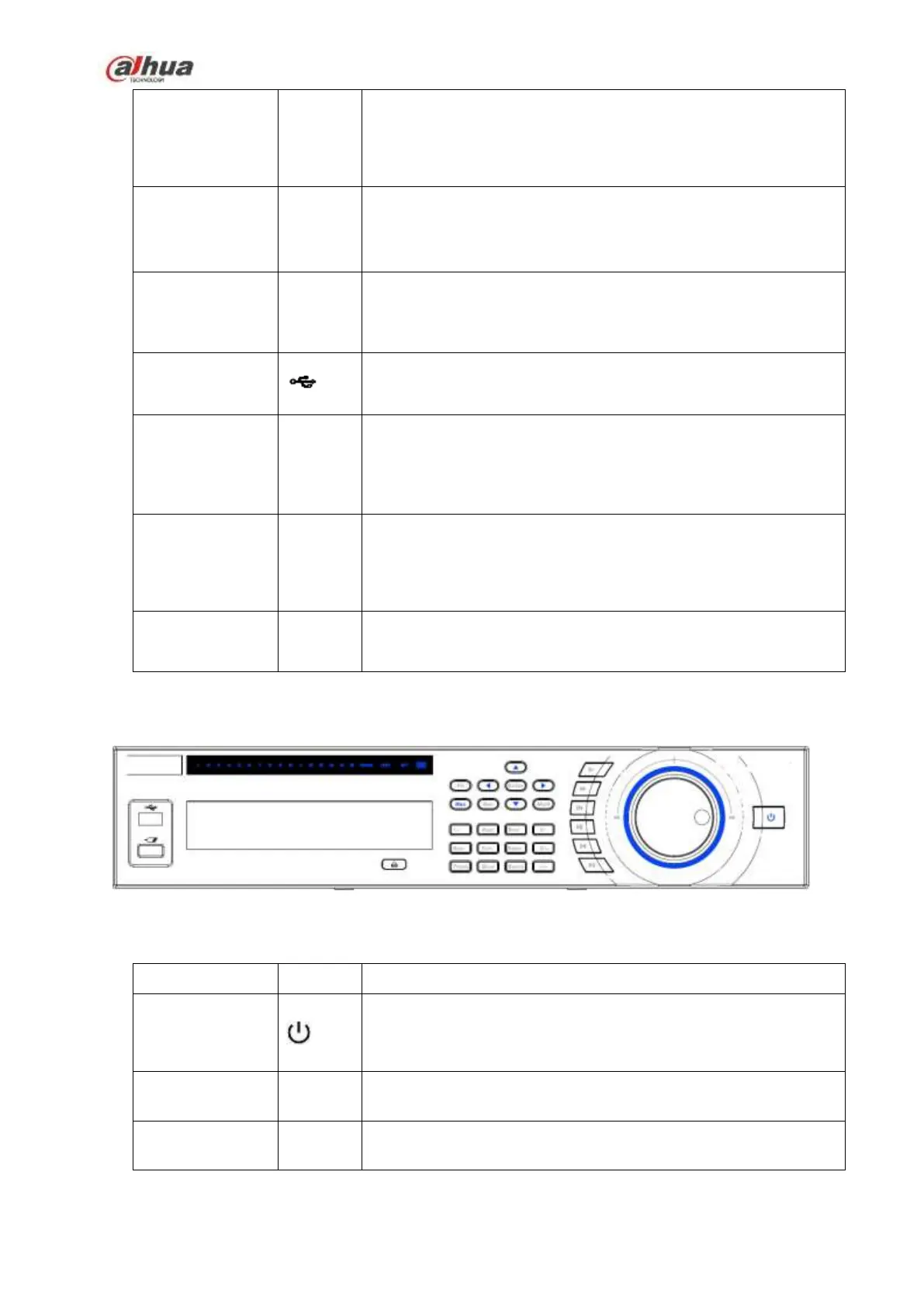76
In normal playback or pause mode, click this button to
reverse
playback
In reverse playback, click this button to pause playback.
In text mode, input number 6 (English character M/N/O)
.
In playback mode, playback the next video
In menu setup, go to down ward of the dropdown list.
In text mode, input number 9 (English character W/X/Y/Z)
.
In normal playback click this button to pause playback
In pause mode, click this button to resume playback.
In text mode, input number 5(English character J/K/L).
To connect USB storage device, USB mouse.
Network
abnormal
indicator light
Network error occurs or there is no network connection, the
light becomes red to alert you.
HDD
abnormal
indicator light
HDD error occurs or HDD capacity is below specified
threshold value, the light becomes red to alert you.
System is recording or not. It becomes on when system is
recording.
2.1.10 NVR48/48-16P/78/78-16P Series
The Front panel is shown as follows. See Figure 2-12.
Figure 2-12
Please refer to the following sheet for front panel button information.
Power button, press this button for three seconds to boot up or
shut down NVR.
Input Arabic number
Switch channel
Input number
more than 10
If you want to input a number more than 10, please click this
button and then input.
