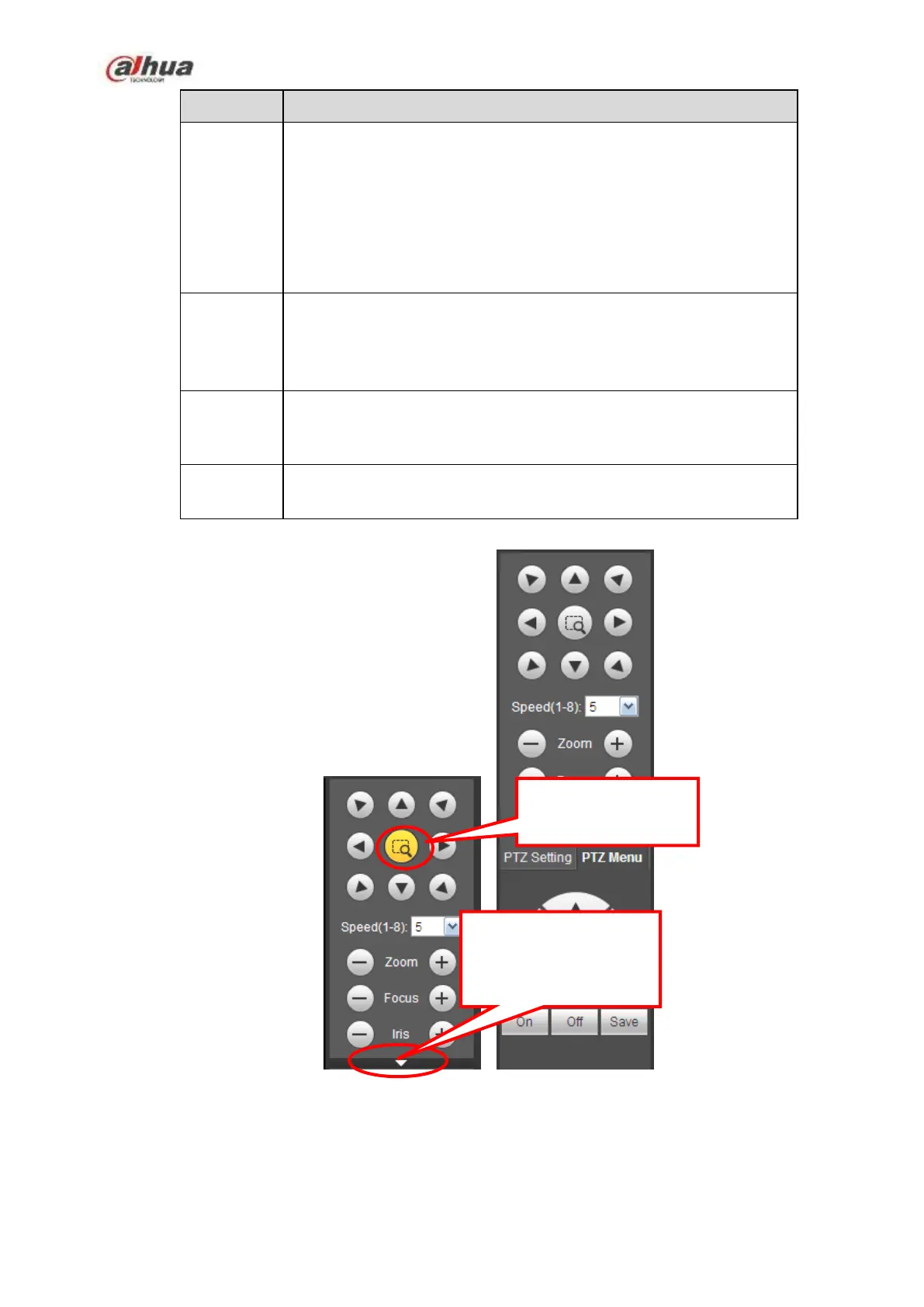380
Select Tour from the dropdown list.
Input preset value in the column. Click Add preset button, you
have added one preset in the tour.
Repeat the above procedures you can add more presets in one
tour.
Or you can click delete preset button to remove one preset from
the tour.
Select Pattern from the dropdown list.
You can input pattern value and then click Start button to begin
PTZ movement such as zoom, focus, iris, direction and etc. Then
you can click Add button to set one pattern.
Please input the corresponding aux value here.
You can select one option and then click AUX on or AUX off
button.
You can turn on or turn off the light/wiper.
Figure 5-16
5.7 Image/Alarm-out
You can click this icon to
display or hide the PTZ
control platform.
3D Intelligent Positioning
Key
