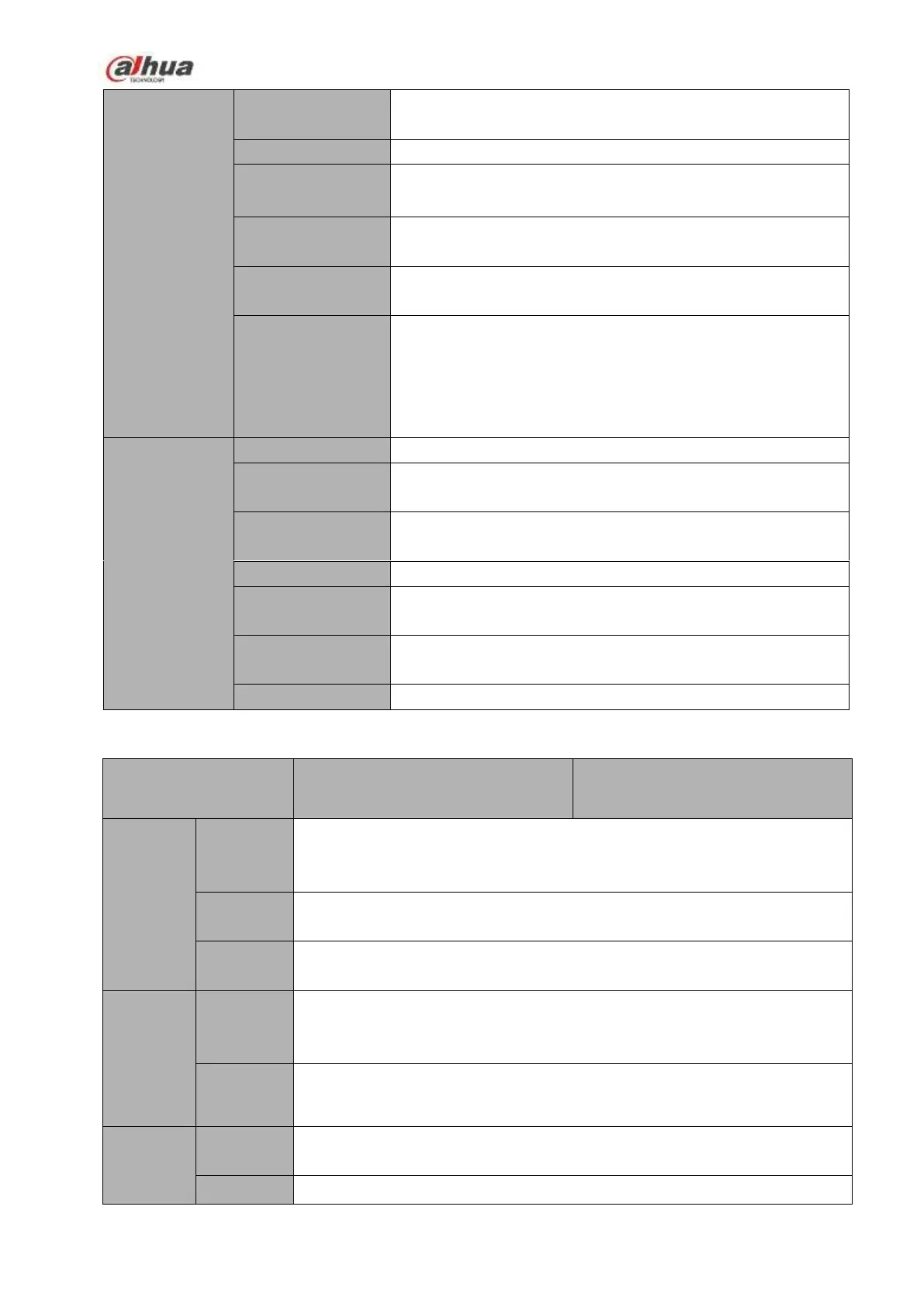41
2 USB 2.0 ports at the front panel and 2 USB3.0 ports at the
rear panel.
2 RJ45 10/100/1000Mbps self-adaptive Ethernet ports
One power socket. Power adapter power supplying. Input AC
100V~240V,50Hz~60Hz.
4 indicator lights.
1 system running status indicator light
1 HDD indicator light
1 network status indicator light
1 power status indicator light
General series: 16.7W(No HDD)
16 PoE series: 17.5W(No HDD)
General series:6.55Kg,
PoE series: 7Kg.
1.3.21 NVR48/48-16P Series
8/16/32-channel series product support 8/16/32-channel HD connection
respectively. The main stream bandwidth supports 200Mbps.
Embedded Linux real-time operation system
Max supports 16-channel D1, or 8-channel 720P, or 4-channel 3M or 2*5M
decode.
8/16/32-ch network compression video input
1-channel VGA analog video output.
