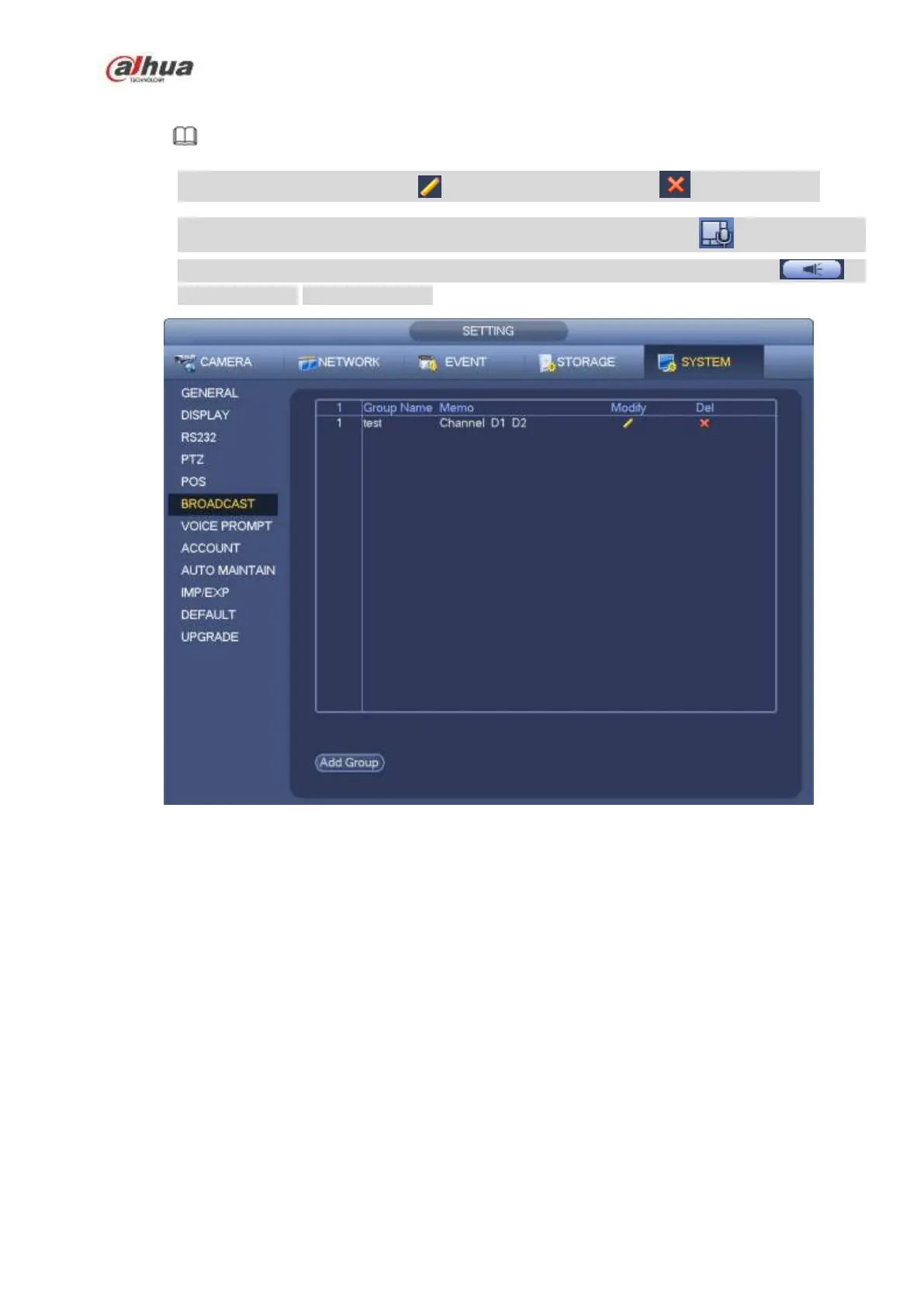362
Step 4 Click Save button to complete broadcast group setup.
Note
On the broadcast interface, click to change group setup, click to delete group.
After complete broadcast setup, on the preview interface and then click on the navigation
bar, device pops up broadcast diaologue box. Select a group name and then click to
begin broadcast. See Figure 4-227.
Figure 4-227
4.10.7 Auto Maintain
Here you can set auto-reboot time and auto-delete old files setup. You can set to delete the files for the
specified days. See Figure 4-228.
You can select proper setup from dropdown list.
After all the setups please click save button, system goes back to the previous menu.
