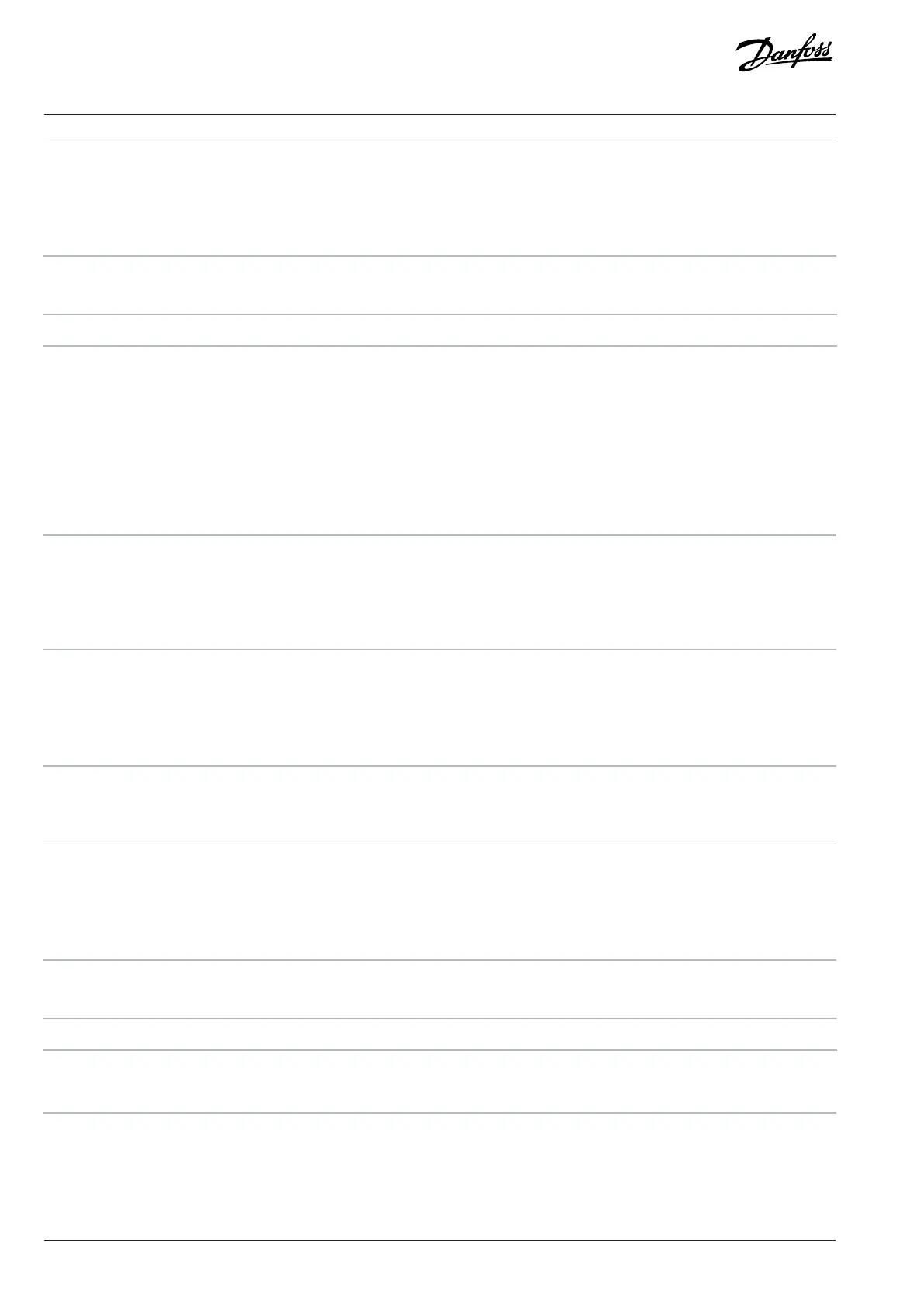Default value: 0 Parameter type: Selection
Parameter
number:
318 Unit: –
Data type: enum Access type: Read/Write
The following are the selections for the parameter.
Selection number Selection name
0 No function
1 Analog Input 33
2 Analog Input 34
8 Frequency Input 18
11 Local bus reference
21 Potentiometer
P 5.5.3.13 Freeze Up/Down Step Delta
Use this parameter to enter a percentage value (relative) to be either added to or deducted from the actual reference for catch up or slow
down respectively.
Default value: 0.00 Parameter type: Range (0.00–100.00)
Parameter
number:
312 Unit: %
Data type: int16 Access type: Read/Write
P 5.5.3.20 Enable Potentiometer
Use this parameter to enable or disable the potentiometer. The setting can be locked with P 6.6.20 Password.
Default value: 0 [Disabled] Parameter type: Selection
Parameter
number:
45 Unit: –
Data type: enum Access type: Read/Write
The following are the selections for the parameter.
Selection number Selection name
0 Disabled
1 Enabled
7.6.4.4 Ramp (Menu Index 5.5.4)
P 5.5.4.1 Ramp 1 Type Selector
162 | Danfoss A/S © 2024.03 AB413939445838en-000301 / 130R1254
Application Guide | iC2-Micro Frequency Converters