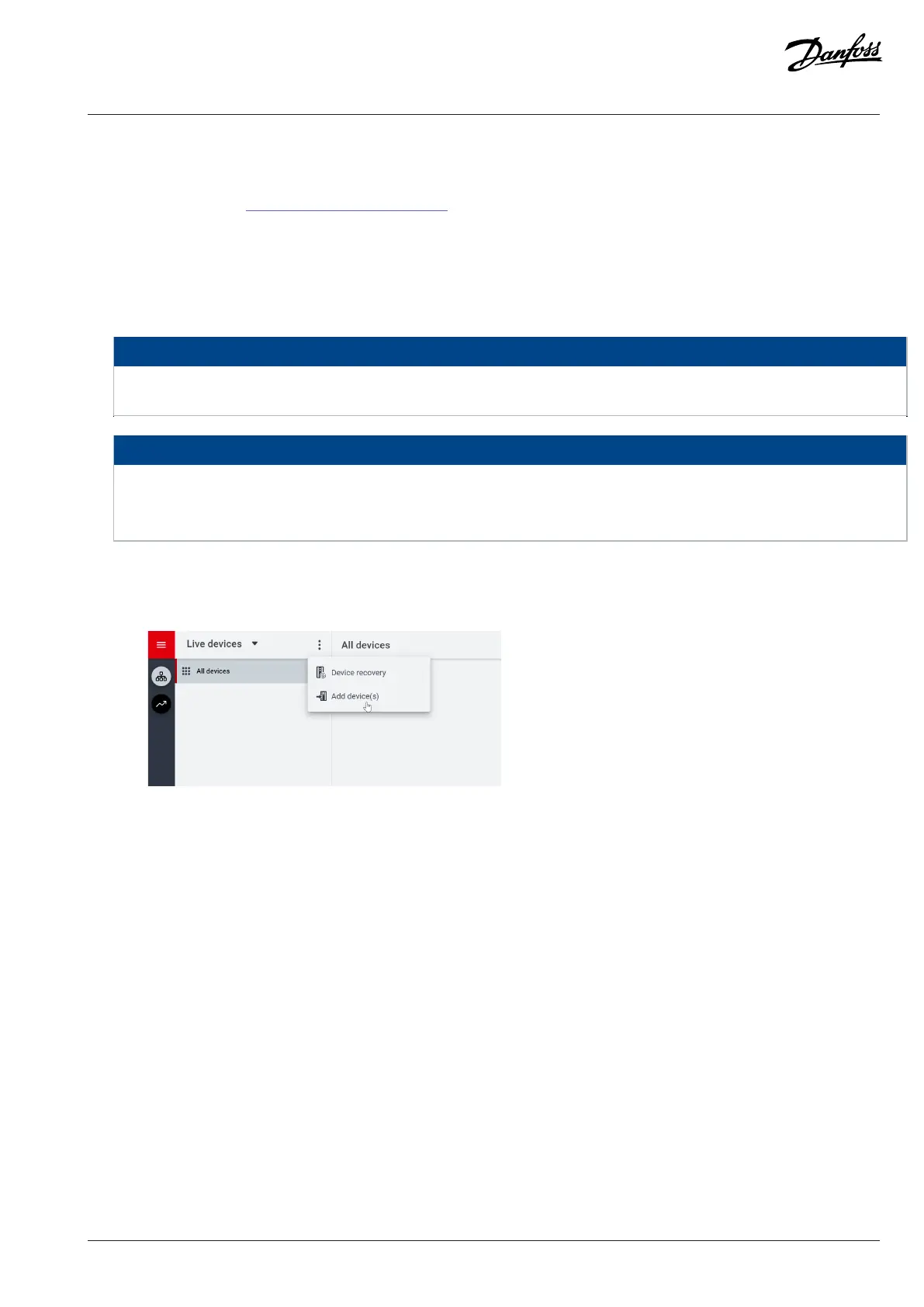Application Guide | iC2-Micro Frequency Converters
3.3.2 Getting Started with MyDrive® Insight
As a prerequisite, ensure that MyDrive® Insight is installed on the device (PC or laptop). Download and install MyDrive® Insight from
MyDrive® Suite available at https://suite.mydrive.danfoss.com/.
1. To establish a point-to-point connection between the drive and the device, use either of the following 2 methods:
– Connect signal wires to RS485 terminals as described on the backside of the cover plate. A conventional adapter can be used
for connecting to device USB port.
– Use the RJ45 port on the drive by using an accessory adapter and cable to connect the drive with the device USB port.
NOTICE
Via the first connection method, full functionalities from MyDrive® Insight are supported, including firmware upgrading and PC
control for operations.
NOTICE
Via the second connection method, only limited functionalities are available, for example, parameter configuration, parameter/
project backup and restore, commissioning, monitoring, and diagnosing.
l For the second connection method, use the fixed baud rate 115200 and address 1.
2. After powering up the drive and when the drive is in Ready state, open MyDrive® Insight on the device.
3. Click Direct Connect icon, as shown.
Figure 19: Establish Connection
4. Set the connection type to Serial and select the serial port that the drive was connected to. Use the correct baud rate and
address that are set on the drive.
Danfoss A/S © 2024.03 AB413939445838en-000301 / 130R1254 | 35
