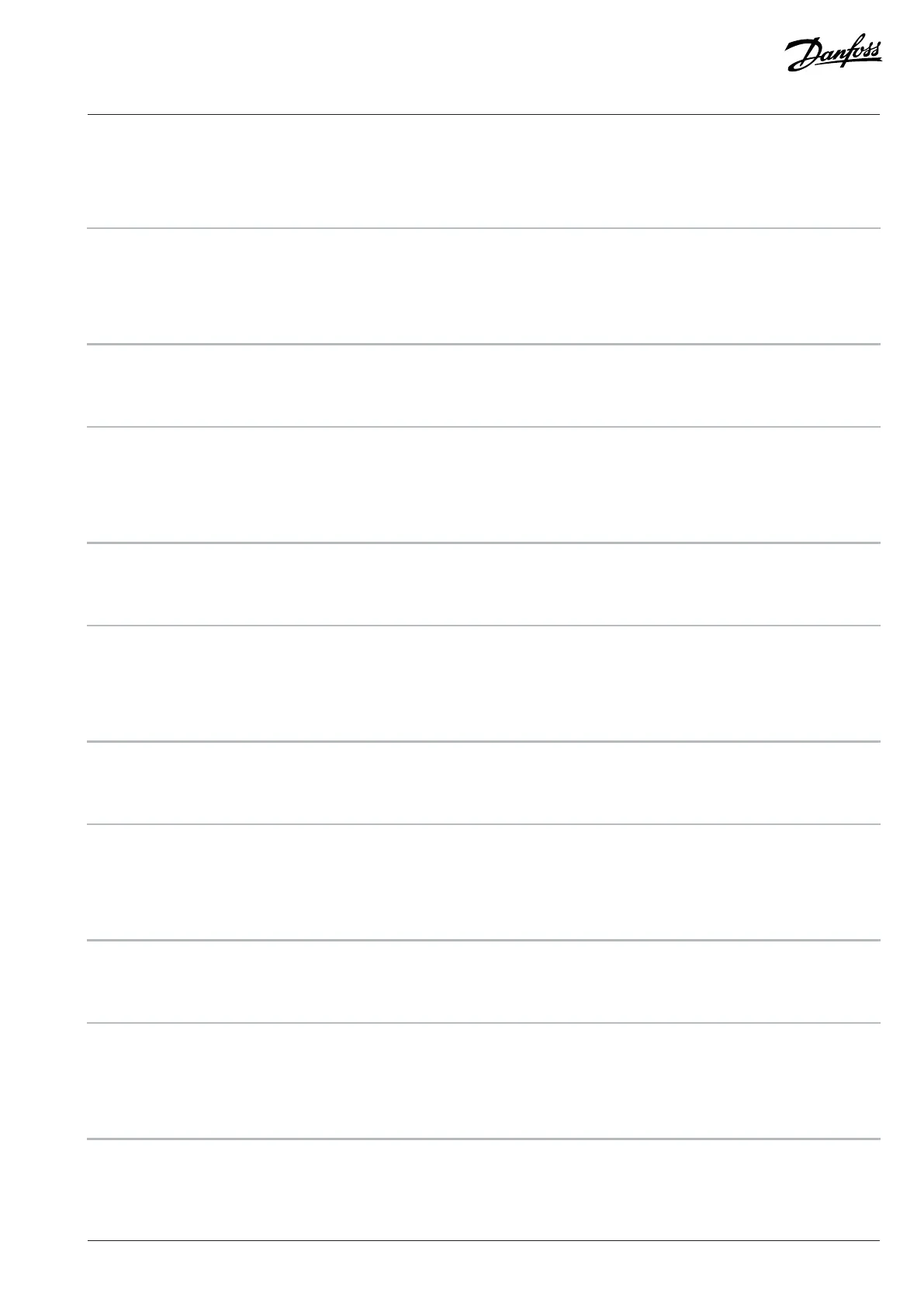Application Guide | iC2-Micro Frequency Converters
P 6.7.3 Voltage
Use this parameter to view the mains voltage of the drive. The readout is identical to the frequency converter series power field of the
model code definition.
Default value: – Parameter type: –
Parameter
number:
1542 Unit: –
Data type: VisibleString Access type: Read
P 6.7.4 Ordered Model Code
Use this parameter to view the model code string used for reordering the frequency converter in its original configuration.
Default value: – Parameter type: –
Parameter
number:
1544 Unit: –
Data type: VisibleString Access type: Read
P 6.7.6 Drive Ordering No
Use this parameter to view the code number used for reordering the drive in its original configuration.
Default value: – Parameter type: –
Parameter
number:
1546 Unit: –
Data type: VisibleString Access type: Read
P 6.7.7 Drive Serial Number
Use this parameter to view the serial number of the frequency converter.
Default value: – Parameter type: –
Parameter
number:
1551 Unit: –
Data type: VisibleString Access type: Read
P 6.7.9 Power Card Serial Number
Use this parameter to view the serial number of the power card.
Default value: – Parameter type: –
Parameter
number:
1553 Unit: –
Data type: VisibleString Access type: Read
Danfoss A/S © 2024.03 AB413939445838en-000301 / 130R1254 | 197
